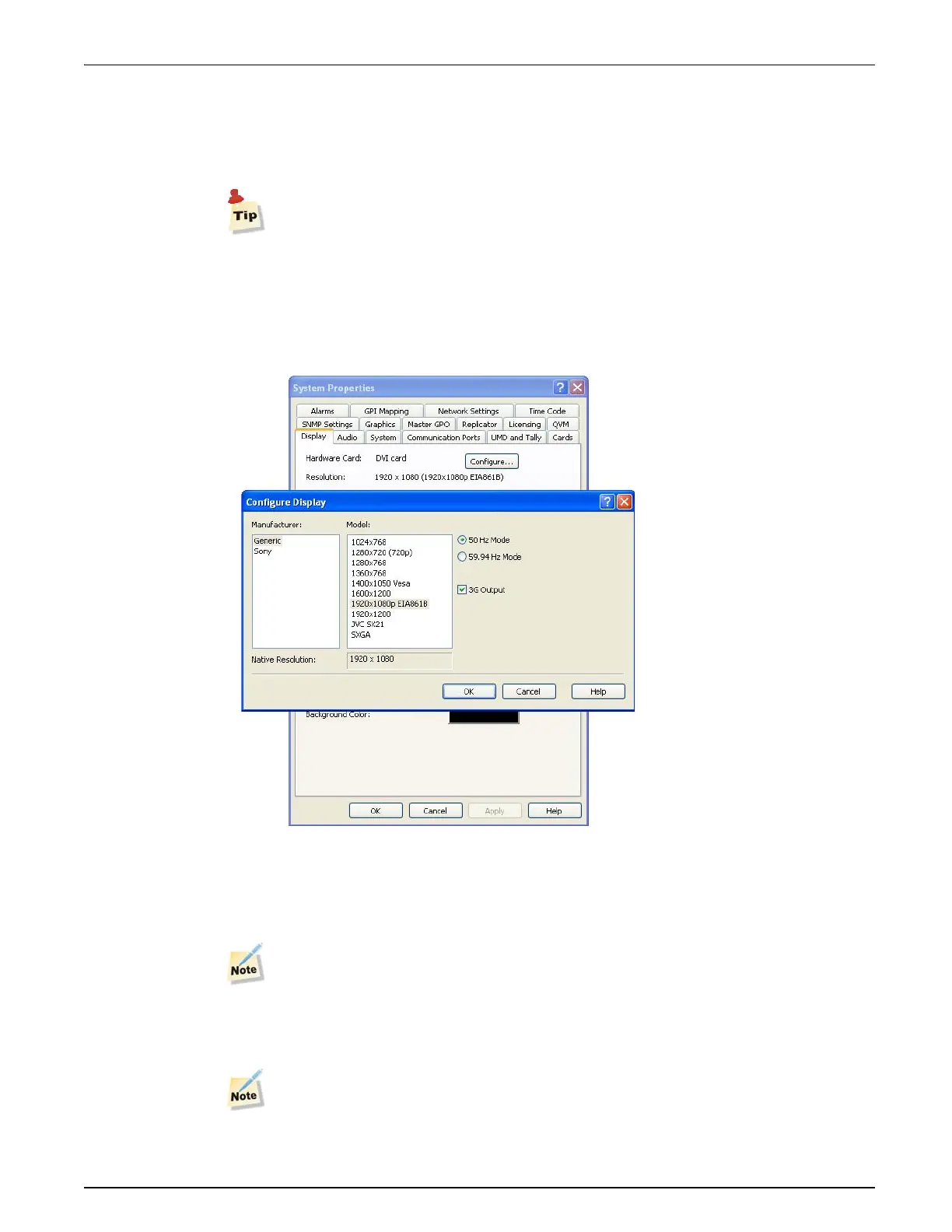QVM6800+ Installation and Operation Manual 27
Chapter 3: Using ZConfigurator
Configuring QVM6800+ Settings
The following settings are made in single frame view using System Properties (System Setup)
dialog box in ZConfigurator.
Before you begin, make sure that ZConfigurator is connected to the QVM6800+ module to
configure (see “Connecting to a Module for the First Time” on page 12).
Configuring DVI Output and Resolution
1. On the ZConfigurator Main Panel, click System Setup.
2. Select the Display tab and click Configure.
3. In the Manufacturer list, select the appropriate manufacturer name or select Generic for a
list of industry standard resolutions.
A list of available models or resolutions appears.
4. Select the desired Model or Resolution.
With a cascade QVM6800+ system, only 1920x1080P is currently available.
5. Select a refresh rate of 50 Hz for a PAL region or 59.9 Hz for an NTSC region.
6. Click OK, then click OK on the System Setup dialog box to save changes.
The SDI output resolution always follows the resolution set for the DVI output.