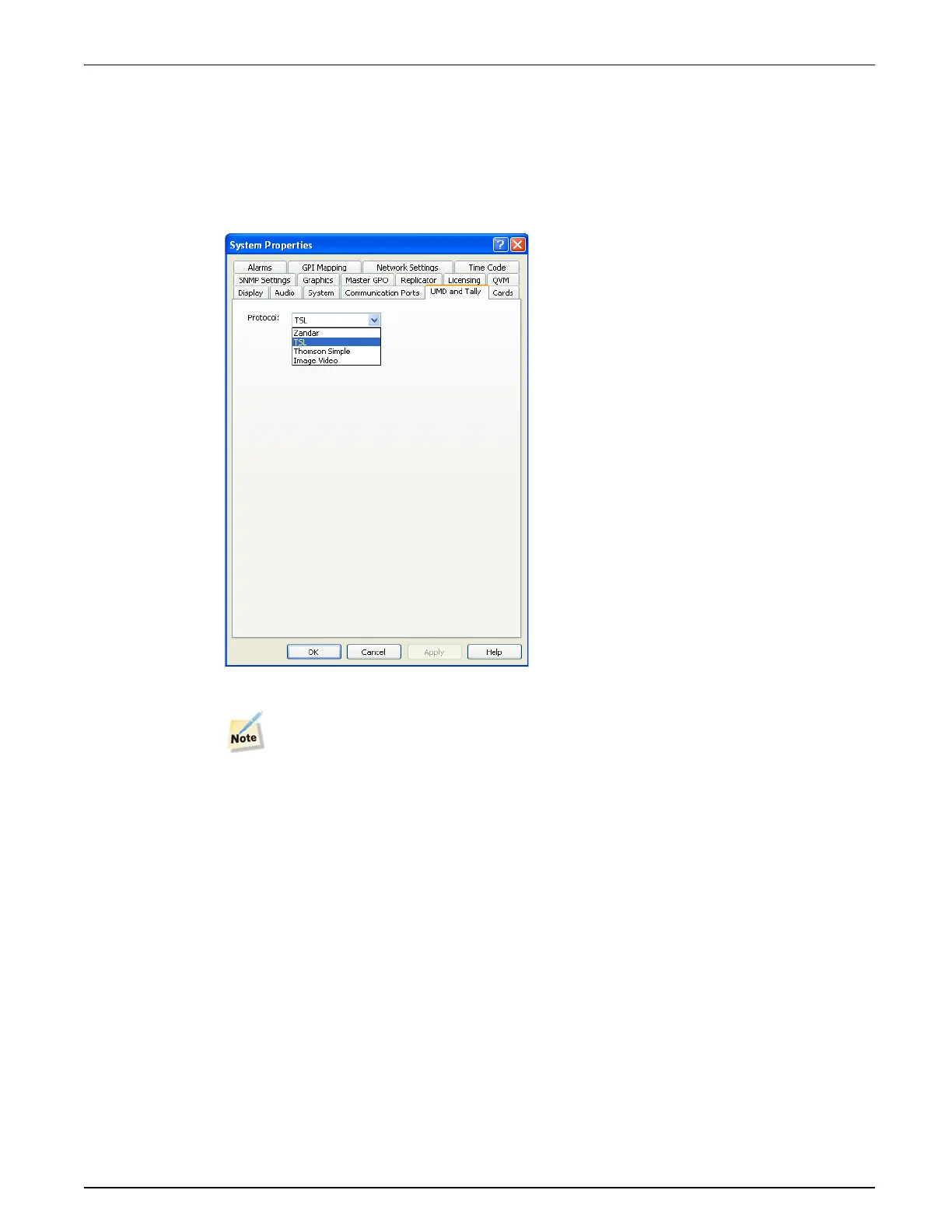QVM6800+ Installation and Operation Manual 28
Chapter 3: Using ZConfigurator
UMD and Tally Settings
QVM6800+ can emulate UMD (Under Monitor Display) functionality so that main and video
labels on the PiPs can be updated dynamically by external third party equipment.
Selecting the UMD Protocol
1. Open the System Properties dialog box and select the UMD and Tally tab.
2. Select the desired protocol from the Protocol drop down box.
Tallies are added as a component to a PIP in the edit layout window.