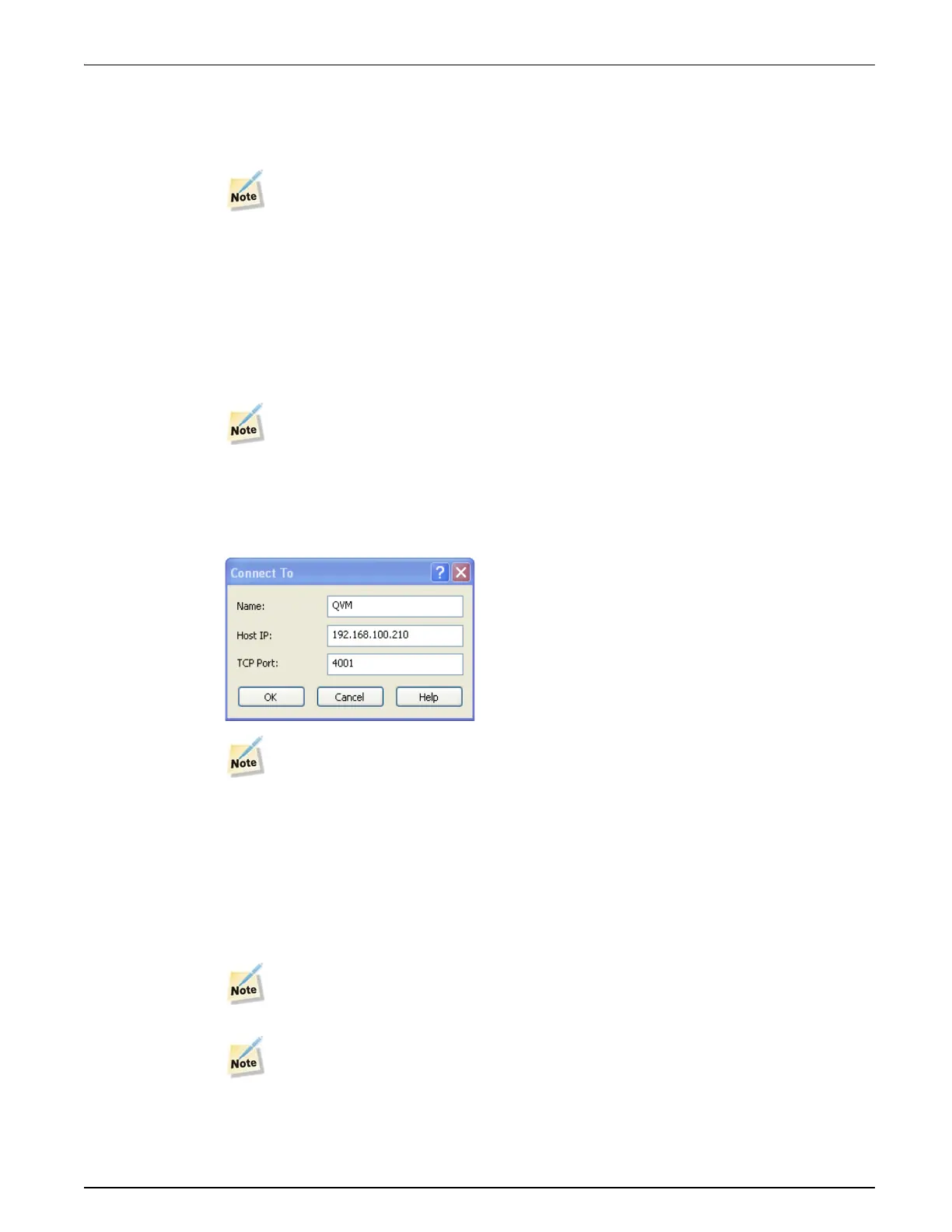QVM6800+ Installation and Operation Manual 14
Chapter 3: Using ZConfigurator
• Right click in the blue connection area under Device/IP Address/Type and initiate a
new search by clicking on Scan Network (or restart ZConfigurator)
•The QVM6800+ connection icon appears
If you need more information while you use ZConfigurator, press F1 or click Help.
Trouble Shooting Failed Connections
Connected multiviewers with IPs in the same range as the PC are normally discovered
automatically. However, there may be times when a network scan has to be forced or a manual
connection has to be made or is preferred.
To force a network scan, proceed as follows:
Right click in the Device List and select Scan Network or relaunch ZConfigurator.
ZConfigurator will only search for connected multiviewers at start-up if ‘Scan TCP/IP
network at application start’ is checked (default) under User Preferences >> User Interface.
To connect to a multiviewer manually, proceed as follows:
Press Connect to... (or right click in an empty Device List and select Insert New) and type in
the IP address and port number (default 4001).
See also answers to “ZConfigurator cannot access any QVM6800+ modules on the
network.” on page 55.
Working with Cascade Systems
Cascade systems are virtual multiviewers consisting of multiple QVM6800+ cards that have
been licensed for cascade.
Licenses are added as explained in “Licensing” on page 41.
At present only quad cards in one frame can be used to build a cascade.
Cascade Configuration of the QVM6800+ is not supported with the ICE6800+ resource
module. The 6800+ETH card is required and if not present please contact customer
service.