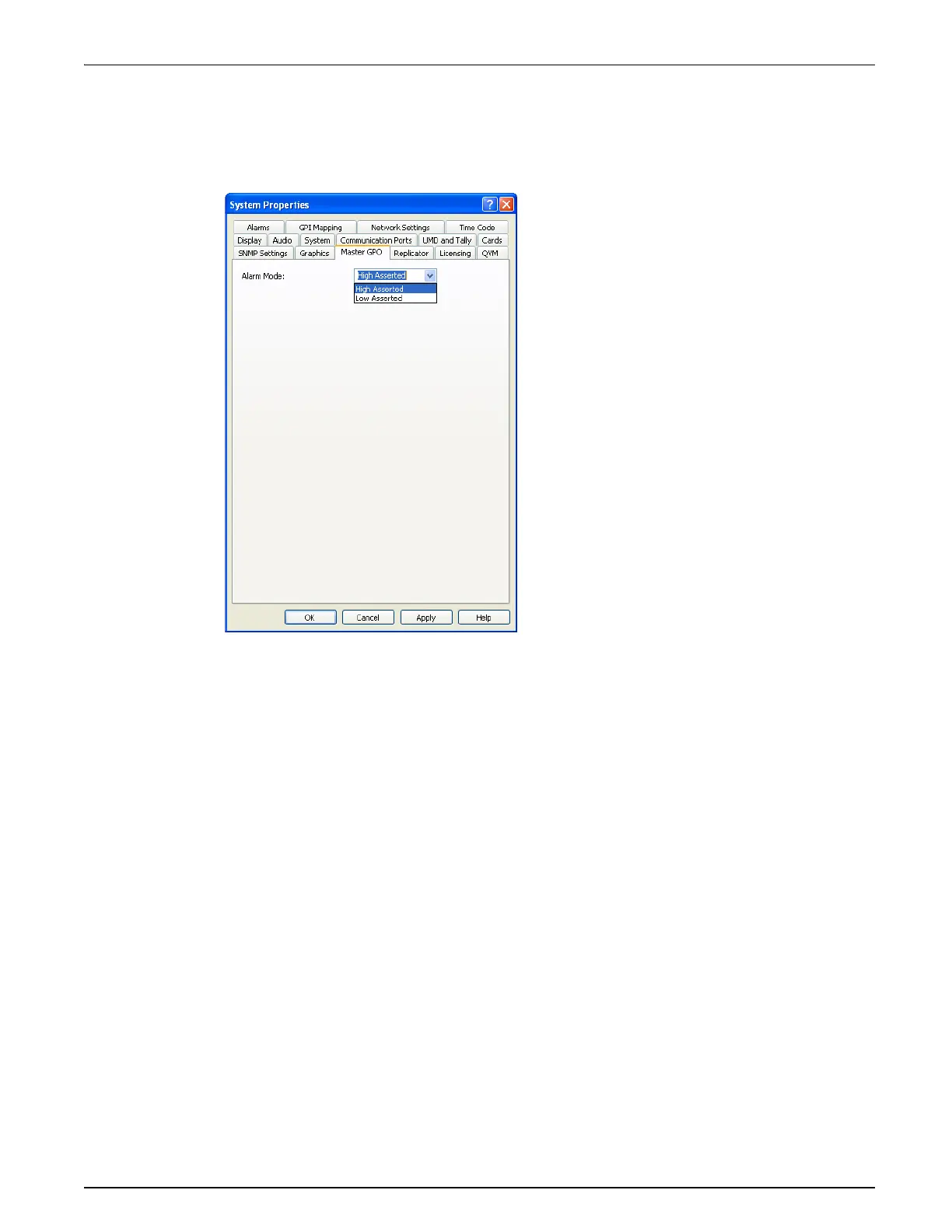QVM6800+ Installation and Operation Manual 45
Chapter 3: Using ZConfigurator
Setting Master GPI Output Options
Master GPI Output settings can be changed to affect the alarm state condition for the Master
GPO.
Go to System Setup >> Master GPO.
The alarm trigger action of the Master GPO may be set to either High Asserted or Low
Asserted to indicate the presence of an alarm.
When Low Asserted is selected the Master GPO output will produce a voltage of 0V when an
alarm is present. If High Asserted is turned the voltage produced will be +5V when an alarm is
present.
Make the selection from the Alarm Mode drop down list and click on OK to save changes.