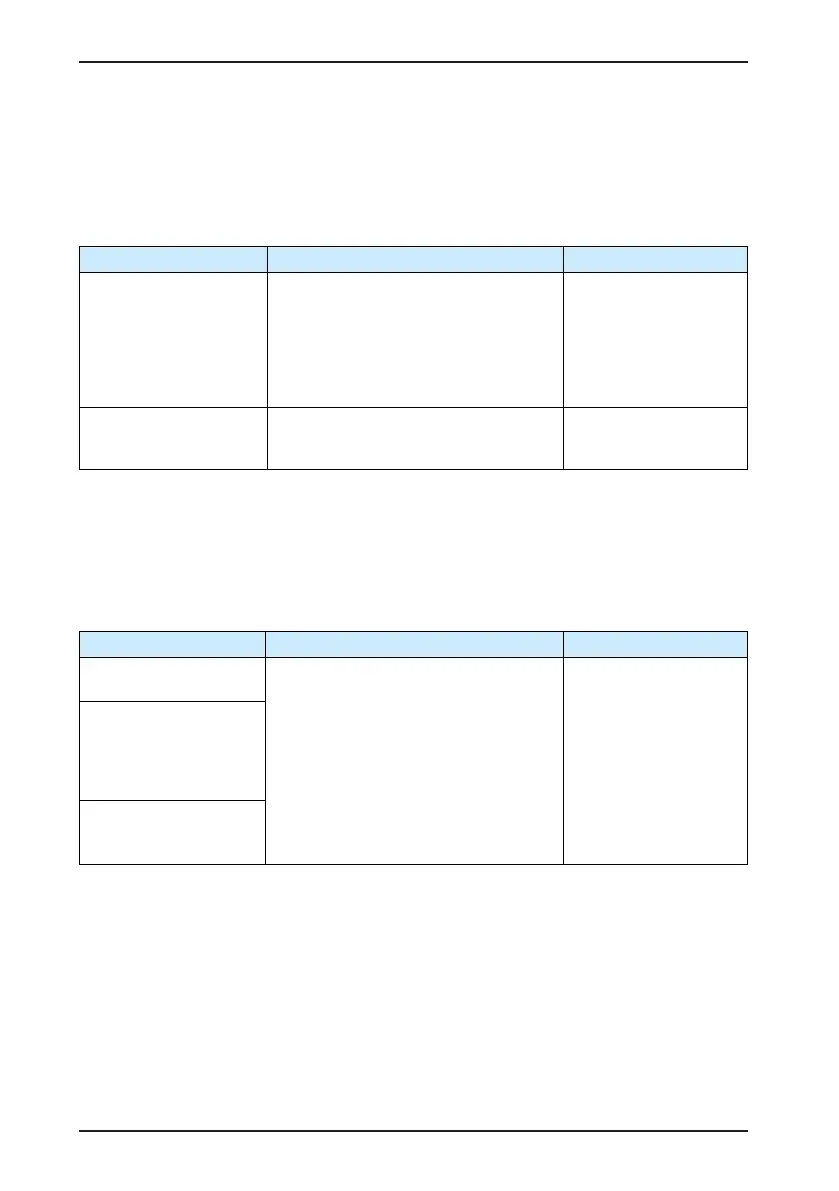Chapter 6 Troubleshooting IS620P User Manual
- 126 -
2. Er.102: Programmable logic conguration fault
Cause:
•
The FPGA software version and the MCU software version do not match.
•
The FPGA or MCU related hardware is damaged, resulting in communication failure
between the MCU and FPGA.
Cause Conrming Method Corrective Action
1. The FPGA and MCU
versions do not match.
•
View the MCU software version (H1-00)
and the FPGA software version (H1-01)
through the operating panel or the drive
debugging platform of Inovance. Check
whether the non-zero numbers of the
most signicant bit of the versions are
consistent.
Contact Inovance for
technical support. Update
matching FPGA or MCU
software.
2. The FPGA is faulty.
•
The fault remains after the drive is
powered off and powered on again
several times
Replace the servo drive.
3. Er.104: Programmable logic interruption fault
To distinguish fault phenomenon, the servo drive displays different internal fault codes under
the same fault code. You can view these internal fault codes in H0B-44.
Cause:
•
Access to the MCU or FPGA times out.
Cause Conrming Method Corrective Action
1. The FPGA is faulty
(Er.104)
The fault remains after the drive is powered
off and powered on again several times.
Replace the servo drive.
2. The communication
between the FPGA and
the MCU is abnormal
(Er.100)
3. The drive internal
operation times out
(Er.940)
