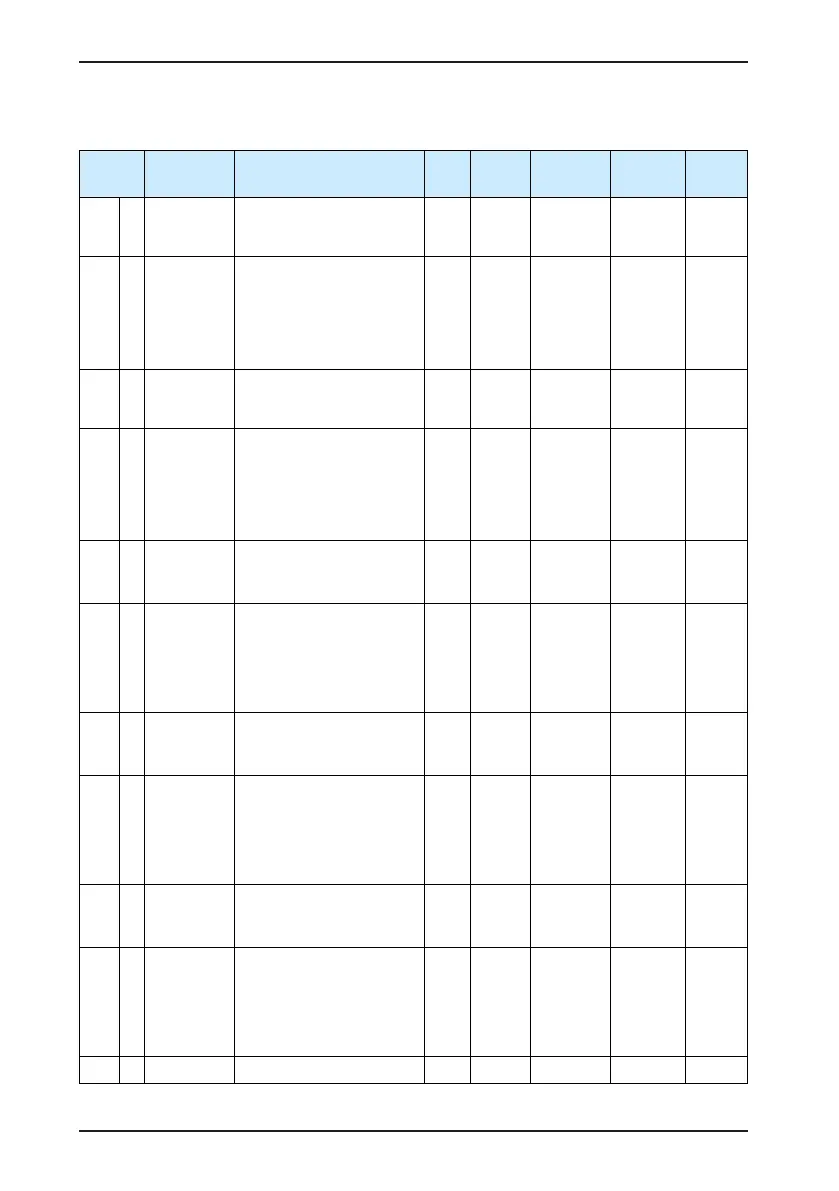Chapter 7 Function Code Table IS620P User Manual
- 168 -
Group H04: Output Terminal Parameters
Function
Code
Parameter
Name
Setting Range Unit Default
Effective
Time
Property
Control
Mode
H04 00
DO1
function
selection
0–19 - 1 Upon stop
During
running
-
H04 01
DO1 logic
selection
Output polarity reverse
setting: 0–1
0: Output low level when
active (optocoupler ON)
1: Output high level when
active (optocoupler OFF)
- 0 Upon stop
During
running
-
H04 02
DO2
function
selection
0–19 - 5 Upon stop
During
running
-
H04 03
DO2 logic
selection
Output polarity reverse
setting: 0–1
0: Output low level when
active (optocoupler ON)
1: Output high level when
active (optocoupler OFF)
- 0 Upon stop
During
running
-
H04 04
DO3
function
selection
0–19 - 3 Upon stop
During
running
-
H04 05
DO3 logic
selection
Output polarity reverse
setting: 0–1
0: Output low level when
active (optocoupler ON)
1: Output high level when
active (optocoupler OFF)
- 0 Upon stop
During
running
-
H04 06
DO4
function
selection
0–19 - 11 Upon stop
During
running
-
H04 07
DO4 logic
selection
Output polarity reverse
setting: 0–1
0: Output low level when
active (optocoupler ON)
1: Output high level when
active (optocoupler OFF)
- 0 Upon stop
During
running
-
H04 08
DO5
function
selection
0–19 - 16 Upon stop
During
running
-
H04 09
DO5 logic
selection
Output polarity reverse
setting: 0–1
0: Output low level when
active (optocoupler ON)
1: Output high level when
active (optocoupler OFF)
- 0 Upon stop
During
running
-
H04 22 DO source 0–31 - 0 Immediate At stop -
