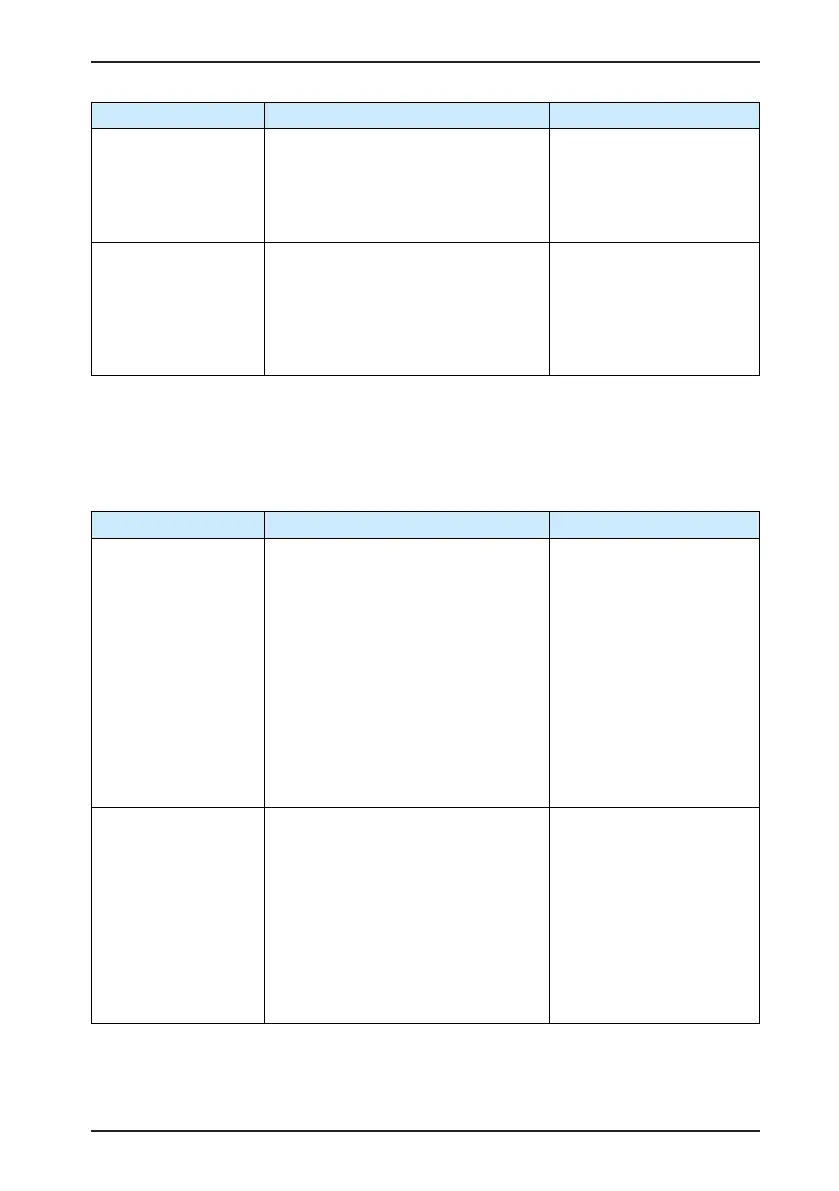IS620P User Manual Chapter 6 Troubleshooting
- 149 -
Cause Conrming Method Corrective Action
1.The electronic gear
ratio setting exceeds the
preceding limit.
•
If H05-02 = 0, check the ratios of H05-
07/H05-09 and H05-11/H05-13
•
If H05-02 > 0, check the ratios of
encoder resolution/H05-02, H05-07/
H05-09 and H05-11/H05-13.
The ratios of encoder
resolution /H05-02,
H05-07/H05-09, and H05-11/
H05-13 must be within the
preceding limit.
2. The parameter
modifying sequence is
unreasonable.
•
When modifying the electronic gear
ration related parameters H05-02,
H05-07/H05-09, and H05-11/H05-13,
the modifying sequence unreasonable,
which resulting in electronic gear ratio
exceeding the limit during calculation
of the electronic gear ratio.
Adjust the gain manually
or perform automatic gain
adjustment according to
section 4.5.2.
38. Er.D03: CAN communication interrupted
Cause:
•
CAN communication times out.
Cause Conrming Method Corrective Action
1. CAN communication
interrupted: The slave
station becomes ofine.
•
Check the CAN communication card
indicator state of the master PLC.
The ERR indicator of the master PLC
ashes at the frequency of 1 Hz and
the ERR indicator of some slave PLCs
keeps ON for long time.
(When using the PLC background
software, you can monitor D78xx in
the component monitoring table of the
master. xx indicates the station No. in
decimal. If the corresponding D78xx
of some congured stations is 5, it
indicates that a fault occurs on the
slave PLC.)
Check the communication
cable connection between the
slaves with ERR indicator ON
for long time and the master.
Check the communication
baud rate (H0C-08) of the
slaves with ERR indicator ON
for long time and adjust the
baud rate the same as that of
the master.
2. CAN communication
interrupted: The master
station becomes ofine.
•
Check the CAN communication card
indicator state of the master PLC.
•
The ERR indicator of all slave PLCs
keeps ON for long time.
•
(When using the PLC background
software, you can monitor D78xx in
the component monitoring table of the
master. xx indicates the station No. in
decimal. If the corresponding D78xx of
all congured stations is 5, it indicates
that a fault occurs on the master PLC.)
Check the cable connection
of the master PLC.
