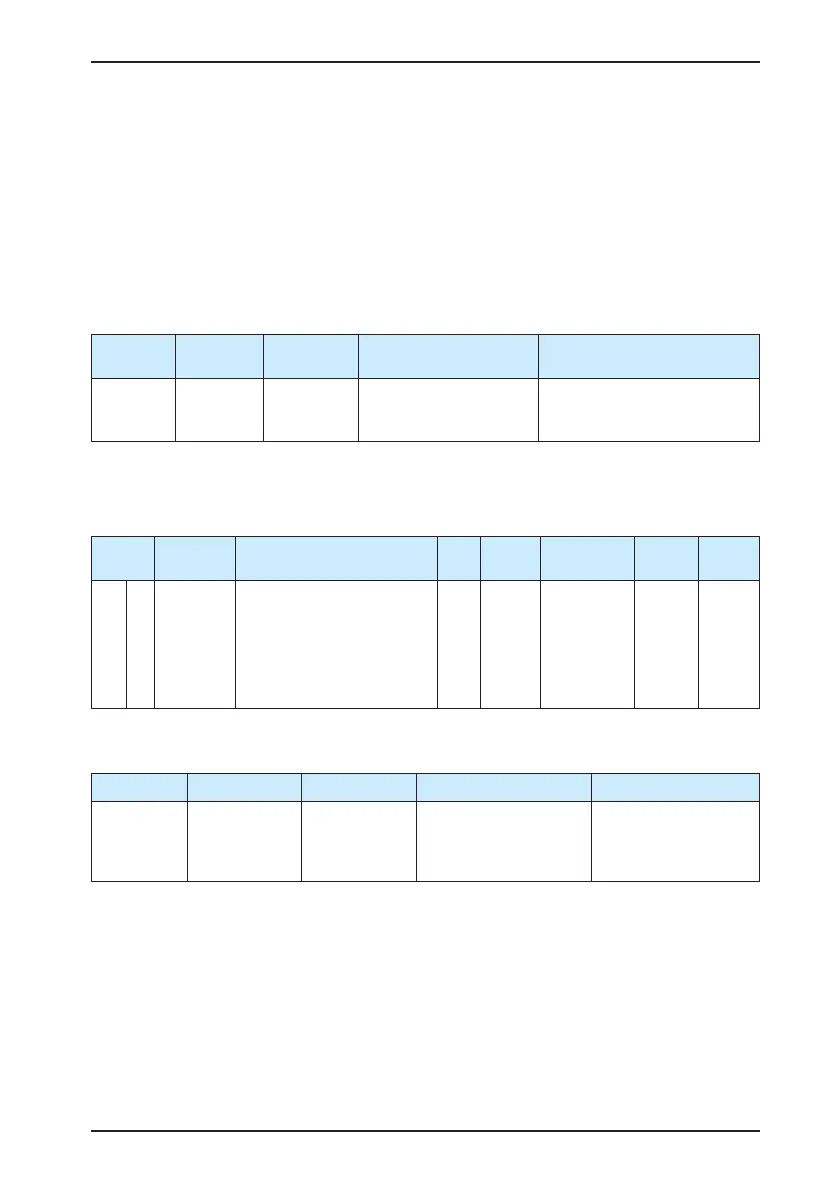IS620P User Manual Chapter 4 Running and Commissioning
- 87 -
View the set speed reference value in H0B-01.
The multi-speed references refer to the 16 groups of speed references and related control
parameters stored in the internal register and specied internally or via external DI. The multi-
speed references can be used in all the three working modes.
For the jog speed references, two DIs or the host control software is congured with the jog
running functions (FunIN.18 and FunIN.19); the jog running speed is the speed stored in H06-
04, and the speed reference direction is determined based on the DI states.
b. Speed reference direction switchover
Set the function FunIN.26 to switch over the speed reference direction by a DI.
Function
No.
Function
Name
Description Setting Remarks
FunIN.26 SPDDirSel
Speed
reference
direction
Valid: Forward direction
Invalid: Reverse direction
It is recommended that the
logic of the corresponding
terminal be set to level valid.
c. Speed reference selection
In the speed control mode, ve methods of obtaining speed references are available, and you
can select one in H06-02.
Function
Code
Parameter
Name
Setting Range Unit Default
Effective
Time
Property
Control
Mode
H06 02
Speed
reference
selection
0: Main speed reference A
source
1: Auxiliary speed reference
B source
2: A+B
3: A/B switchover
4: Communication setting
- 0 Immediate At stop S
When H06-02 is set to 3, you need to allocate a DI with the A/B switchover function to
determine whether A reference input or B reference input is active currently.
Function No. Function Name Description Setting Remarks
FunIN.4 CMD-SEL
Main/Auxiliary
reference
switchover
Invalid: Current running
reference being A
Valid: Current running
reference being B
It is recommended
that the logic of the
corresponding terminal
be set to level valid.
