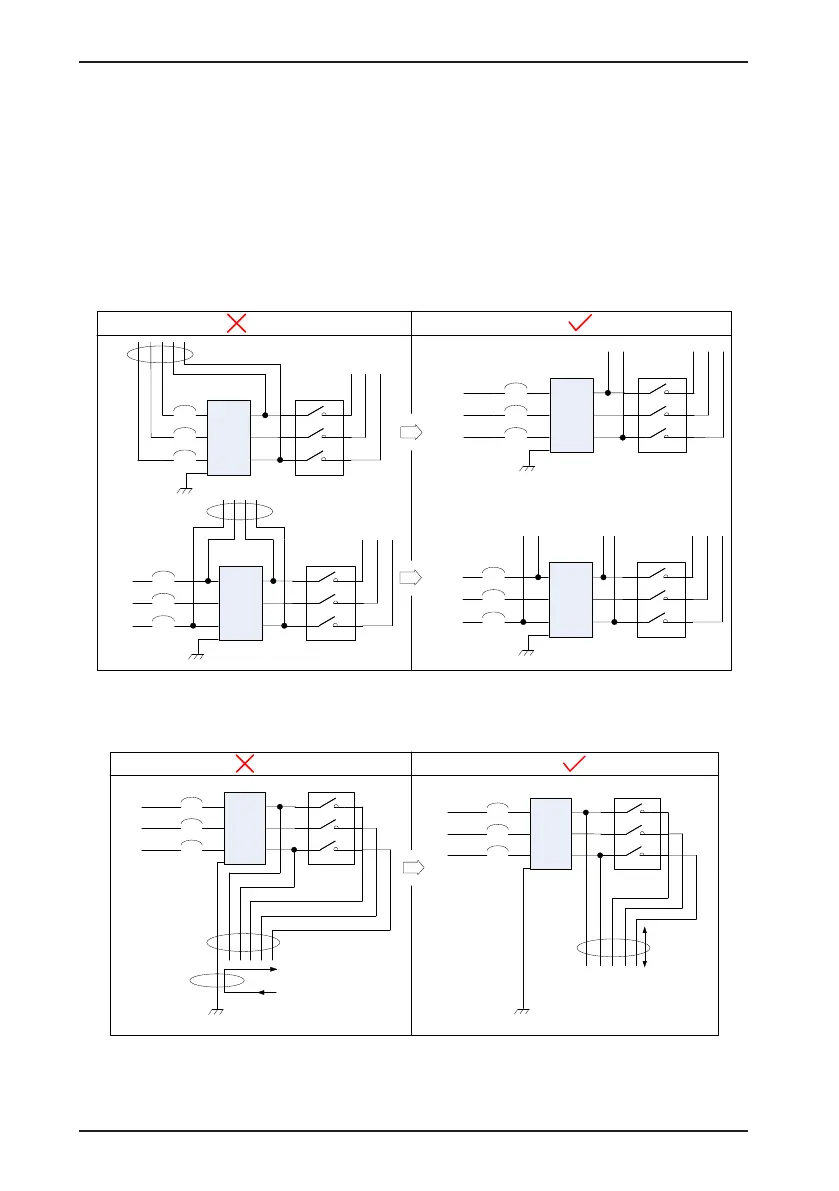Chapter 3 Wiring of Servo System IS620P User Manual
- 70 -
3.6.2 Using EMI Filters
To prevent interference from power cables and reduce impact of the servo drive to other
sensitive devices, install an EMI lter on the input side of the power supply according to the
input current. In addition, install an EMI lter on the power supply line of peripheral equipment
if necessary. Observe the following precautions when installing and wiring EMI lters.
1) Do not put the input and output lines of the EMI ler in the same duct or bundle them
together.
Figure 3-18 EMI lter input and output line wiring
EMI
filter
L1C L2C R S T
EMI
filter
L1C L2C R S T
AC
power
supply
EMI
filter
L1C L2C
R S T
AC
power
supply
EMI
filter
L1C L2C R S T
AC
power
supply
AC
power
supply
2) Separate the grounding cable and output power supply line of the EMI lter.
Figure 3-19 EMI lter grounding cable and output line wiring
EMI
filter
L1C
L2C
R
S
T
EMI
filter
L1C L2C
R
S
T
AC
power
supply
AC
power
supply
