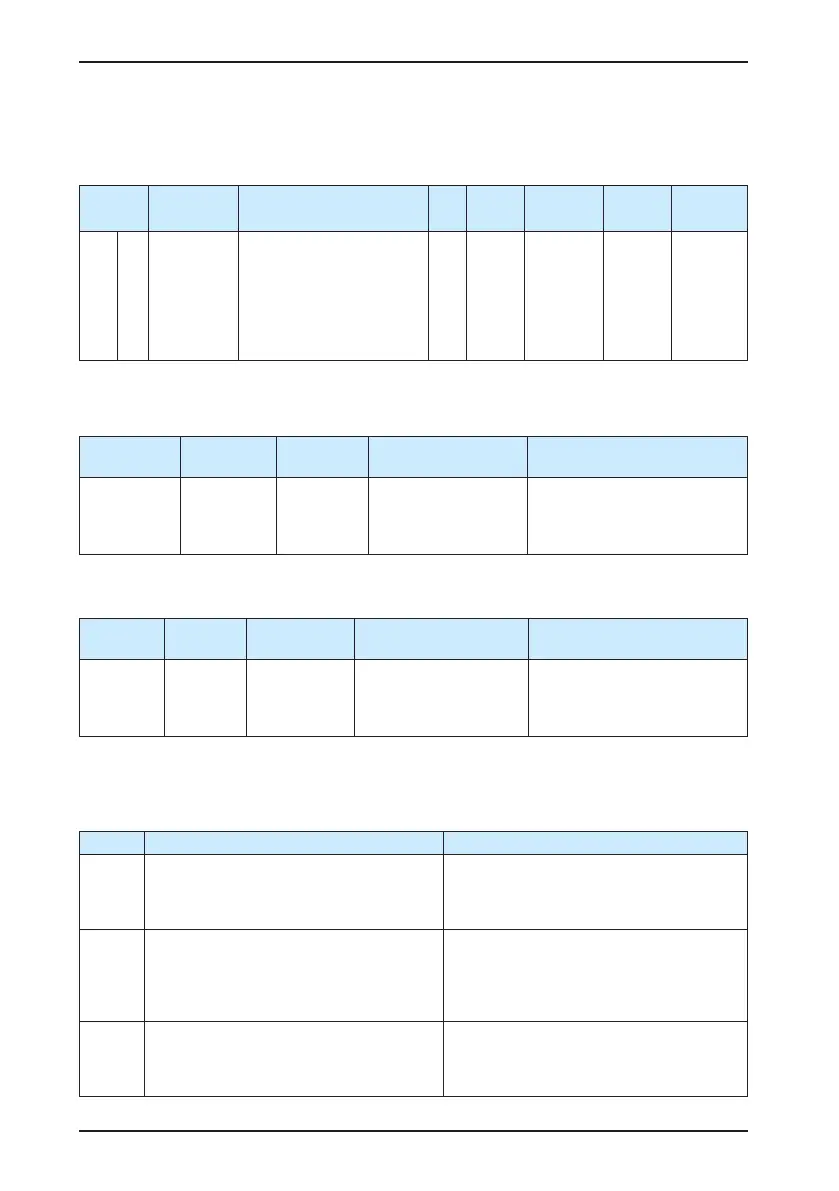Chapter 4 Running and Commissioning IS620P User Manual
- 94 -
b. Torque reference selection
In the torque control mode, ve methods of obtaining torque references are available, and you
can select one in H07-02.
Function
Code
Parameter
Name
Setting Range Unit Default
Effective
Time
Property
Control
Mode
H07 02
Torque
reference
source
0: Main torque reference A
source
1: Auxiliary torque reference
B source
2: A+B
3: A/B switchover
4: Communication setting
- 0 Immediate At stop T
c. Torque reference direction switchover
Set the function FunIN.25 to switch over the torque reference direction by a DI.
Function No.
Function
Name
Description Setting Remarks
FunIN.25 TOQDirSel
Torque
reference
direction
Valid: Forward
direction
Invalid: Reverse
direction
It is recommended that the
logic of the corresponding
terminal be set to level valid.
When H07-02 = 3, you need to allocate a DI with the A/B switchover function to determine
whether A reference input or B reference input is active currently.
Function
No.
Function
Name
Description Setting Remarks
FunIN.4 CMD-SEL
Main/Auxiliary
reference
switchover
Valid: Current running
reference being A
Invalid: Current running
reference being B
It is recommended that the
logic of the corresponding
terminal be set to level valid.
The following table takes AI1 as an example to describe the analog setting of the torque
reference.
Table 4-5 Analog setting of torque reference
Step Operation Remarks
1
Set H07-02 (Torque reference selection)
to 1 (Auxiliary torque reference B source)
and H07-01 (Auxiliary torque reference B
source) to 1 (AI1).
Set the torque reference source in the
torque control mode.
2
Set related parameters of AI1.
a. Zero drift correction (set in H03-54 or
auto correction in H0D-10)
b. AI1 offset (H03-50)
c. AI1 dead zone (H03-53)
Adjust AI2 sampling by setting the zero drift,
offset, and dead zone.
3
Set H03-81 (Torque corresponding to 10 V)
to 3 times of the rated torque.
Set the maximum torque (value of H03-81)
corresponding to +10 V.
Set the minimum torque (negative value of
H03-81) corresponding to -10 V.
