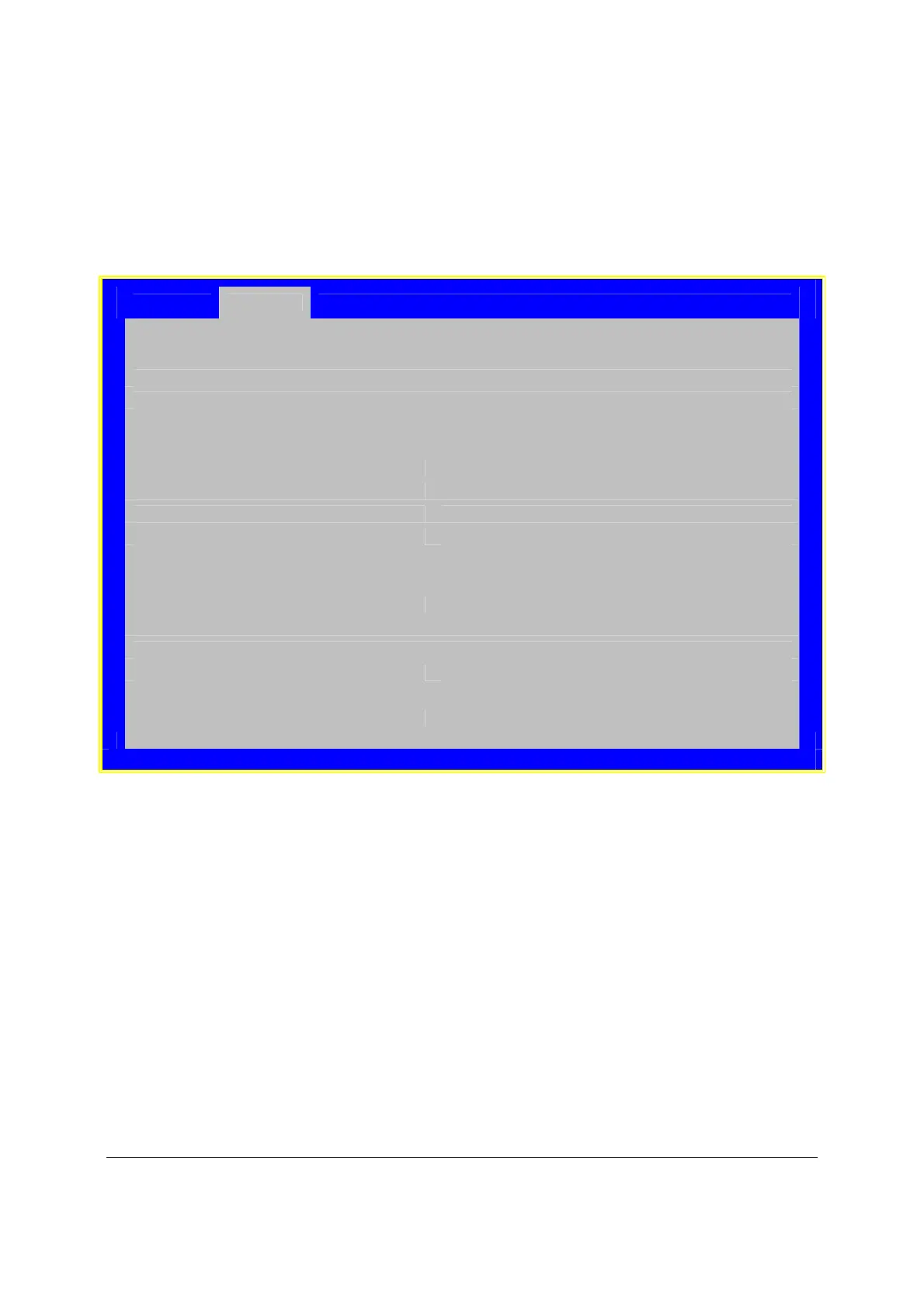BIOS Setup Utility Intel® Server Boards S5520HC, S5500HCV, and S5520HCT TPS
Revision 1.8
Intel order number E39529-013
88
5.3.2.2.5 USB Configuration Screen
The USB Configuration screen allows the user to configure the USB controller options.
To access this screen from the Main screen, select Advanced > USB Configuration.
Advanced
USB Configuration
Detected USB Devices
<Total USB Devices in System>
USB Controller Enabled/Disabled
Legacy USB Support Enabled/Disabled/Auto
Port 60/64 Emulation Enabled/Disabled
Make USB Devices Non-Bootable Enabled/Disabled
USB Mass Storage Device Configuration
Device Reset timeout 10 seconds/20 seconds/30 seconds/40 seconds
Mass Storage Devices:
<Mass storage devices one line/device> Auto/Floppy/Forced FDD/Hard Disk/CD-ROM
USB 2.0 controller Enabled/Disabled
Figure 35. Setup Utility — USB Controller Configuration Screen Display
