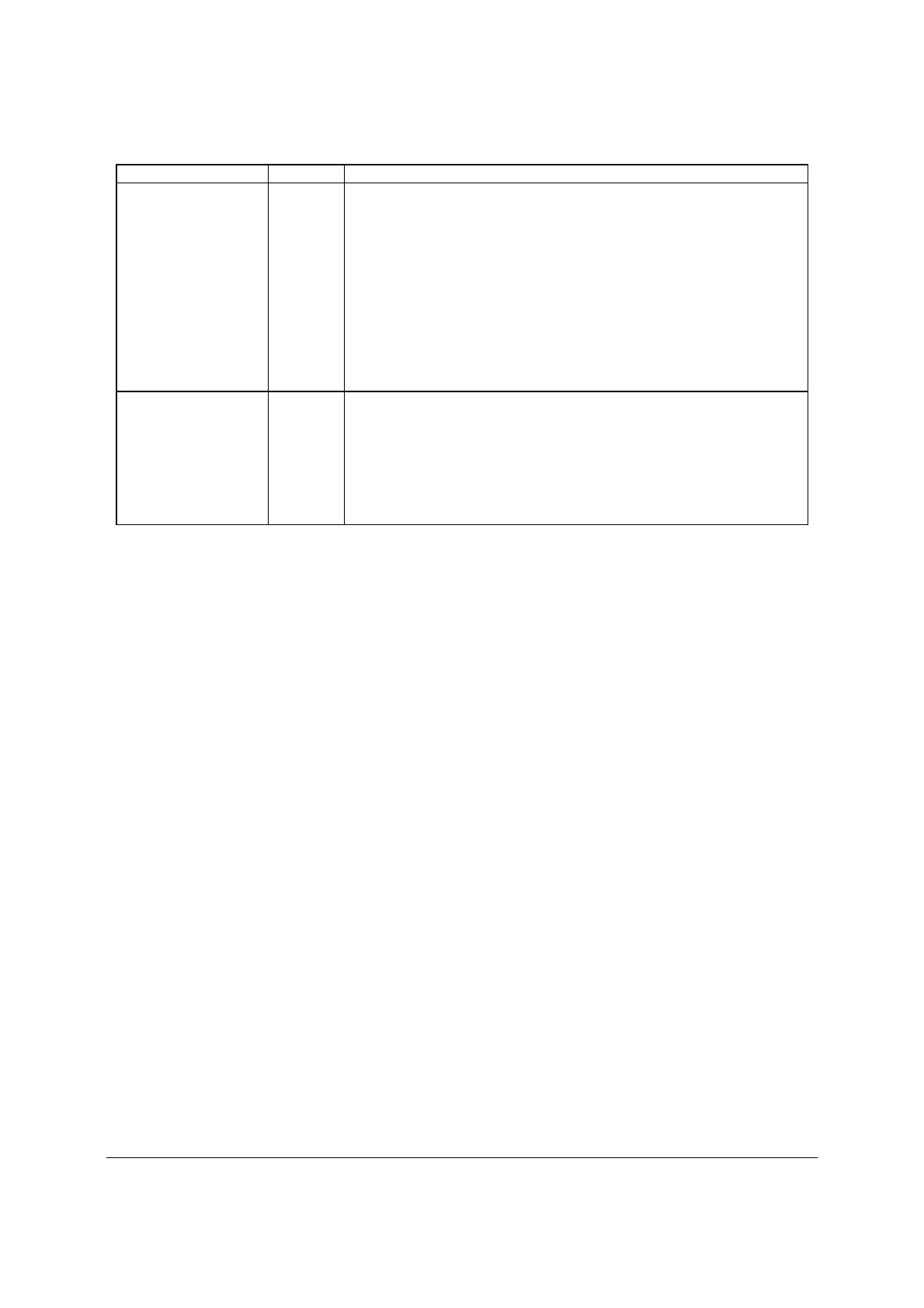Functional Architecture Intel® Server Boards S5520HC, S5500HCV, and S5520HCT TPS
Revision 1.8
Intel order number E39529-013
24
Error Severity System Action
Processor Intel
®
QuickPath
Interconnect speeds
not identical
Halt The BIOS detects the error condition and responds as follows:
– Adjusts all processor QPI frequencies to highest common frequency.
– No error is generated – this is not an error condition
– Continues to boot the system successfully.
If the link speeds for all QPI links cannot be adjusted to be the same, then
the BIOS:
– Logs the error into the SEL.
– Displays “0195: Processor 0x Intel
®
QPI speed mismatch” message
in the Error Manager.
– Halts the system and will not boot until the fault condition is
remedied.
Processor microcode
missing
Minor The BIOS detects the error condition and responds as follows:
– Logs the error into the SEL.
– Does not disable the processor.
– Displays “8180: Processor 0x microcode update not found” message
in the Error Manager or on the screen.
– The system continues to boot in a degraded state, regardless of the
setting of POST Error Pause in Setup.
3.2.3 Intel
®
Hyper-Threading Technology (Intel
®
HT)
If the installed processor supports the Intel
®
Hyper-Threading Technology, the BIOS Setup
provides an option to enable or disable this feature. The default is enabled.
The BIOS creates additional entries in the ACPI MP tables to describe the virtual processors.
The SMBIOS Type 4 structure shows only the installed physical processors. It does not
describe the virtual processors.
Because some operating systems are not able to efficiently use the Intel
®
HT Technology, the
BIOS does not create entries in the Multi-Processor Specification, Version 1.4 tables to describe
the virtual processors.
3.2.4 Enhanced Intel SpeedStep
®
Technology (EIST)
If the installed processor supports the Enhanced Intel SpeedStep
®
Technology, the BIOS Setup
provides an option to enable or disable this feature. The Default is enabled.
3.2.5 Intel
®
Turbo Boost Technology
Intel
®
Turbo Boost Technology opportunistically and automatically allows the processor to run
faster than the marked frequency if the part is operating below power, temperature, and current
limits.
If the processor supports this feature, the BIOS setup provides an option to enable or disable
this feature. The default is enabled.
3.2.6 Execute Disable Bit Feature
The Execute Disable Bit feature (XD bit) can prevent data pages from being used by malicious
software to execute code. A processor with the XD bit feature can provide memory protection in
one of the following modes:
z Legacy protected mode if Physical Address Extension (PAE) is enabled.
