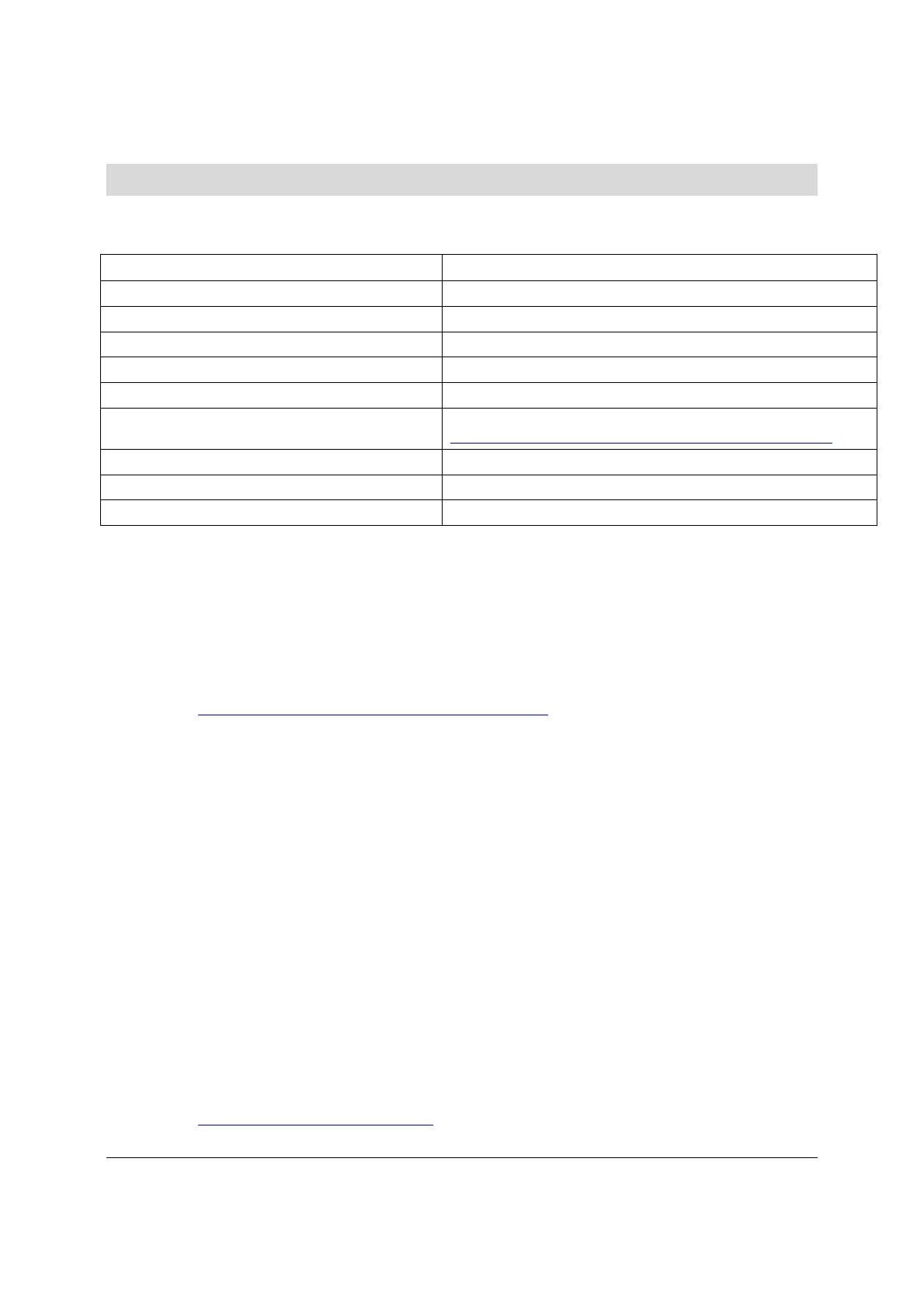Appendix G: Installation Guidelines Intel® Server Boards S5520HC, S5500HCV, and S5520HCT TPS
Revision 1.8
Intel order number E39529-013
170
Appendix G: Installation Guidelines
1. Drivers for Sun Solaris* 10 U5 (05/08)
Device Description
Chipset No driver required under Sun Solaris*
Enhanced SATA mode (Onboard SATA) No driver required under Sun Solaris*
AHCI (Onboard SATA) No driver required under Sun Solaris*
Onboard NIC (Intel
®
82575EB) No driver required under Sun Solaris*
AXX4SASMOD (Native SAS pass through mode) No driver required under Sun Solaris*
AXXROMBSASMR Driver is available from:
http://support.intel.com/support/motherboards/server/S5520HC/
ESRTII (Onboard SATA, AXX4SASMOD) Not currently supported under Sun Solaris*
Onboard Video (ServerEngines*) No driver required under Sun Solaris*
Intel
®
Hot Swap Hard Drive back plane No driver required under Sun Solaris*
2. Sun Solaris* 10 U5 (05/08) hangs during early boot when EHCI-2 is enabled
Description
Sun Solaris* 10 U5 may hang during early boot in the Intel
®
Server Board S5520HC or S5500HCV
when USB 2.0 is Enabled
Guideline
Disable “USB 2.0 Controller” option in BIOS Setup Menu, or follow the instructions listed at the
following website in order to accomplish this
http://bugs.opensolaris.org/view_bug.do?bug_id=6681221
3. Sun Solaris* 10 U5 (05/08) may fail to boot into graphics display
Description
Sun Solaris* 10 U5 may fail to boot into graphics display with Intel
®
Server Board S5520HC or Intel
®
Server Board S5500HCV onboard video controller
Guideline
Edit the script /usr/bin/X11/Xserver and modify arguments as following in order to accomplish graphics
display.
SERVERARGS=”-depth 16 –fbbpp 16”
4. System may experience high power consumption under Microsoft Windows* Server
2003 when the processor is idle
Description
Intel
®
Server Board S5520HC or Intel
®
Server Board S5500HCV based system may experience high
power consumption under Microsoft Windows* Server 2003 when the processor is idle and there is a
discontinuity in the C-states
Guideline
Follow the instructions listed at the following website to apply the hot fix only to systems that are
experiencing this problem.
http://support.microsoft.com/kb/941838
