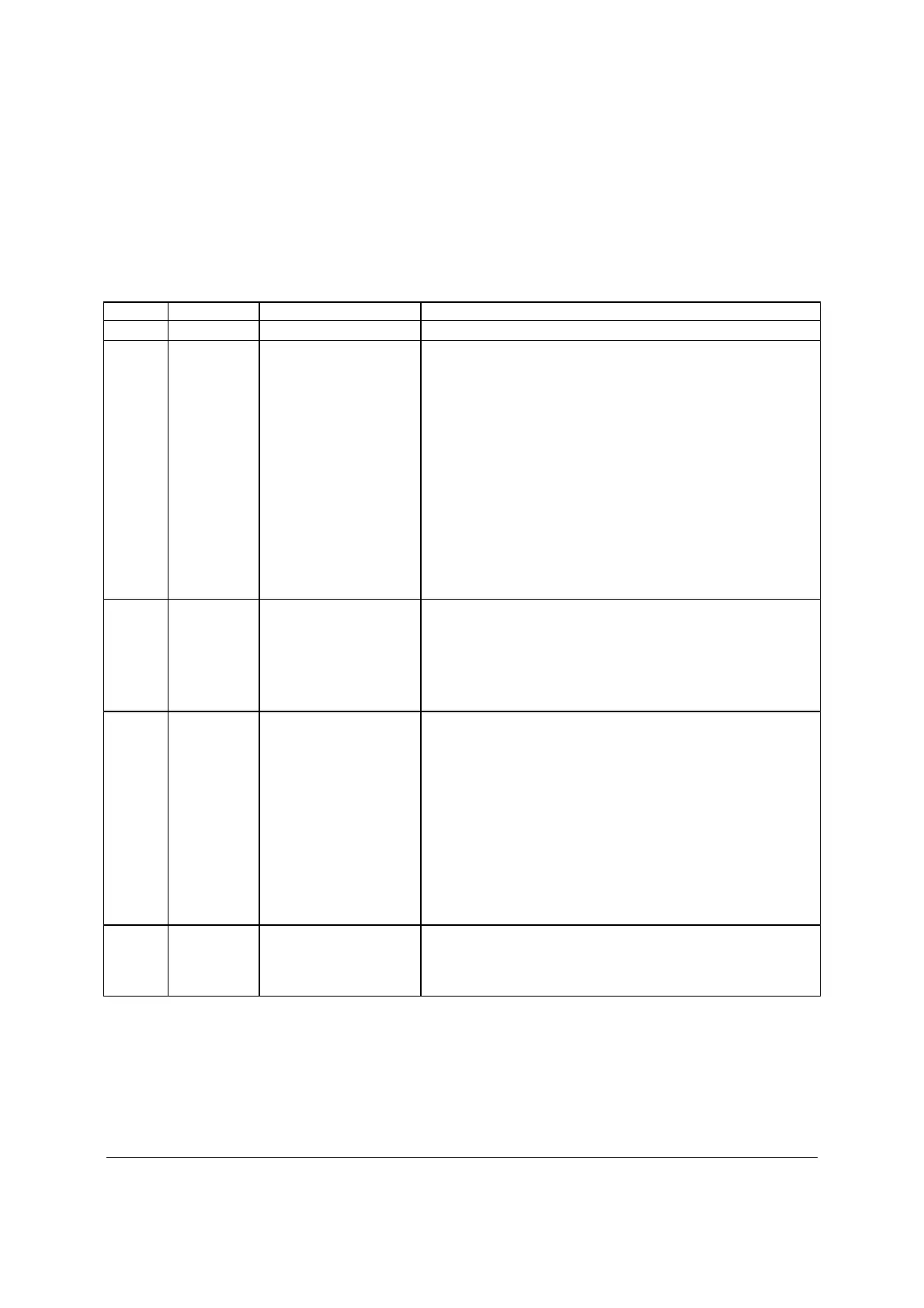Intel® Server Boards S5520HC, S5500HCV, and S5520HCT TPS Intel® Light Guided Diagnostics
Revision 1.8
Intel order number E39529-013
125
• By issuing the appropriate hex IPMI “Chassis Identify” value, the ID LED will either blink
blue for 15 seconds and turn off or will blink indefinitely until the appropriate hex IPMI
Chassis Identify value is issue to turn it off.
The bi-color (green/amber) System Status LED operates as follows:
Table 70. System Status LED
Color State Criticality Description
Green Solid on System OK System booted and ready.
Green Blink Degraded
System degraded
– Non-critical temperature threshold asserted
– Non-critical voltage threshold asserted
– Non-critical fan threshold asserted
– Fan redundancy lost, sufficient system cooling
maintained. This does not apply to non-redundant
systems.
– Power supply predictive failure
– Power supply redundancy lost. This does not apply to
non-redundant systems.
– Correctable errors over a threshold of 10 and migrating to
a mirrored DIMM (memory mirroring). This indicates the
user no longer has spare DIMMs indicating a redundancy
lost condition. The corresponding DIMM LED should light
up.
Amber Blink Non-critical
Non-fatal alarm – system is likely to fail:
– Critical temperature threshold asserted
– CATERR asserted
– Critical voltage threshold asserted
– VRD hot asserted
– SMI Timeout asserted
Amber Solid on
Critical, non-
recoverable
Fatal alarm – system has failed or shut down
– CPU Missing
– Thermal Trip asserted
– Non-recoverable temperature threshold asserted
– Non-recoverable voltage threshold asserted
– Power fault/Power Control Failure
– Fan redundancy lost, insufficient system cooling. This
does not apply to non-redundant systems.
– Power supply redundancy lost insufficient system power.
This does not apply to non-redundant systems.
Note: This state also occurs when AC power is first applied to
the system. This indicates the BMC is booting.
Off N/A Not ready
– AC power off, if no degraded, non-critical, critical, or non-
recoverable conditions exist.
– System is powered down or S5 states, if no degraded,
non-critical, critical, or non-recoverable conditions exist.
* When the server is powered down (transitions to the DC-off state or S5), the BMC is still on standby power and
retains the sensor and front panel status LED state established before the power-down event. If the system status is
normal when the system is powered down (the LED is in a solid green state), the system status LED is off.
