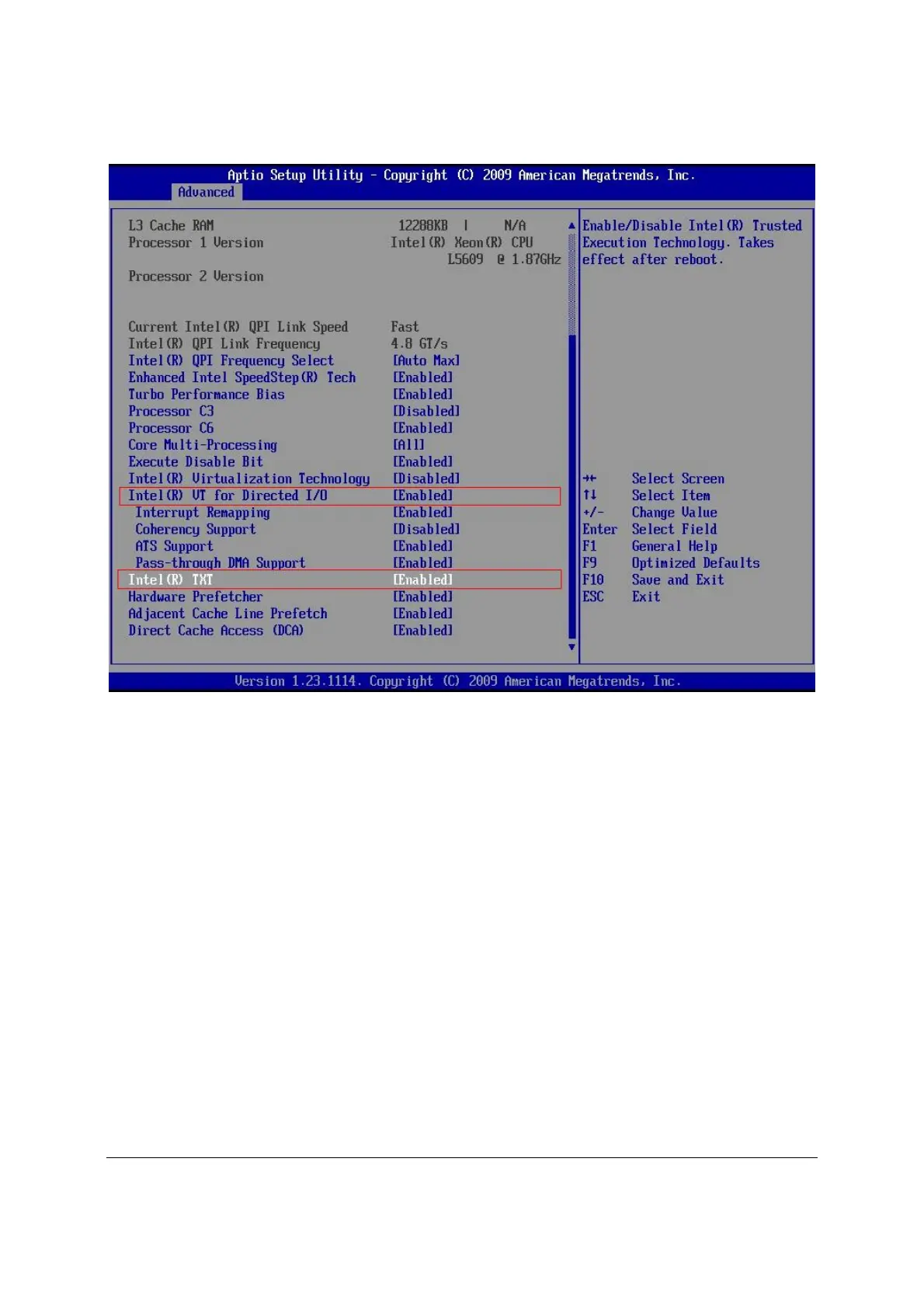Intel® Server Boards S5520HC, S5500HCV, and S5520HCT TPS Functional Architecture
Revision 1.8
Intel order number E39529-013
59
Figure 25. BIOS setting for TXT
6. Press “F10” to save and exit, now Intel
®
TXT is successfully enabled.
3.14 ACPI Support
The Intel
®
Server Boards S5520HC, S5500HCV and S5520HCT support S0, S1, and S5 states.
S1 is considered a sleep state.
The Intel
®
Server Boards S5520HC, S5500HCV and S5520HCT can wake up from S1 state
using the USB devices in addition to the sources described in the following paragraph.
The wake-up sources are enabled by the ACPI operating systems with cooperation from the
drivers; the BIOS have no direct control over the wake-up sources when an ACPI operating
system is loaded. The role of the BIOS is limited to describing the wake-up sources to the
operating system.
The S5 state is equivalent to the operating system shutdown. No system context is saved when
going into S5.
