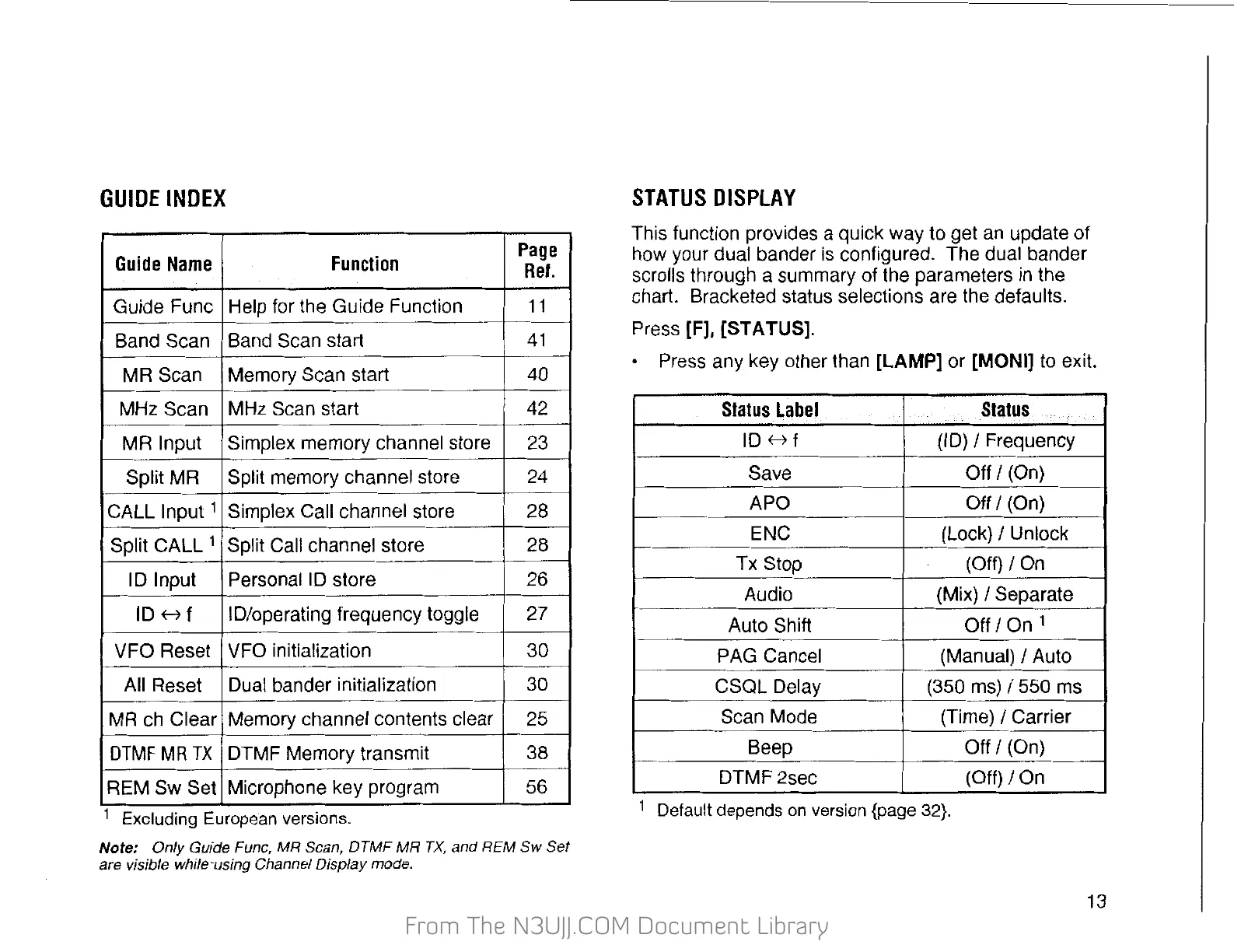From The N3UJJ.COM Document LibraryFrom The N3UJJ.COM Document Library
GUIDE
INDEX
Guide
Name
Function
Page
Ref.
Guide Func
Help for the Guide Function
11
-··
-
Band Scan
Band Scan start
41
-·
MR Scan
Memory Scan start 40
'
MHz Scan
MHz Scan start
'
42
-
-··-
MR Input
Simplex memory channel store 23
-
--
Split MR
Split memory channel store 24
W'""
·-
CALL Input 1 Simplex Call channel store 28
Split CALL1
Split Call channel store
28
·---
ID Input PersonaiiD store
26
-
IDHf
I D/operating frequency toggle
7
VFO Reset
VFO initialization 30
-
·-
--
All Reset
Dual bander initialization
30
..
-~
..
----~·
MR ch Clear
Memory channel contents clear 25
--·--
DTMF
MR
TX
DTMF Memory transmit 38
REM Sw Set
Microphone key program
56
1
Excluding European versions.
Note: Only Guide Func, MR Scan, OTMF MR
TX.
and
REM
Sw
Set
are visible while-using Channel Display mode.
STATUS
DISPLAY
This function provides a quick way to get
an
update
of
how your dual bander
is
configured. The dual bander
scrolls through a summary of the parameters
in
the
chart
Bracketed status selections are the defaults.
Press [F], [STATUS].
• Press any key other than [LAMP] or [MONI] to exit.
Status
Label
Status
..
IDHf
(ID) I Frequency
Save
Off
I (On)
-
APO Off I (On)
~-
-
ENG
(Lock) I Unlock
-···
Tx Stop
(Off}
I On
-
Audio
(Mix)
I Separate
Auto Shift
Off/On1
-·
-·
PAG Cancel (Manual) I Auto
.
__
::__
....
_CSQL
Delay
(350
ms)
1550
ms
Scan Mode (Time)
I Carrier
Beep
Off
I (On)
DTMF2sec
(Off) I On
1
Default depends
on
version {page 32}.
13
