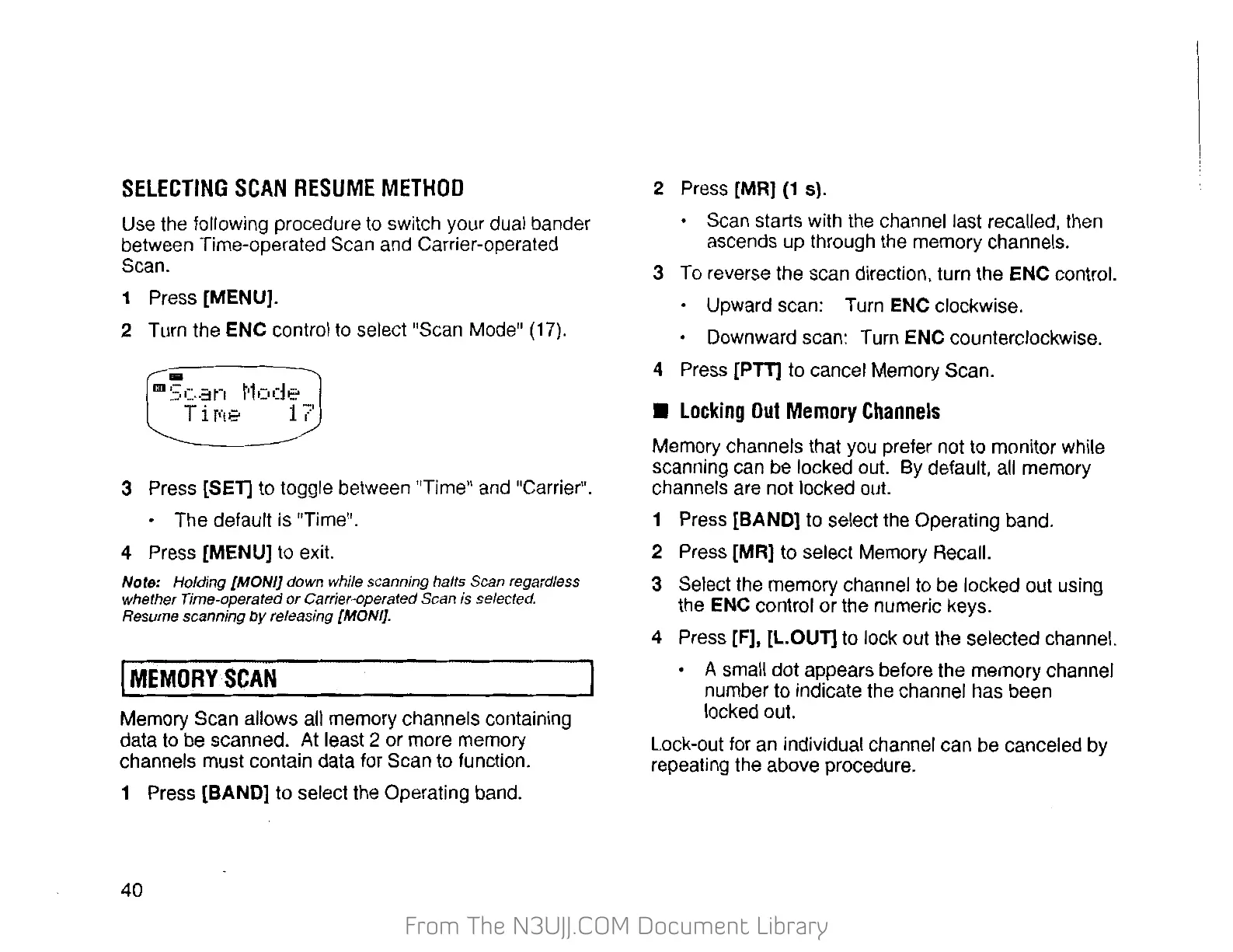From The N3UJJ.COM Document LibraryFrom The N3UJJ.COM Document Library
SELECTING
SCAN
RESUME
METHOD
Use the following procedure to switch your dual bander
between Time-operated Scan and Carrier-operated
Scan.
1 Press [MENU].
2 Turn the ENC control to select "Scan Mode" (17}.
-
m
Scan
t·1ode
T i
ro·p;:.
1 7
3 Press [SET] to toggle between "Time" and "Carrier".
• The default is "Time".
4 Press
[MENU] to exit.
Note: Holding [MONI] down while scanning halts Scan regardless
whether Time-operated
or
Carrier-operated Scan is selected.
Resvme scanning
by releasing [MONI].
I
MEMORY
SCAN
Memory Scan allows all memory channels containing
data to be scanned.
At
least 2 or more memory
channels must contain data for Scan to function.
1 Press [BAND] to select the Operating band.
40
2 Press [MR]
(1
s).
• Scan starts with the channel last recalled, then
ascends up through the memory channels.
3 To reverse the scan direction, turn the
ENC control.
• Upward scan: Turn ENC clockwise.
• Downward scan: Turn
ENC counterclockwise.
4 Press
[PTT] to cancel Memory Scan.
•
Locking
Out
Memory
Channels
Memory channels that you prefer not to monitor while
scanning can be locked out. By default, all memory
channels are not locked out.
1 Press [BAND) to select the Operating band.
2 Press
[MR] to select Memory Recall.
3 Select the memory channel to be locked out using
the
ENC control or the numeric keys.
4 Press [F), [L.OUT] to lock out the selected channel.
• A small dot appears before the memory channel
number to indicate the channel has been
locked out.
Lock-out for an individual channel can be canceled by
repeating the above procedure.
