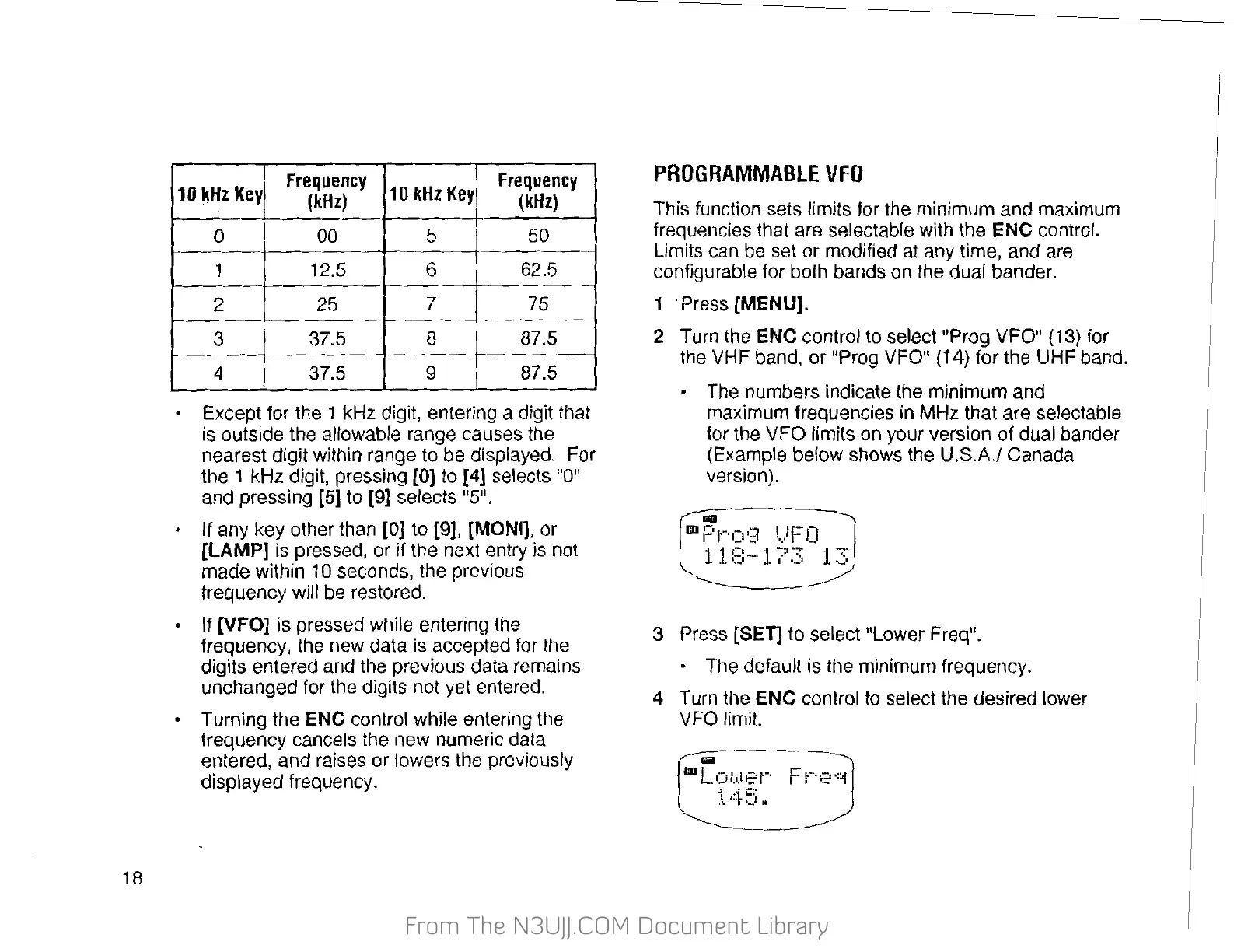From The N3UJJ.COM Document LibraryFrom The N3UJJ.COM Document Library
18
Frequency
!
Frequency
10kHz
Key
10kHz
Key/
(kHz)
(kHz)
.
'
0
00
5
50
1
12.5
6 62.5
2
25 7
75
~-
3
I
37.5
8
87.5
-·-
4 37.5 9
87.5
• Except for the
1 kHz digit, entering a digit that
is outside the allowable range causes the
nearest digit within range to be displayed. For
the
1 kHz digit, pressing [0] to [4) selects
"0"
and pressing [5] to [9) selects "5".
• If any key other than [0] to [9], [MONI], or
[LAMP] is pressed, or if the next entry is not
made within
10 seconds, the previous
frequency will be restored.
• If [VFO] is pressed while entering the
frequency, the new data is accepted for the
digits entered and the previous data remains
unchanged for the digits not yet entered.
• Turning the
ENC control while entering the
frequency cancels the new numeric data
entered, and raises or lowers the previously
displayed frequency.
PROGRAMMABLE
VFO
This function sets limits for the minimum and maximum
frequencies that are selectable with the
ENC
control.
Limits can be set or modified at any time, and are
configurable for both bands on the dual bander.
1 Press (MENU].
2
Turn the ENC control to select "Prog VFO" (13) for
the VHF band, or "Prog VFO" (14) for the UHF band.
The numbers indicate the minimum and
maximum frequencies
in
MHz that are selectable
for the VFO limits on your version of dual bander
(Example below shows the U.S.A./ Canada
version).
3 Press [SET] to select "Lower Freq".
• The default is the minimum frequency.
4 Turn the
ENC
control to select the desired lower
VFO limit.
