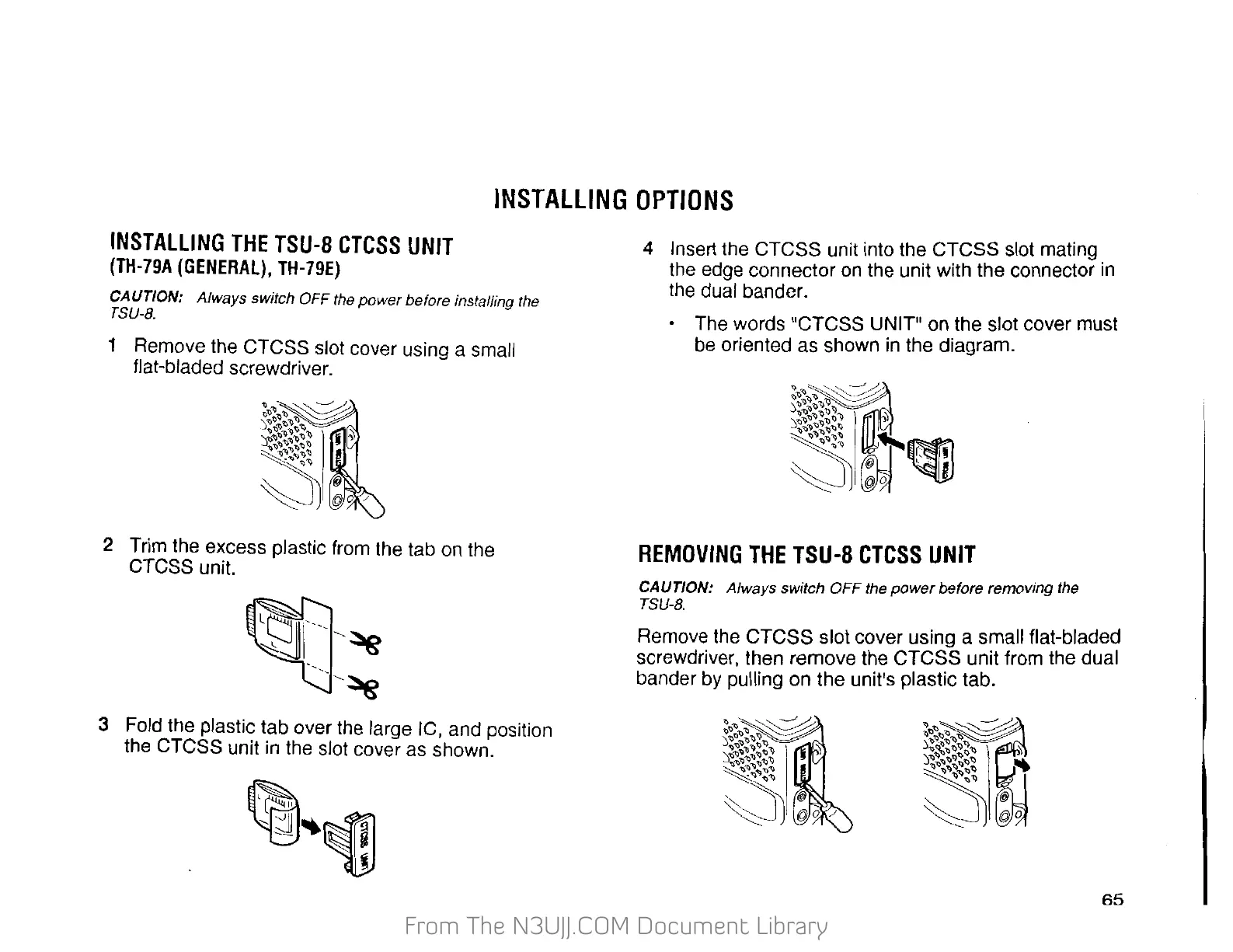From The N3UJJ.COM Document LibraryFrom The N3UJJ.COM Document Library
INSTALLING
OPTIONS
INSTALLING
THE
TSU-8
CTCSS
UNIT
(TH·79A
(GENERAL},
TH·79E)
CAUTION:
Always switch
OFF
the
power
before
installing the
TSU-8.
1 Remove the
CTCSS
slot cover using a small
flat-bladed screwdriver.
2 Trim the excess plastic from the tab on the
CTCSS
unit.
3 Fold the plastic tab over the large
IC,
and position
the
cress
unit
in
the slot cover as shown.
4 Insert the
CTCSS
unit into the
CTCSS
slot mating
the edge connector
on
the unit with the connector
in
the dual bander.
The words
"CTCSS UNIT"
on the slot cover must
be oriented as shown
in
the diagram.
REMOVING
THE
TSU-8
CTCSS
UNIT
CAUTION:
Always switch
OFF
the power before removing
the
TSU-8.
Remove the
CTCSS
slot cover using a small
flat-bladed
screwdriver, then remove the
CTCSS
unit from the
dual
bander
by
pulling
on the unit's plastic tab.
65
