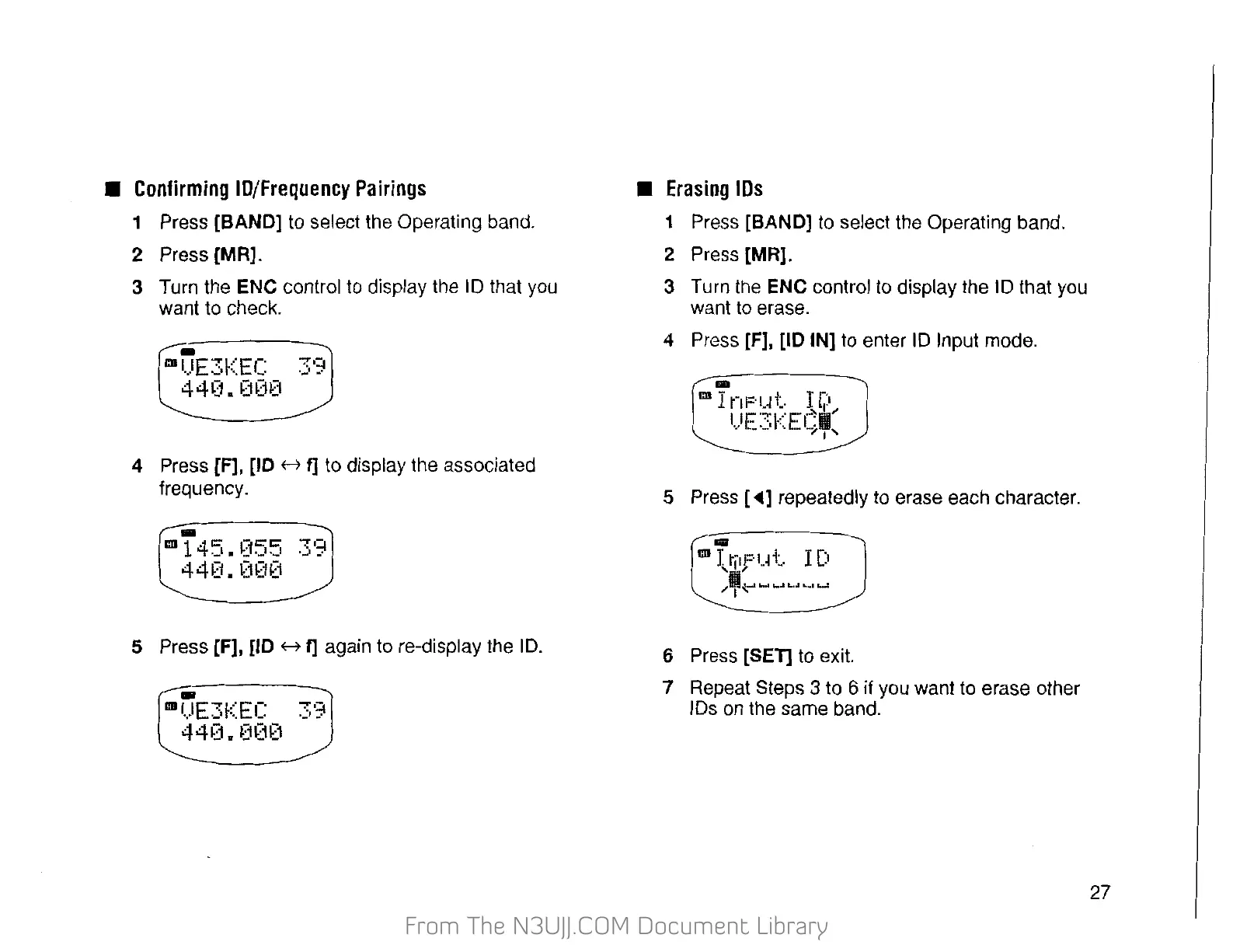From The N3UJJ.COM Document LibraryFrom The N3UJJ.COM Document Library
•
Confirming
ID/Frequency
Pairings
1 Press [BAND] to select the Operating band.
2 Press [MR].
3 Turn the ENC control to display the
ID
that you
want to check.
-
BDIIE..,.VEC
<Cj
...
..;_,p.,
-·
.....
~·
44(1.
0(H)
4 Press [F], [ID H
f]
to display the associated
frequency.
-
liD
145.
l)55
39
440.
(1(1(1
5 Press [F), [ID H f] again to re-display the I
D.
-
111
1..JE3KEC
3'3
440.
0~)0
•
Erasing
lOs
1 Press [BAND] to select the Operating band.
2 Press
[MR].
3 Turn the ENC control to display the ID that
you
want
to
erase.
4 Press [F], [ID IN] to enter
10
Input mode.
5 Press [
-4]
repeatedly to erase each character.
...
m
I,tiift..~t
I D
/'~.....,
1-iL..f'-1"""'
6 Press
[sEn
to exit.
7 Repeat Steps 3 to 6
if
you want to erase other
IDs
on
the same band.
27
