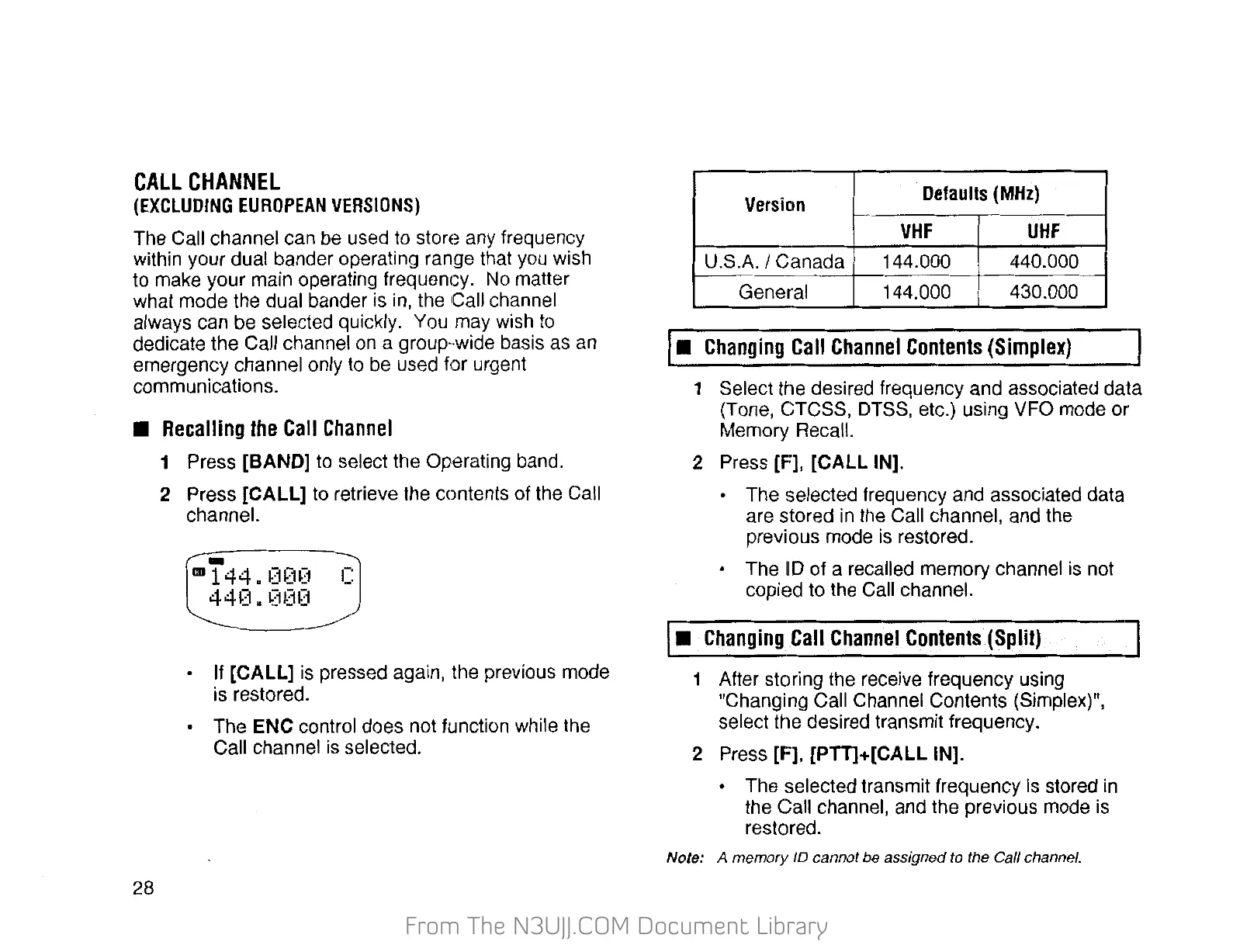From The N3UJJ.COM Document LibraryFrom The N3UJJ.COM Document Library
CALL
CHANNEL
(EXCLUDING
EUROPEAN
VERSIONS)
The Call channel can be used to
ston~
any frequency
within your dual bander operating range that you wish
to make your main operating frequency. No matter
what mode the dual bander is in, the Call channel
always can be selected quickly. You may wish to
dedicate the Call channel
on
a group-wide basis as an
emergency channel only to be used for urgent
communications.
•
Recalling
the
Call
Channel
28
1 Press [BAND] to select the Operating band.
2 Press [CALL] to retrieve the contents of the Call
channel.
r·
-·
• If [CALL]
is
pressed again, the previous mode
is restored.
• The
ENC
control does not function while the
Call channel
is
selected.
Version
Defaults
(MHz)
-·
VHF
UHF
U.S.A./
Canada
144.000 440.000
···-
General 144.000 430.000
I•
Changing
Call
Channel
Contents
(Simplex)
J
1 Select the desired frequency and associated data
(Tone,
cress. DTSS, etc.) using VFO mode or
Memory Recall.
2 Press [F], [CALL IN].
• The selected frequency and associated data
are stored
in
the Call channel, and the
previous mode is restored.
• The
liD
of a recalled memory channel is not
copied to the Call channel.
I•
Changing
CaiJChannel
Contents
(Split)
J
1 After storing the receive frequency using
"Changing Call Channel Contents (Simplex)",
select the desired transmit frequency.
2 Press
[1=],
[PTT]+[CALL IN].
• The selected transmit frequency is stored in
the Call channel, and the previous mode is
restored.
Note: A memory ID cannot
be
assigned to the Call channel.
