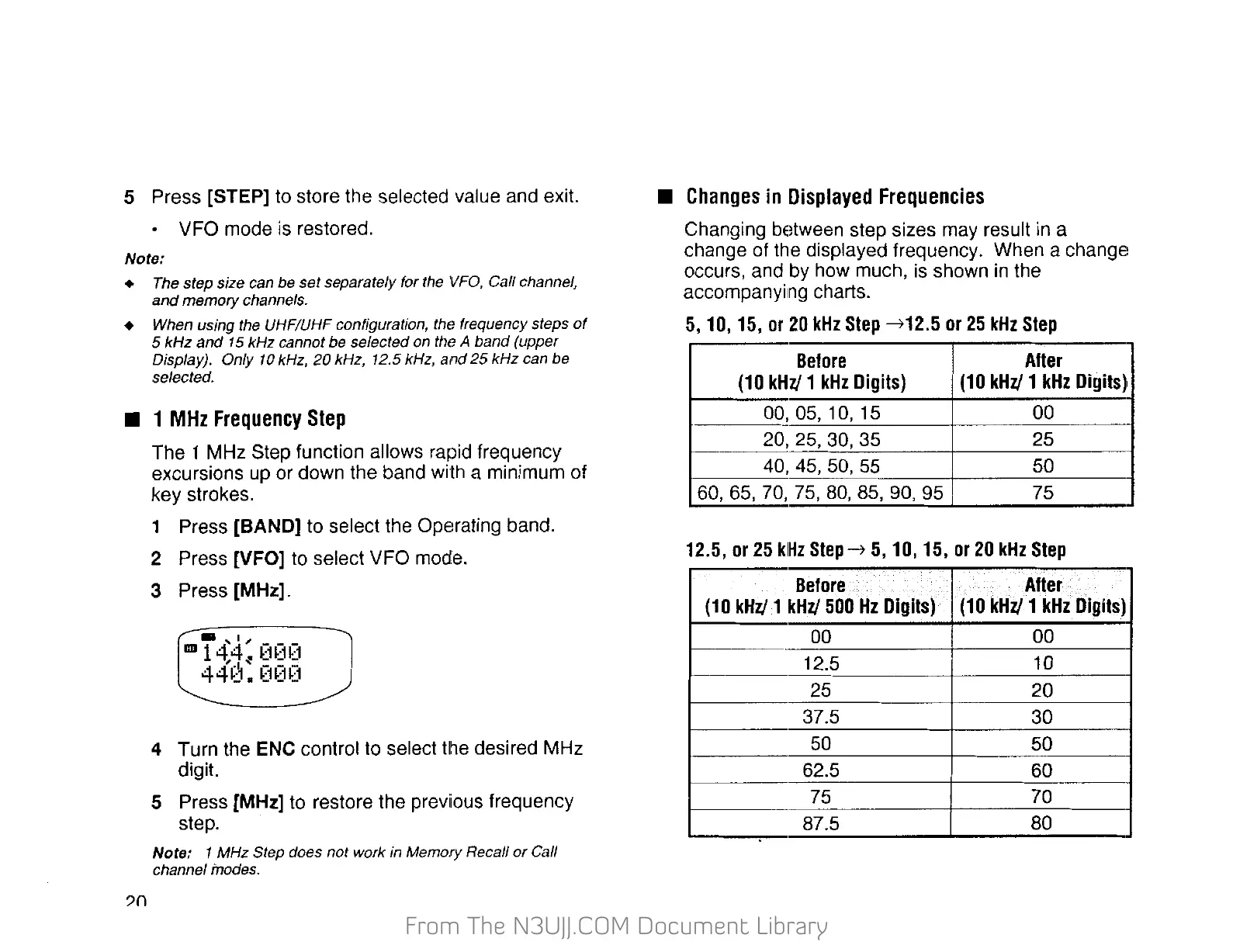From The N3UJJ.COM Document LibraryFrom The N3UJJ.COM Document Library
5 Press [STEP] to store the selected value and exit.
• VFO mode is restored.
Note;
• The step size can be
set
separately for the
VFO,
Call channel,
and
memory channels.
• When using the UHF/UHF configuration, the frequency steps
of
5kHz
and
15kHz
cannot
be
selected on the A band (upper
Display). Only 10kHz,
20kHz,
12.5 kHz,
and
25kHz
can be
selected.
• 1
MHz
Frequency
Step
?n
The 1 MHz Step function allows rapid frequency
excursions up or down the band with a minimum of
key strokes.
1 Press [BAND] to select the Operating band.
2 Press [VFO] to select VFO mode.
3 Press [MHz].
4 Turn the ENC control to select
tlhe
desired MHz
digit.
5 Press [MHz] to restore the previous frequency
step.
Note:
1 MHz Step does not work in Memo.ry Recall
or
Call
channel inodes.
•
Changes
in
Displayed
Frequencies
Changing between step sizes may result in a
change of the displayed frequency. When a
change1
occurs, and
by
how much, is shown in the
accompanying charts.
5,
10,
15,
or
20kHz
Step
-ct12.5
or
25kHz
Step
Before
A
Her
(10
kHl/ 1
kHz
Digits)
(1
0 kHl/ 1
kHz
Digits)
00,05, 10,15
00
-·
..
-···
....
20,25,30,35
25
40,45,50,55
50
60,65,
70,
75,80,85,90,95
75
12.5,
or
25
kiHz
Step
-ct
5,
10,
15,
or
20kHz
Step
Before
A
Her
(1
0 kHl/ 1 kHl/
500
Hz
Dlglls)
(10
kHl/ 1
kHz
Digits)
00
00
12.5
10
----·---
--
25
20
---·--- ------·
37.5 30
r--
-·----
50
50
62.5
60
75
70
87.5 80
