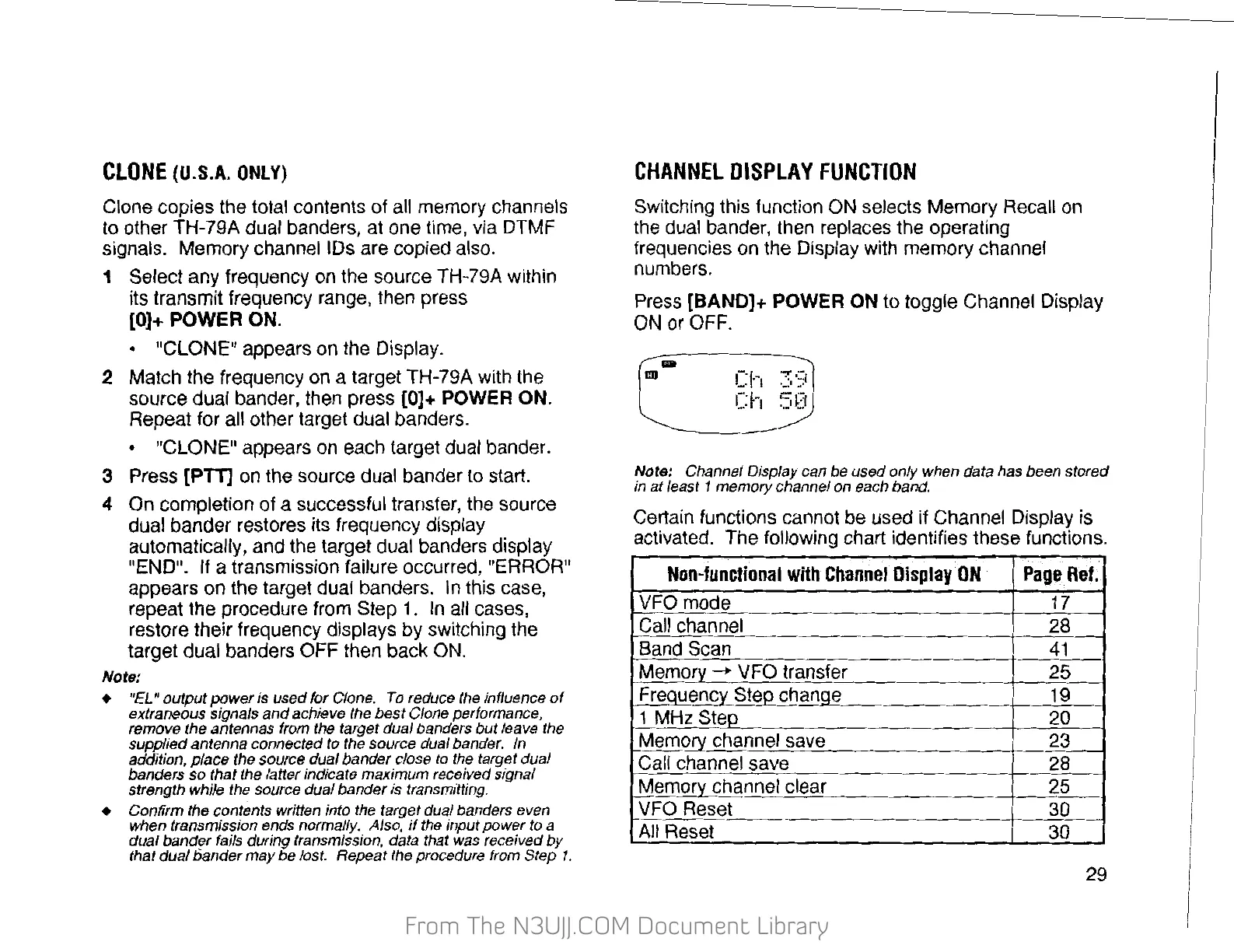From The N3UJJ.COM Document LibraryFrom The N3UJJ.COM Document Library
ClONE
(U.S.A.
ONLY)
Clone copies the total contents of
all
memory channels
to other TH-79A dual banders, at one time, via DTMF
signals. Memory channel
IDs
are copied also.
1
Select
any frequency
on
the source TH-79A within
its transmit frequency range, then press
[0]+ POWER ON.
• "CLONE"
appears on the Display.
2
Match the frequency on a target TH-79A with the
source dual bander, then press
[0]+ POWER ON.
Repeat for
all
other target dual banders.
• "CLONE"
appears on each target dual bander.
3
Press
[PTT]
on
the source dual bander to start.
4
On
completion of a successful transfer, the source
dual bander restores its frequency display
automatically, and the target dual banders display
"END".
If
a transmission failure occurred, "ERROR"
appears on the target dual banders.
In
this case,
repeat the procedure from
Step
1
.
In
all
cases,
restore their frequency displays by switching the
target dual banders
OFF
then back ON.
Notfl:
• "EL •
output
power
is
used
for
Clone.
To reduce the influence
of
extraneous signals
and
achieve the
best
Clone performance,
remove the antennas from the target
dual
banders
but
leave
the
supplied
antenna
connected
to the source dual bander. In
addition,
place
the
source
dual
bander
close to the target dual
banders
so
that
!he
latter indicate
maximum
received
signal
strength while the source
dual
bander
is transmitting.
•
Confirm !he contents written into
the
target dual banders even
when transmission ends normally. Also,
if
the input
power
to a
dual
bander
fails during
transmission, data that was
received
by
that
dual
tiander
may
be
lost.
Repeat
the procedure from
Step
1.
CHANNEL
DISPLAY
FUNCTION
Switching this function
ON selects
Memory
Recall
on
the dual bander, then
replaces
the operating
frequencies on the Display
with memory channel
numbers.
Press
[BAND]+ POWER ON
to
toggle
Channel
Display
ON
or
OFF.
-
llD
Note:
Channel
Display can
be
used
only when data has
been
stored
in
at
least 1
memory
channel on each band.
Certain functions cannot be used if
Channel
Display is
activated. The
following
chart identifies these functions.
Non-functional
with
Channel
Display
ON
Page
Ref.
c¥FO
mode
17
Call channel
28
Band
Scan
41
lylemory-
VFO
transfer
25
r-----
Freguency
SteQ
change
19
1
MHzS~Q_
20
Mem_Q!J'
channel save
23
Call channel
save
28
-----
Mem()ry
ch(!nnel clear
25
r¥f.'O
Reset
30
All
Reset
--
r--·
30-
29
I
'
I
I
I
I
'
I
I
I
