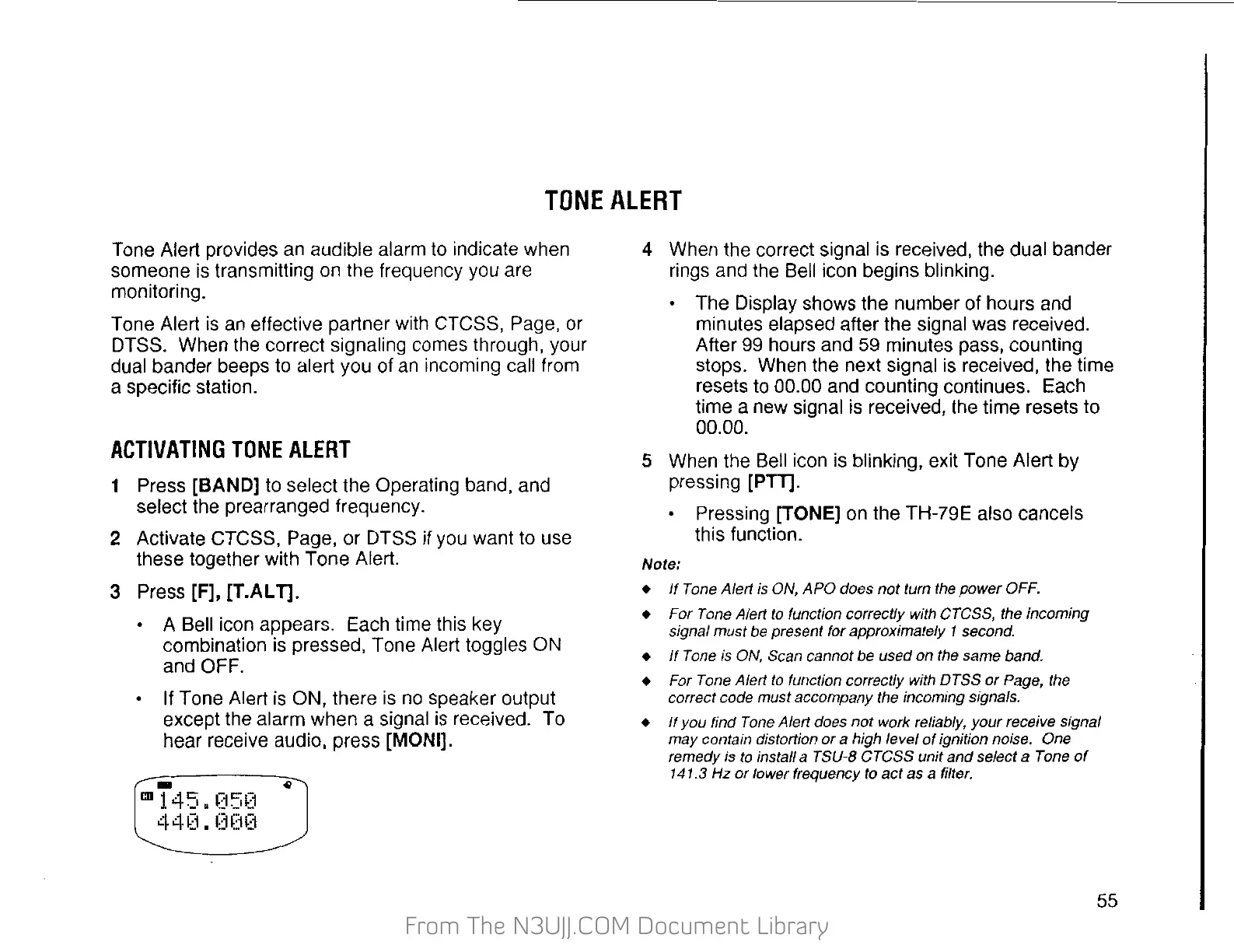From The N3UJJ.COM Document LibraryFrom The N3UJJ.COM Document Library
TONE
ALERT
Tone Alert provides an audible alarm to indicate when
someone is transmitting on the frequency you are
monitoring.
Tone Alert is
an
effective partner with CTCSS, Page, or
DTSS. When the correct signaling comes through, your
dual bander beeps to alert you of an incoming call from
a specific station.
ACTIVATING
TONE
ALERT
1 Press
[BAND]
to select the Operating band, and
select the prearranged frequency.
2 Activate CTCSS, Page, or DTSS if you want to use
these together with Tone Alert.
3 Press [F], [T.AL T].
• A Bell icon appears. Each time this key
combination is pressed, Tone Alert toggles ON
and OFF.
• If Tone Alert is ON, there
is
no
speaker output
except the alarm when a signal
is
received. To
hear receive audio, press
[MONIJ.
-
~
llD
145.
05ij
440.
0(H3
4 When the correct signal is received, the dual bander
rings and the Bell icon begins blinking.
• The Display shows the number of hours and
minutes elapsed after the signal was received.
After 99 hours and 59 minutes pass, counting
stops. When the next signal is received, the time
resets to
00.00 and counting continues. Each
time a new signal
is
received, the time resets to
00.00.
5 When the Bell icon is blinking, exit Tone Alert by
pressing
[PTT].
Note:
Pressing
[TONE)
on the TH-79E also cancels
this function.
•
If
Tone Alert is ON, APO does
not
tum the power OFF.
• For Tone Alert
to
function correctly with CTCSS, the incoming
signal must be present for approximately 1 second.
•
If
Tone
is
ON,
Scan cannot be used on the same band.
• For Tone Alert to function correctly with DTSS
or
Page, the
correct code must accompany the incoming
signals.
•
If
you find Tone Alert does
not
work reliably, your receive signal
may contain distortion
or
a high level
of
ignition noise. One
remedy is
to
install a TSU-8 GTGSS unit
and
select a Tone
of
141.3
Hz
or
lower frequency
to
act
as
a filter.
55
