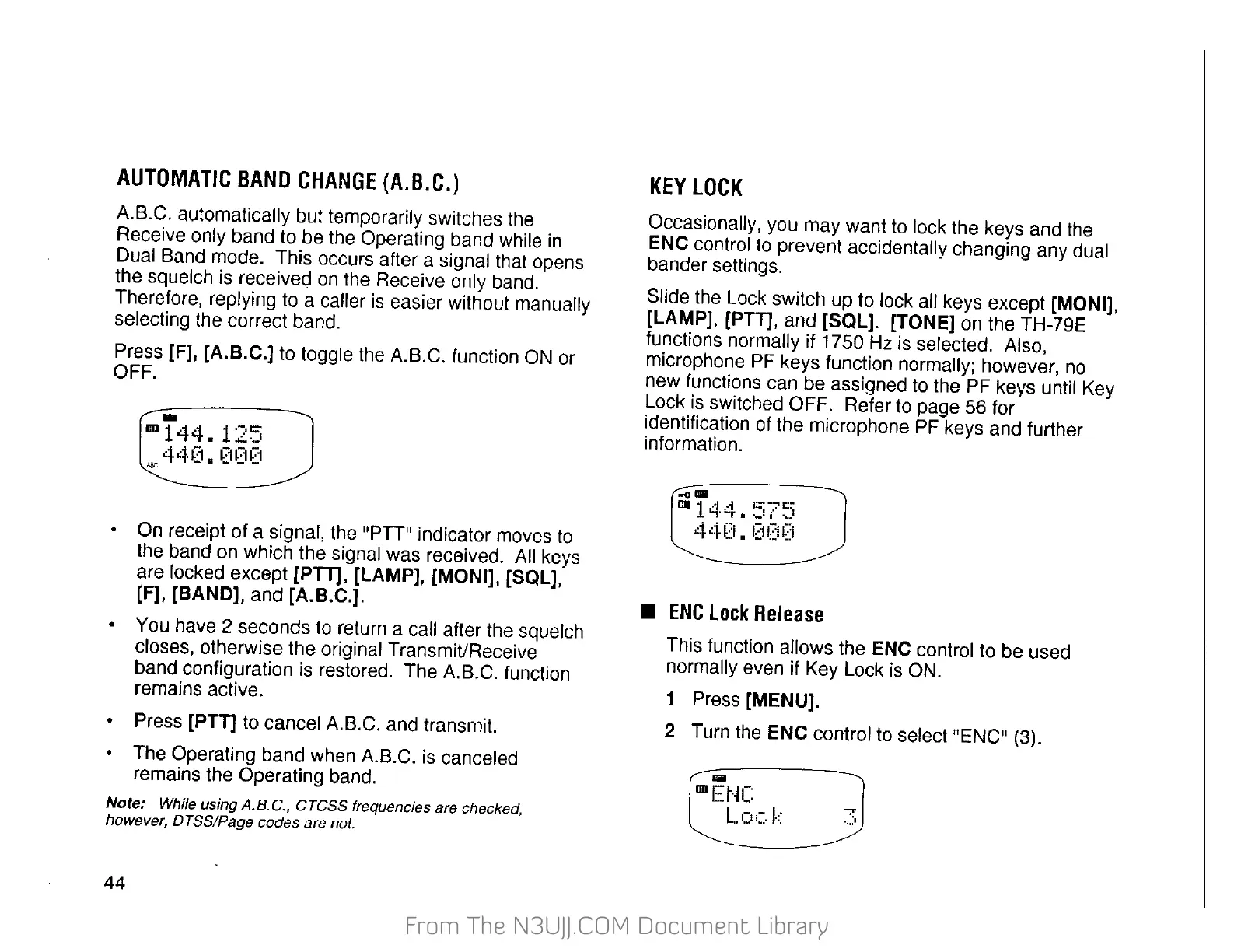From The N3UJJ.COM Document LibraryFrom The N3UJJ.COM Document Library
AUTOMATIC
BAND
CHANGE
(A.B.C.)
A.
B.C. automatically but temporarily switches the
Receive only band to be the Operating band while
in
Dual Band mode. This occurs after a signal that opens
the squelch is received
on
the Receive only band.
Therefore, replying to a caller
is
easier without manually
selecting the correct band.
Press
[F], [A.B.C.] to toggle the A.B.
C.
function ON or
OFF.
-
£0144.125
""
440.000
• On receipt
of
a signal, the
"PIT"
indicator moves to
the band on which the signal was received. All keys
are locked except
[PTT], [LAMP], [MONI], [SQL],
[F], [BAND],
and [A.B.C.].
• You have 2 seconds to return a call after the squelch
closes, otherwise the original TransmiUReceive
band configuration is restored. The
A.
B.C. function
remains active.
• Press
[PTT] to cancel
A.
B.C. and transmit.
• The Operating band when A.B.C. is canceled
remains the Operating band.
Note:
While using A.B. C., CTCSS frequencies are checked,
however, DTSS!Page codes are not.
44
KEY
LOCK
Occasionally, you may want to lock the keys and the
ENC control to prevent accidentally changing any dual
bander settings.
Slide the Lock switch up to lock all keys except
[MONI],
[LAMP], [PTT],
and [SQL]. [TONE] on the TH-79E
functions normally if 1750
Hz
is selected. Also,
microphone
PF
keys function normally; however,
no
new functions can be assigned to the PF keys until Key
Lock
is
switched OFF. Refer to page 56 for
identification of the microphone PF keys and further
information.
•
ENC
Lock
Release
This function allows the ENC control to be used
normally even if Key Lock is ON.
1 Press [MENU].
2 Turn the ENC control to select "ENG" (3).
....
m
EtK:
L
..
'-"-··
k
