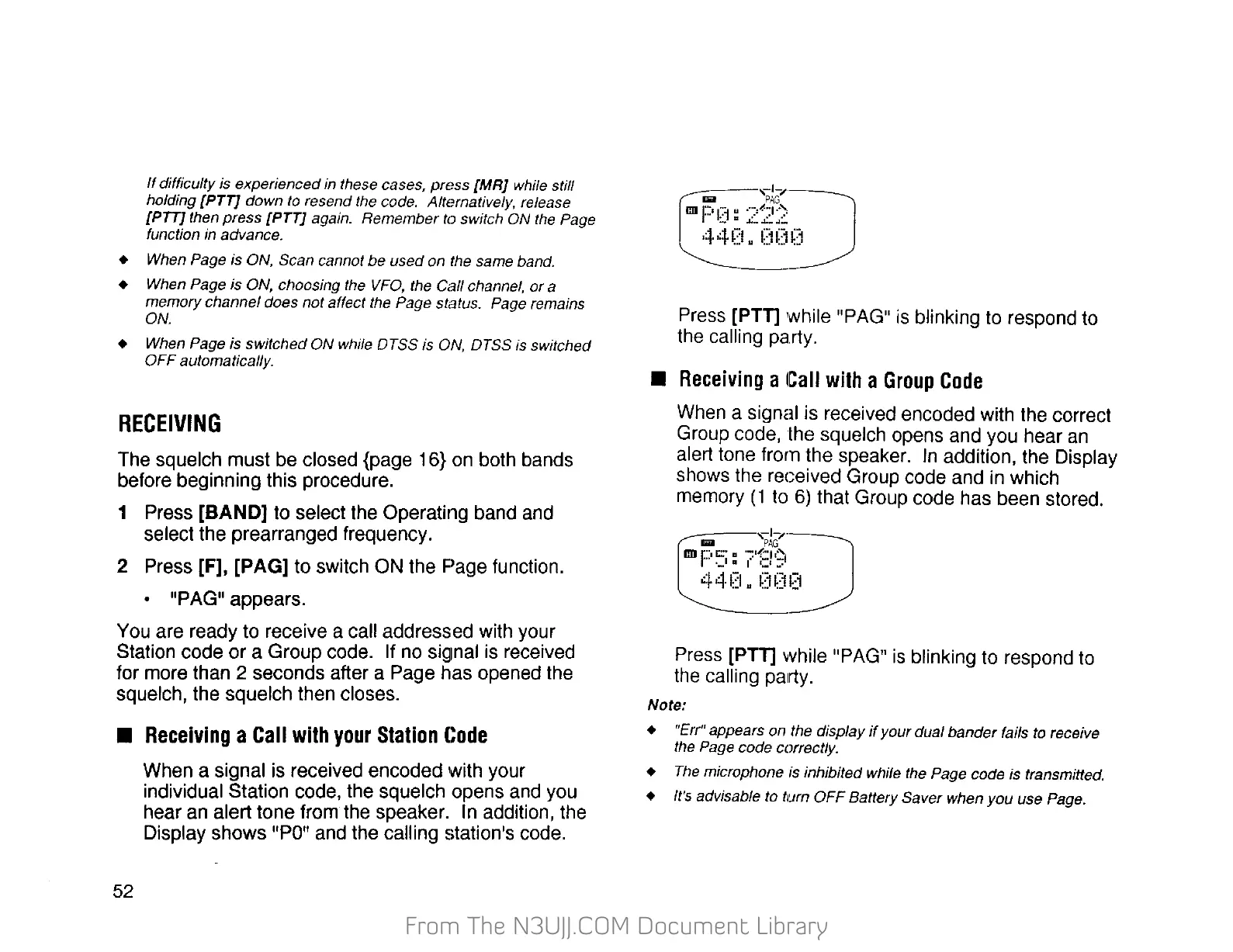From The N3UJJ.COM Document LibraryFrom The N3UJJ.COM Document Library
If
difficulty is experienced
in
these cases, press
[MR]
while still
holding
[PTT]
down
to
resend the code.
AIWmatively, release
[PTT]
then press
[PTT]
again. Remember
to
switch
ON
the
Page
function
in
advance.
•
When Page is
ON,
Scan
cannot be used on the same band.
+
When Page is
ON,
choosing the
VFO,
the Call channel,
or
a
memory channel does not affect the Page status. Page remains
ON.
•
When Page is switched ON
while
DTSS
is
ON, DTSS
is
switched
OFF
automatically.
RECEIVING
The
squelch
must be
closed {page
16}
on both bands
before beginning this procedure.
1
Press
[BAND]
to select
the Operating band and
select
the prearranged frequency.
2 Press [F],
[PAG]
to switch
ON
the
Page function.
•
"PAG" appears.
You
are ready to receive a call
addressed with your
Station code
or
a Group code.
If
no
sig1nal
is received
for more than 2 seconds after a Page has opened the
squelch,
the
squelch then
closes.
•
Receiving
a
Call
with
your
Station
(:ode
52
When a
signal
is received encoded with your
individual Station
code, the
squelch
opens and you
hear an
alert
tone from the speaker.
In
addition, the
Display
shows
"PO"
and the
calling station's code.
Press [PTT]
while "PAG"
is
blinking
to respond to
the
calling party.
•
Receiving
a
l~all
with
a
Group
Code
When a
signal is received encoded with the correct
Group code, the
squelch
opens and you hear
an
alert
tone from the speaker.
In
addition, the
Display
shows the received Group code and in which
memory
(1
to
6)
that Group code has been stored.
Press
[PTT]
while "PAG"
is
blinking
to respond to
the
calling
pa1rty.
Note:
• "Err"
appears on the display
if
your dual bander fails
to
receive
the Page code correctly.
•
The
microphone is inhibited while the Page code is transmitted.
•
It's advisable to
tum
OFF
Battery
Saver when you use Page.
