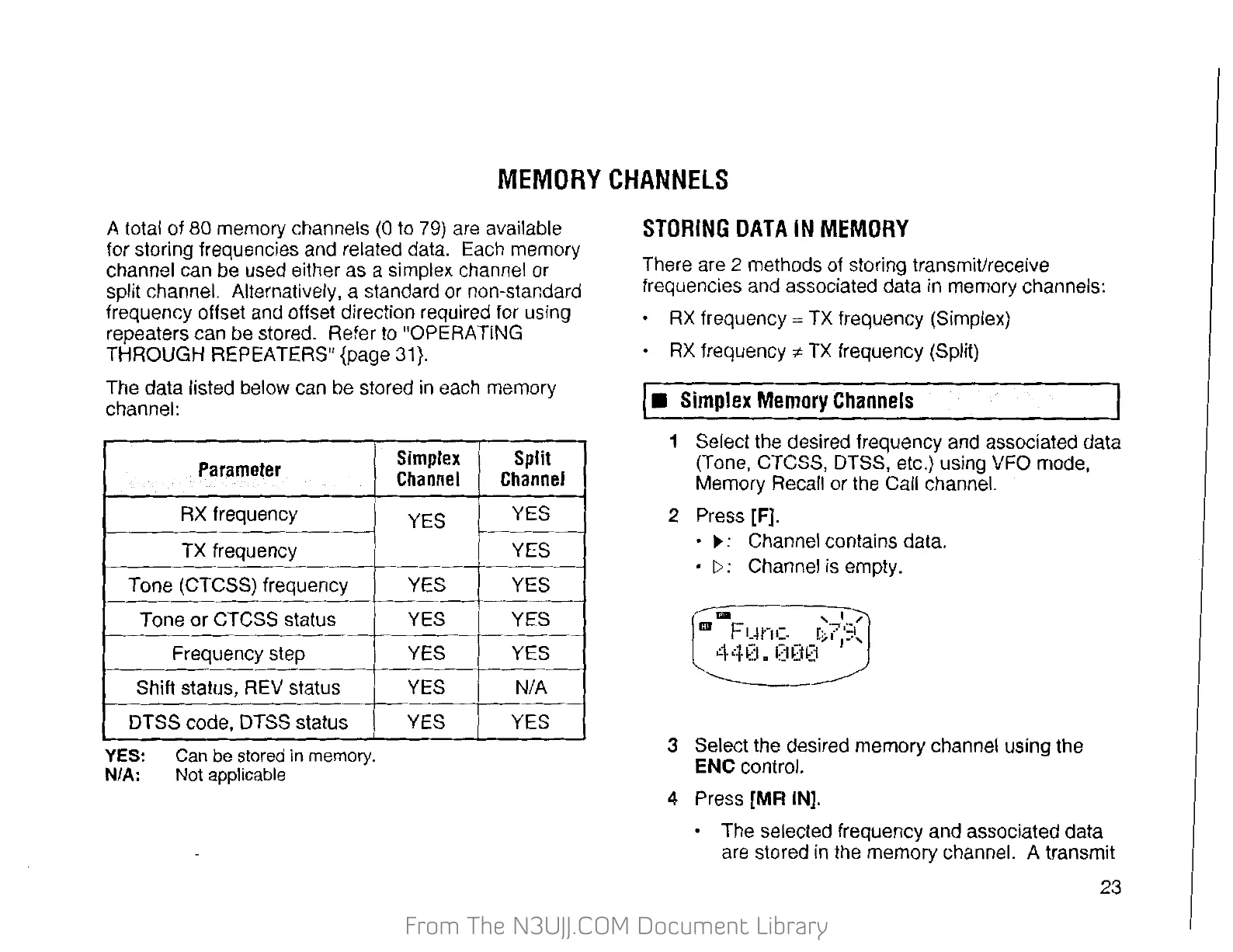From The N3UJJ.COM Document LibraryFrom The N3UJJ.COM Document Library
MEMORY
CHANNELS
A total
of
80
memory channels
(0
to 79) are available
for storing frequencies and related data. Each memory
channel can be used either as a simplex channel or
split
channel. Alternatively, a standard or non-standard
frequency offset and offset direction required for using
repeaters can be stored. Refer
to
"OPERATING
THROUGH
REPEATERS"
{page
31}.
The data listed below can be stored
in
each memory
channel:
Parameter
Simplex
Split
·.
Channel
Channel
AX frequency
YES
L YES
--·---
TX frequency
YES
Tone (CTCSS) frequency
YES
YES
1-------
-~~---
Tone
or
CTCSS
status
YES YES
--
Frequency step
YES YES
--
-----
!---------
Shift status, REV status
YES
N/A
--
DTSS
code, DTSS
status
YES YES
YES:
Can
be
stored
in
memory.
N/A:
Not
applicable
STORING
DATA
IN
MEMORY
There are
2
methods of storing transmit/receive
frequencies and associated data in memory channels:
•
RX
frequency= TX frequency
(Simplex)
•
AX frequency
;,;,
TX
frequency
(Split)
I•
Simplex
Memory
Channels
1
Select
the desired frequency and associated data
(Tone,
CTCSS, DTSS,
etc.) using VFO
mode,
Memory Recall or the Call channel.
2
Press
[F].
•
•:
Channel contains data.
•
t>:
Channel is empty.
3
Select
the desired memory channel using the
ENC
control.
4
Press
[MR
IN].
• The selected frequency and associated data
are stored
in
the memory channel. A transmit
23
