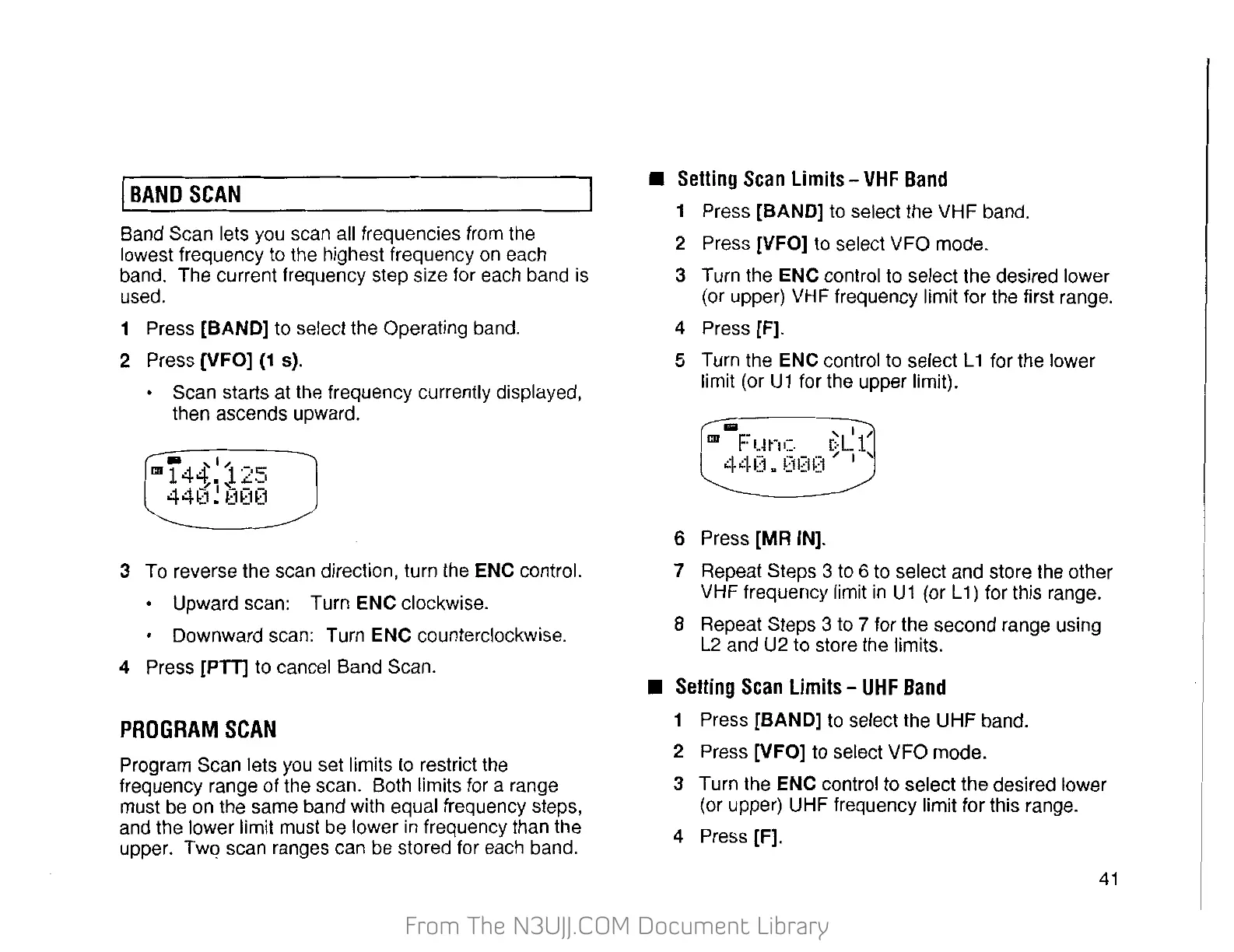From The N3UJJ.COM Document LibraryFrom The N3UJJ.COM Document Library
I
BAND
SCAN
Band Scan lets you scan all frequencies from the
lowest frequency to the highest frequency
on
each
band. The current frequency step size for each band is
used.
1 Press [BAND] to select the Operating band.
2 Press
[VFO]
(1
s).
• Scan starts at the frequency currently displayed,
then ascends upward.
3
To
reverse the scan direction, turn the ENC control.
• Upward scan: Turn
ENC clockwise.
• Downward scan: Turn
ENC counterclockwise.
4 Press [PTT] to cancel Band Scan.
PROGRAM
SCAN
Program Scan lets
you
set limits
to
restrict the
frequency range of the scan. Both limits for a range
must be on the same band with equal frequency steps,
and the lower limit must be lower
in
frequency than the
upper. Twq scan ranges can be stored for each band.
•
Setting
Scan
limits-
VHF
Band
1 Press [BAND] to select the VHF band.
2 Press
[VFO] to select VFO mode.
3 Turn the
ENC
control to select the desired lower
(or upper) VHF frequency limit for the first range.
4 Press [F].
5 Turn the ENC control to select L 1 for the lower
limit (or
U1
for the upper limit).
aa ' I /
m
Func
t:·Ll
41
..
---~1
,:
.
~J
•
~J
I~H:.l
6 Press
[MR
IN].
7 Repeat Steps 3 to 6 to select and store the other
VHF frequency limit
in
U1
{or L
1)
for this range.
8 Repeat Steps 3 to 7 for the second range using
L2
and U2 to store the limits.
•
Setting
Scan
limits-
UHF
Band
1 Press [BAND] to select the UHF band.
2 Press
[VFO] to select VFO mode.
3 Turn the ENC control to select the desired lower
(or upper) UHF frequency limit for this range.
4 Press
[F].
41
