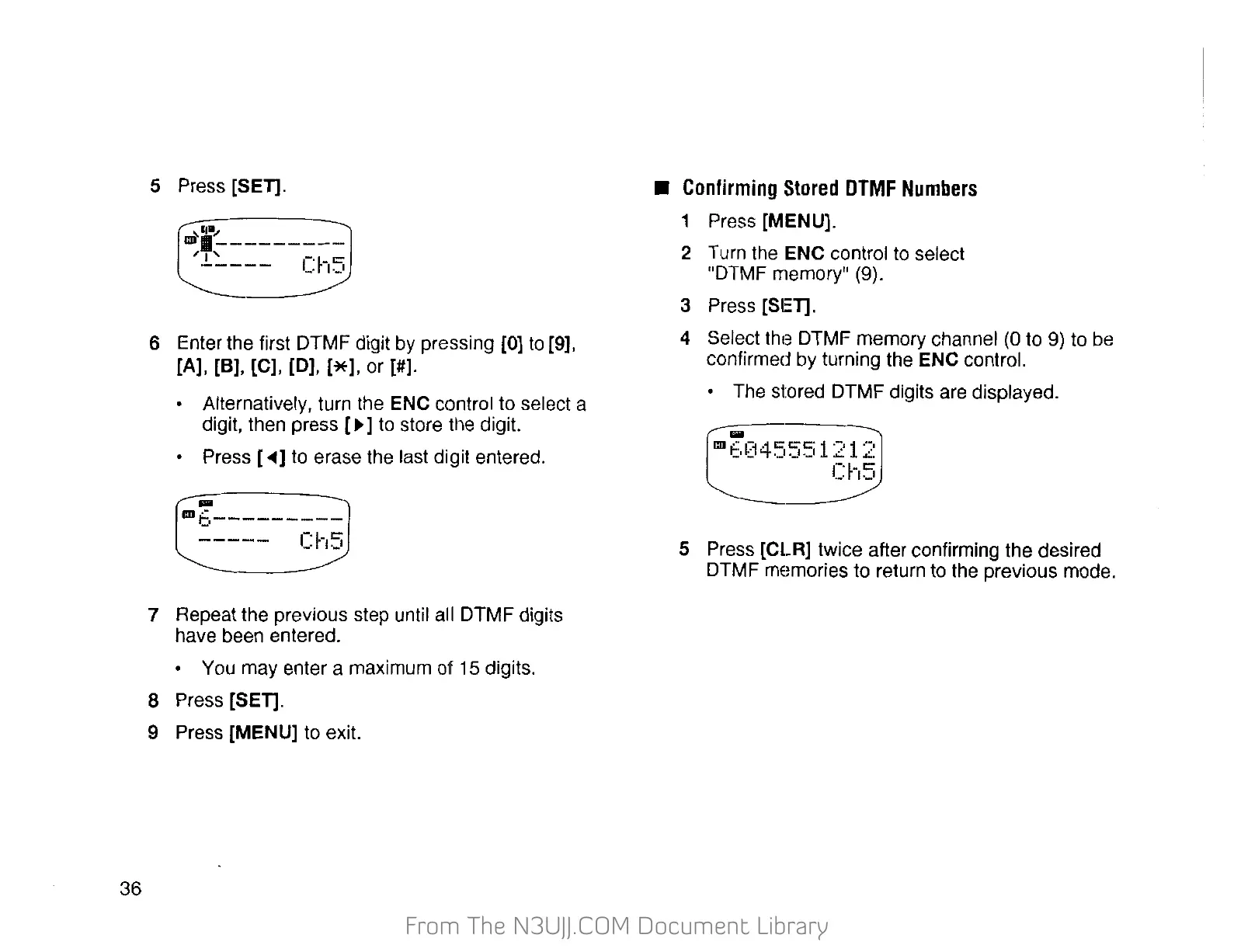From The N3UJJ.COM Document LibraryFrom The N3UJJ.COM Document Library
36
5 Press (SET].
~i~--------
'
I'
-----
Ch5
6 Enter the first DTMF digit by pressing (0]
to
[9],
[A], [B), [C], [D],
[*].
or [#].
• Alternatively, turn the ENC control to select a
digit, then press
r.-]
to
store the digit.
• Press [
~1
to
erase the last digit entered.
-
11116---------
-----
Ch5
7 Repeat the previous step until all DTMF digits
have been entered.
• You may enter a maximum of
15
digits.
8 Press [SET].
9 Press [MENU]
to
exit.
•
Confirming
Stored
DTMF
Numbers
1 Press [MENU].
2 Turn the ENC control to select
"DTMF memory"
(9).
3 Press [SET].
4 Select the DTMF memory channel (0 to 9) to
be
confirmed by turning the ENC control.
• The stored DTMF digits are displayed.
....
llll612145551212
Ch5
5 Press [CLR] twice after confirming the desired
DTMF me!mories to return to the previous mode.
