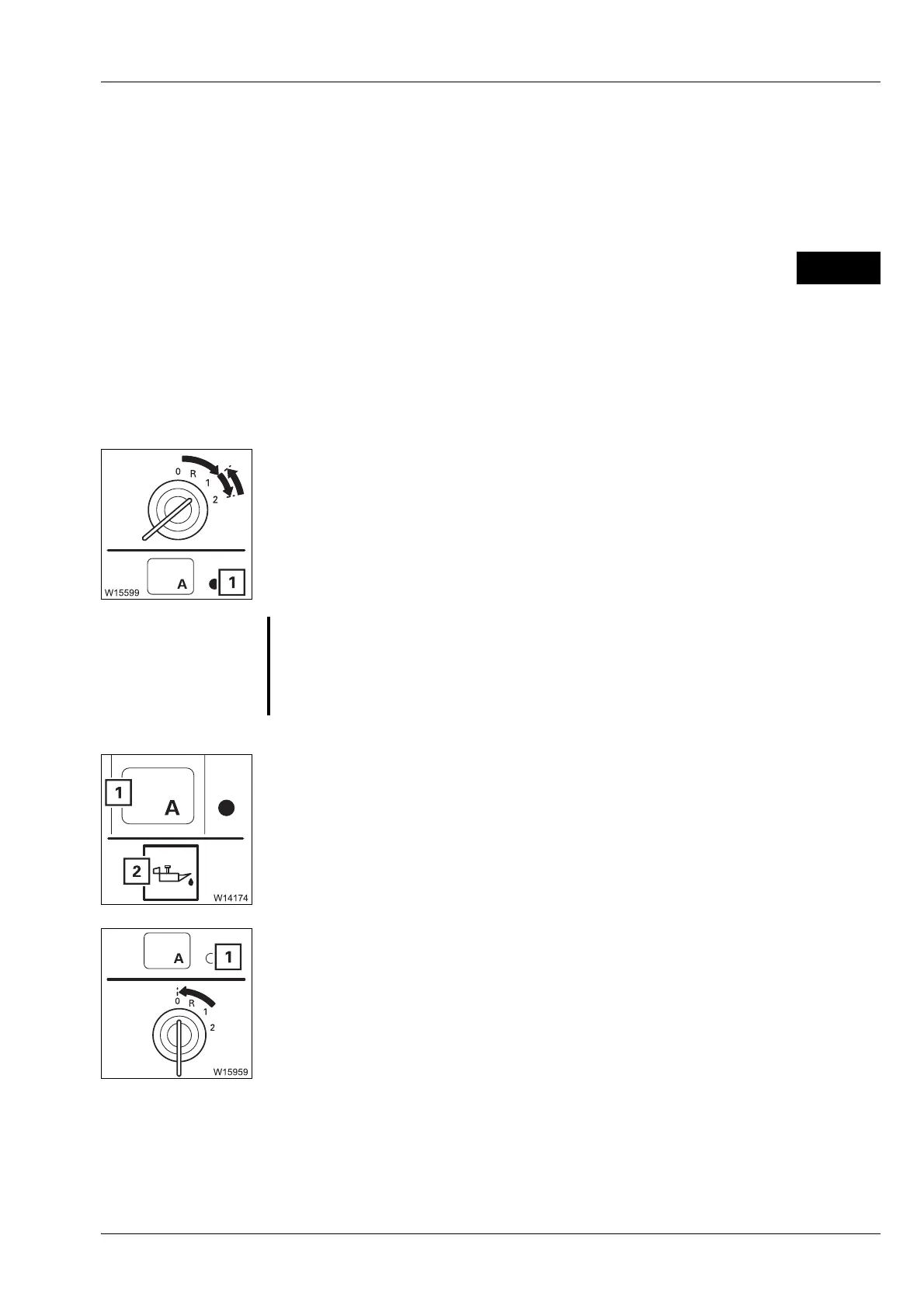Maintenance work on the superstructure
8.3 Engine
13.02.2018
Maintenance manual 3 302 719 en 8 - 11
GMK6300L-1
8.3 Engine
• In addition, carry out further maintenance work specified in the Engine
manufacturer’s documentation
supplied.
8.3.1 Checking the oil level
Prerequisites – The truck crane must be level.
Checking the oil
level
• Start the engine.
• Check the lamp (1) on the ECOS control unit immediately after starting
the engine.
The lamp (1) must go out approx. 10 seconds after starting the engine.
• Press the button (1) once. This opens the Warning submenu.
• If the symbol (2) is red, switch off the engine immediately.
• After the lamp (1) has gone out following the engine start, allow
the engine to idle for 2 - 3 minutes.
• Switch off the engine.
• Check the oil level after about 2 minutes.
s
S
Risk of damage to the engine if the oil pressure is too low.
If the lamp (1) does not g
o out after about 10 seconds, perform the
following check and switch off the engine immediately.
Running the engine when the oil pressure is too low can damage it.
