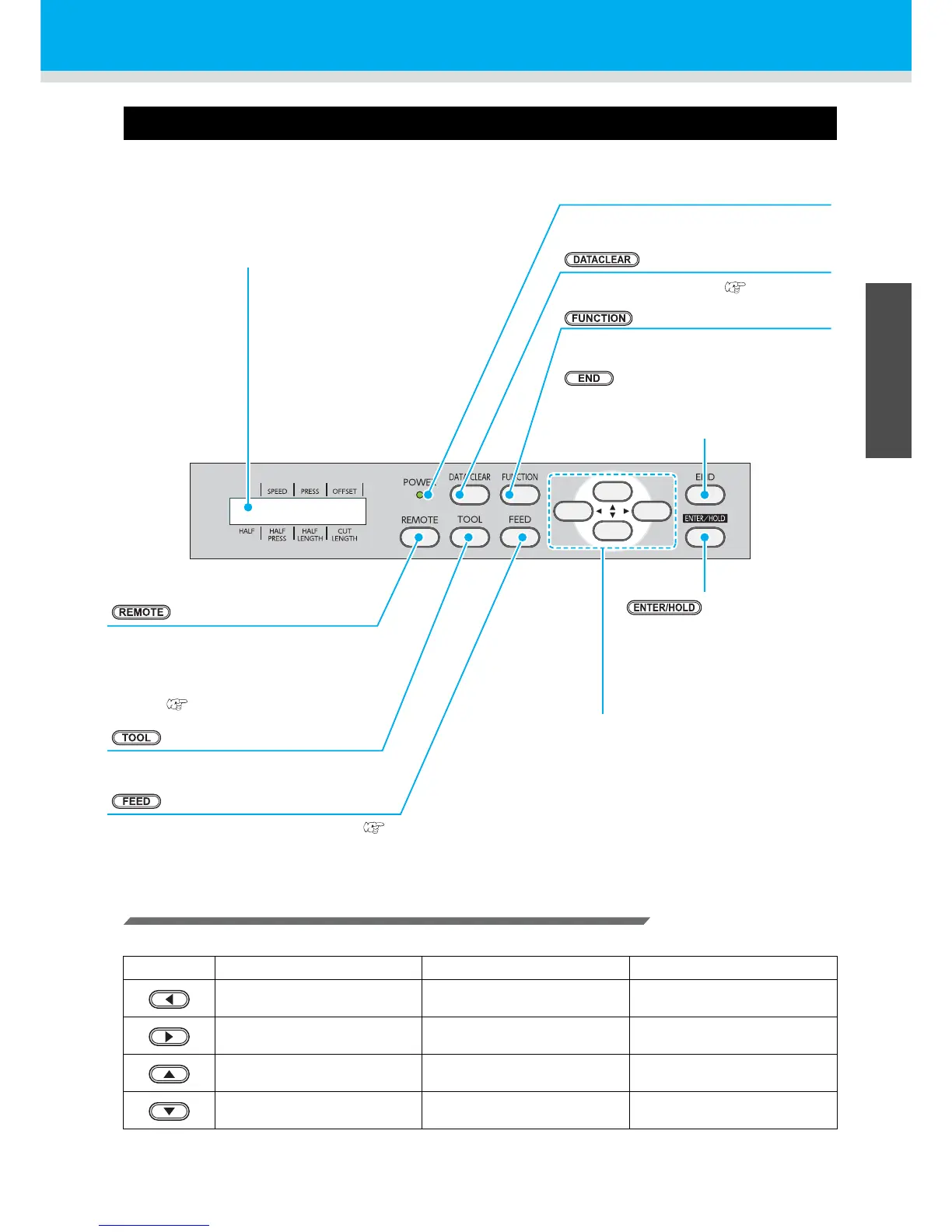Configuration and function
1-5
1
Before Use
3
4
6
Operation Panel
The operation panel is used for each operation.
Jog keys
The arrow keys are used as described in the table below.
After detection of a sheet When selecting a function When selecting a setting value
Shifts the carriage to the left.
Shifts the carriage to the right.
Move the sheet toward the rear
of the plotter.
Restores the previous function. Selects the previous value.
Move the sheet toward the
front of the plotter.
Selects the next function. Selects the next value.
POWER lamp
When the power of this device is turned on,
key
Use this when you go down a layer
(menu), and when you register the
setting value. In addition, use when
you adjust misalignment of the
sheet during cutting (plotting).
key
Deletes the received data. ( P.2-25)
key
Use this when you cancel the value previously
entered and return the setting menu to the
previous layer.
key
Selects the tool and sets the tool condition.
key
Enters into each function setting menu.
Display panel
Displays the tool conditions such as SPEED, PRESS
and OFFSET, the tool coordinate, each function and
the error message.
key
Switches the remote mode and the local
mode. In addition, when you press this during
the operation, the device stops temporarily,
and if you press this again, the operation
restarts. ( P.1-12)
Jog key
Moves the carriage and the sheet to the
direction with arrow, and changes the setting
value.
key
The machine performs its initial operation. ( P.3-13)