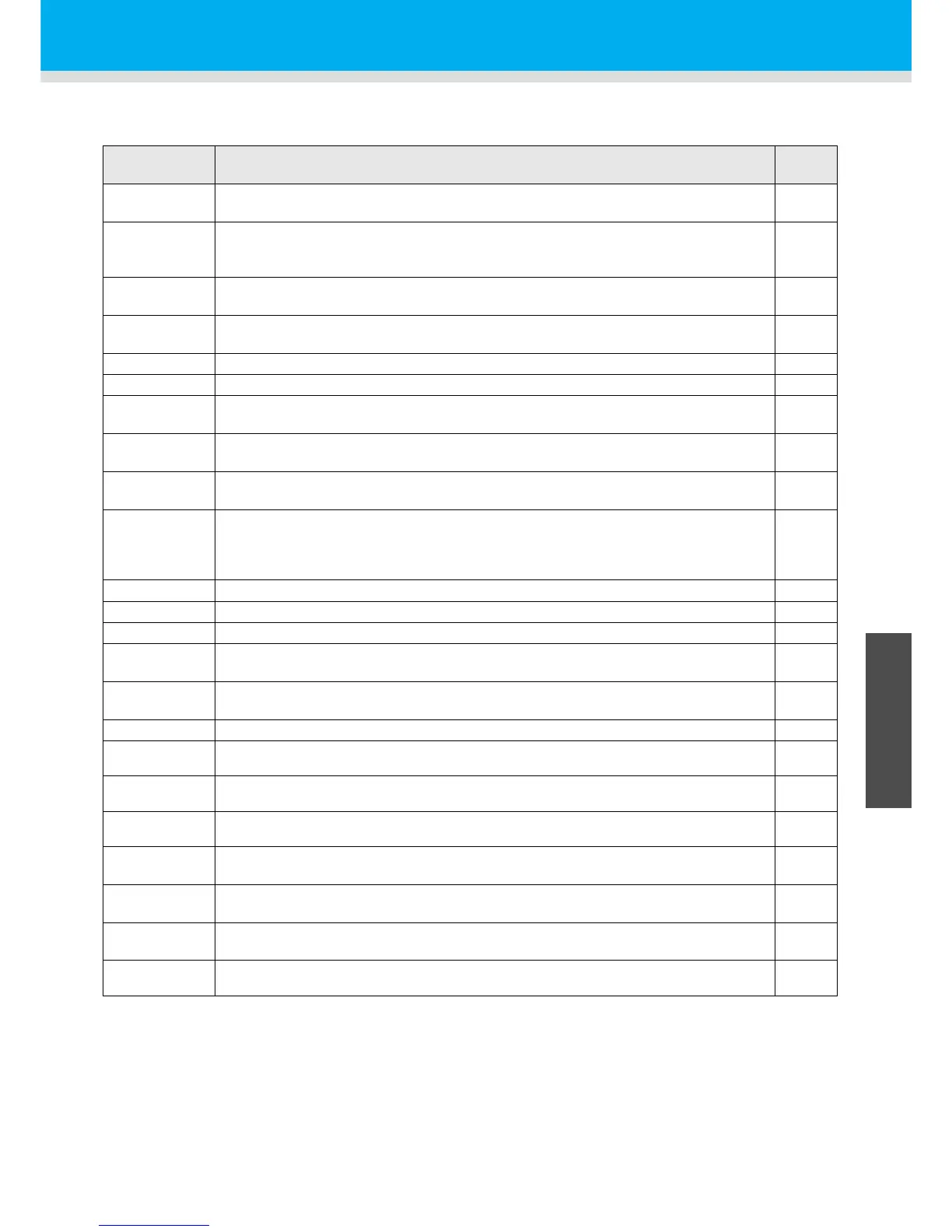3-15
3
Convenient use
6
Setting function
To use this device more comfortably, you can change the setting depending on your usage.
In the setting function, you can set the following items:
Function Name Overview
Reference
Page
COMMAND
Depending on the command specification of the host computer side, switches the
command.
P.3-16
INTERFACE
Sets the communication condition at RS-232C interface connection (connection
condition, command coordinate resolution, data judgment time, data end recognition
command).
P.3-17
DEVICE No.
Sets the device recognition number when two and more of this device are connected with
one computer with USB.
P.3-18
ORIGIN
SELECT
Sets the command origin position for MGL-llc command. (For MGL-lc1 command, the
command origin is “lower right”.)
P.3-19
AUTO CUT Sets the condition to perform automatic cutting off after cutting is completed.
P.3-20
ROTATION Switches the moving direction of cutting.
P.3-21
BUZZER
You can set so that nothing may sound when a key is pressed or the alarm may not
sound when an error occurs.
P.3-22
PRIORITY
Sets which setting has priority when the setting in this device is different from that in the
host computer for the same item (only for MGL-llc).
P.3-23
SHEET
SENSOR
Detects whether there is a sheet or not, and the sheet length.
P.3-24
UP SPEED
The movement speed of a sheet and a carriage when a tool is up is set. When you set
the speed slower, you can reduce misalignment of the long sheet at feeding.
P.3-25
JOG STEP Sets the amount to move the carriage and the sheet with the jog key.
P.3-26
MM/INCH Selects the unit to display the length.
P.3-27
PRE FEED Performs the setting for automatic feeding after sheet detection and automatic cutting.
P.3-28
FEED OFFSET
You can perform extra feeding when performing automatic feeding such as the sorting
function and pre-feeding in advance.
P.3-29
DUMMY CUT
When this is set to “ON”, cutting off is performed to make the blade tip faces a certain
direction before starting cutting.
P.3-30
SHEET TYPE Sets the type depending on the sheet to be used.
P.3-31
SORTING Performs the setting to change the cutting orders.
P.3-32
OVER CUT Sets that there is no left part (not to be cut) of the media.
P.3-35
START MODE Sets the mode after sheet detection.
P.3-36
IPx Distance
Sets the default value of the scaling point length direction, the standard value of the
coordinate process for the MGL-llc command.
P.3-37
NR !PG
CHANGE
You can replace the NR of the MGL-llc command with the !PG.
P.3-38
PEN No.
ASIGN
Sets the correspondence of tool number specified by the command and the plotter tool
number.
P.3-39
Tool Change Sets the operation condition when replacing pen with cutter.
P.3-40