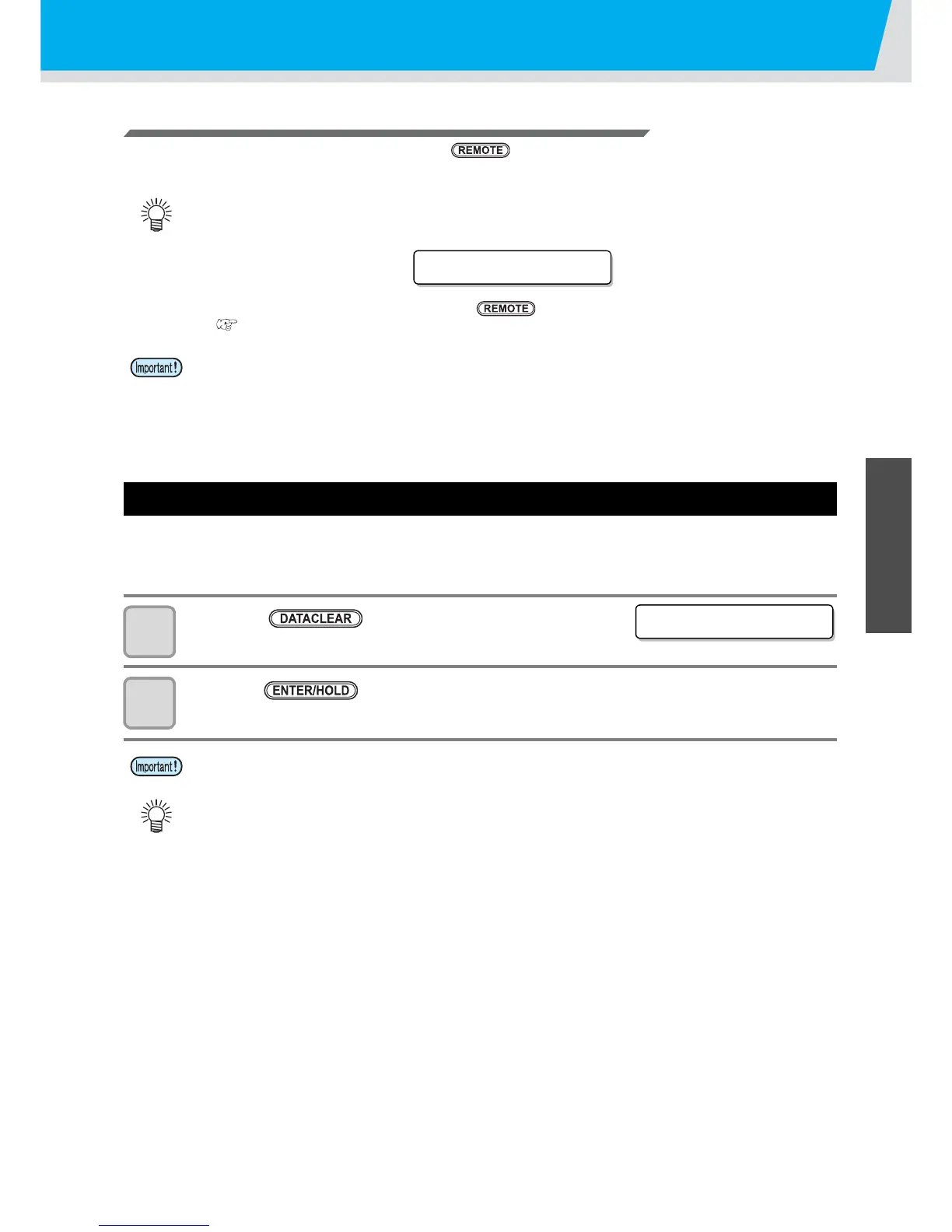2-25
1
2
Basic Operations
4
6
Cutting (plotting)
Suspension of cutting (plotting)
When you suspend cutting (plotting), press the key once. When you press once more, cutting
(plotting) starts again.
Stopping a Cutting (plotting) Operation (Data Clear)
If you want to stop a cutting operation of the received data, clear the data.
If you do not clear data, received data will be cut when you return the device to the remote mode.
After clearing the data, switching to the remote mode and receiving another data, new data will be cut.
1
Press the key during data cutting.
2
Press the key.
• When you perform the function with the operation or the operation to affect the command coordinate
during suspension, an error message is displayed.
• If an error message is displayed, press the key to restart cutting (plotting), or, clear data
( P.2-25) to terminate cutting (plotting).
• If the sheet comes off during cutting (plotting), turn off the power immediately. If you continue cutting
(plotting) with the sheet coming off, it may damage the main body.
• Do not perform the data clearance during the data transmitting.
• Even after performing the data clearance, the received data is stored in the reception buffer. You can
cut (plot) continuously with the copy cut function.