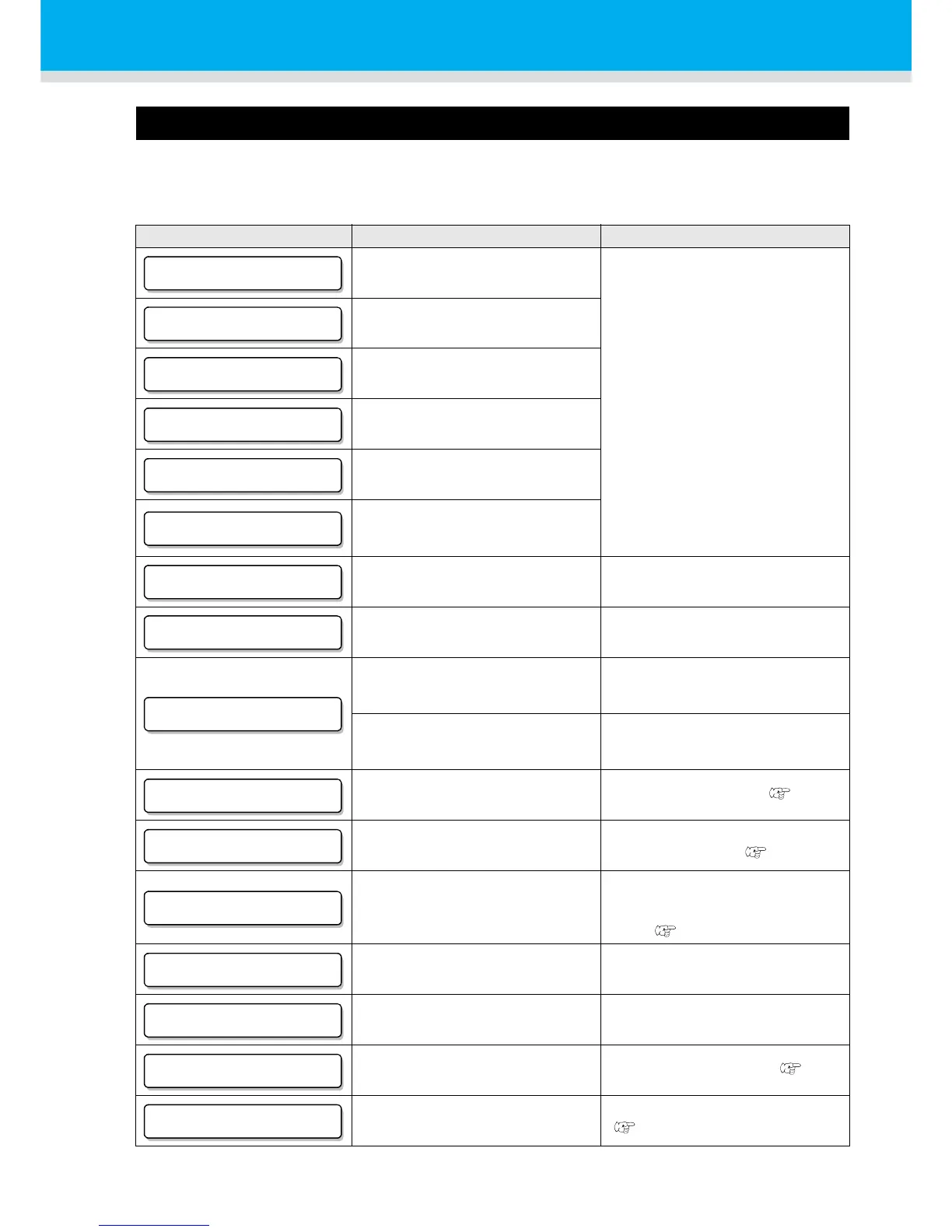4-4
Warning/Error Messages
Error Messages
The error message displays the error number.
Even if you perform the measure for the displayed error number, contact a distributor in your district or our
office to call for service.
Messages Cause Solution
An error occurred in the control RAM.
Buy one through the dealer in your
region or at our service office.
An error occurred in the system ROM.
An error occurred in the received
buffer.
An error occurred in the motor.
Code other than command data has
been received.
Any parameter outside the range of
acceptable numeric values was
received.
Invalid device control command was
received.
Check the device control command.
The polygon buffer overflowed.
Divide the polygonal data and send
the divided data.
The machine failed to feed the sheet
by the length specified by the ZX
command.
After sending from the host computer
is completed, reset the long sheet
and perform copy.
During split cutting, the second and
later data could not be fed by the
previous sheet length.
Set the long sheet and make it remote
mode.
The command automatic recognition
could not be performed.
Set the command name. ( P.3-16)
The communication condition differs.
Match the plotter conditions to the
conditions in the PC. ( P.3-17)
An interface error occurred.
Make the communication condition
same as the one in the host
computer, or, check the interface
cable. ( P.1-10)
Improper operation was conducted on
the operation panel.
Operate this machine correctly.
Copy was specified without data in
the received buffer.
When there is no data in the received
buffer, you cannot specify copy.
Data in the received buffer is too big
and cannot be copied.
Refer to the copy function. ( P.3-6)
The sheet feeding direction is too
short.
Replace the roll sheet with a new one.
(P.2-11)