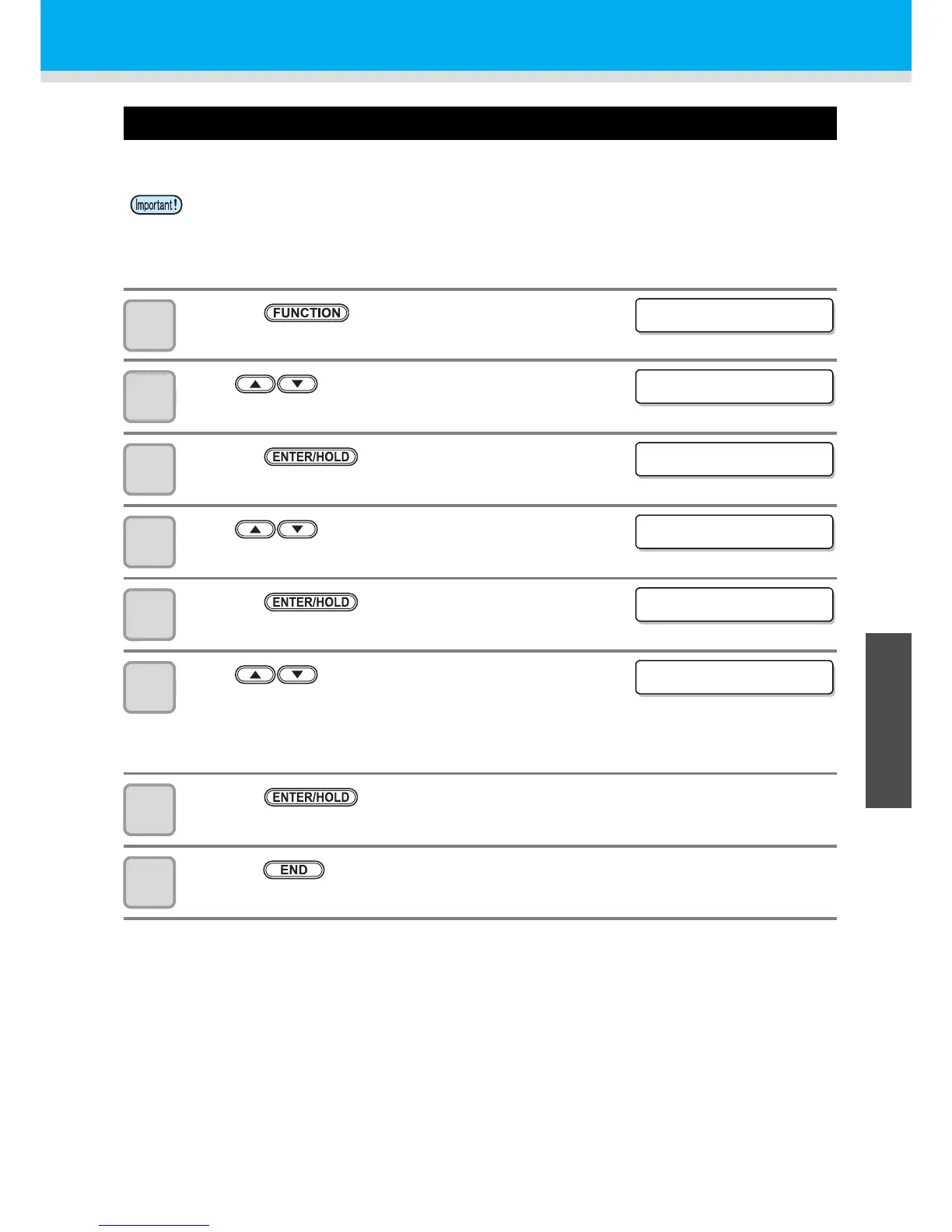3-31
3
Convenient use
6
Setting function
Setting the SHEET TYPE
When using a heavy (thick) sheet or a wide sheet, change the sheet setting to prevent the sheet misalignment.
1
Press the key in LOCAL mode.
2
Press to select [SET UP].
3
Press the key.
4
Press to select [SHEET TYPE].
5
Press the key.
6
Press to select a set value.
STANDARD : Standard roll paper (80 to 120 g/m
2
)
THICK : Thick roll paper (120 to 180 g/m
2
, or hard paper and heavy paper of not being thick but
being wide)
THIN : Thin roll paper (64 to 80 g/m
2
, or extremely soft paper etc.)
7
Press the key.
8
Press the key several times to end the setting.
• When you set the [SHEET TYPE] to [THICK], the max. speed is limited to 20cm/s.
• When you cut (plot) a heavy (thick) sheet or a wide sheet, set the sheet setting to [THICK].
• If you cut (plot) a heavy (thick) sheet etc. in the high speed, the sheet may be misaligned, or [ERR41
MOTOP B] may occur.
• The set value is retained even when the power is turned "OFF".