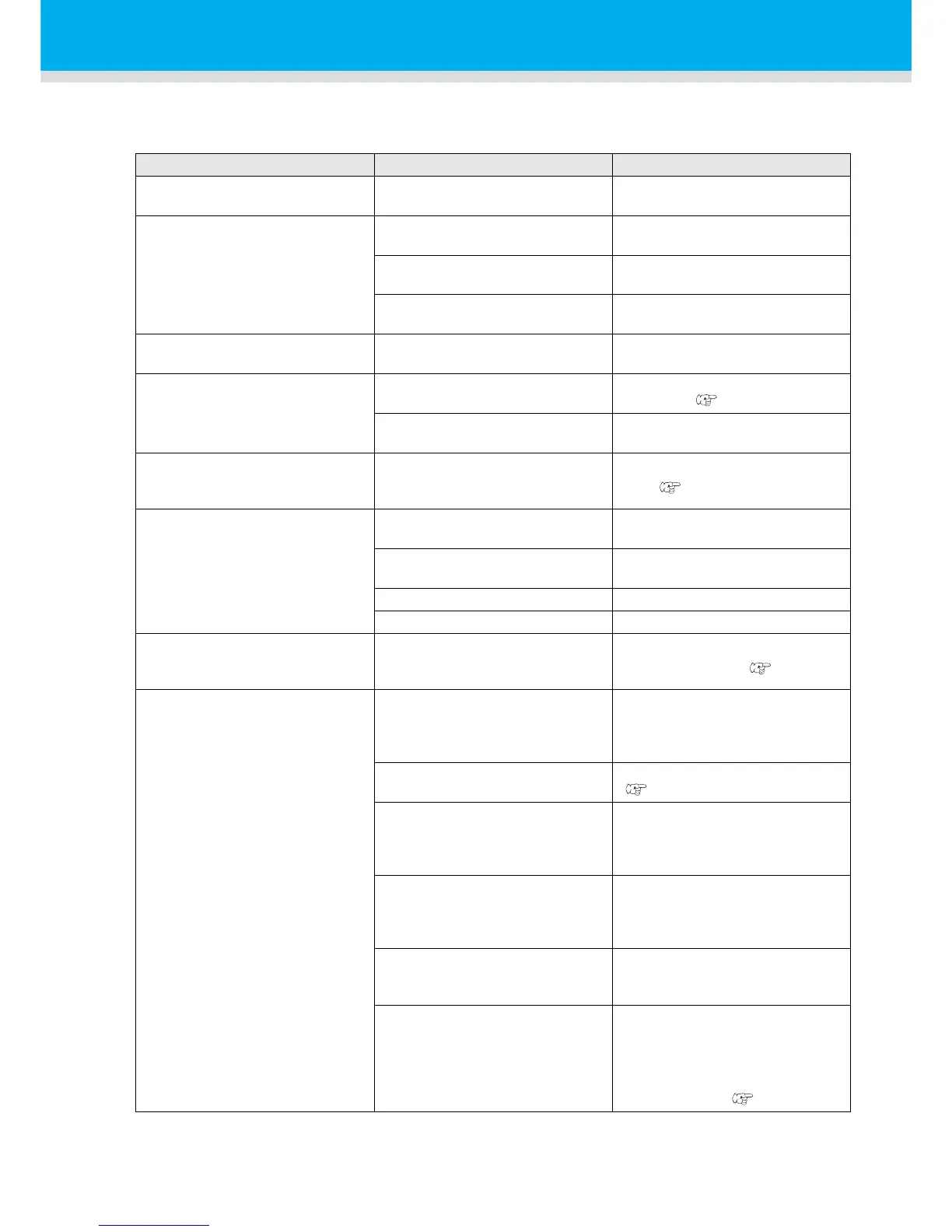4-2
Troubleshooting
When you feel that the device is broken, first refer to the items below:
If the problem is still not solved after troubleshooting, contact your distributor or our service office.
Failure phenomenon Cause Solution
Power does not turn ON.
The power cable of the machine is
not connected securely.
Securely connect the power cable
of the machine to the outlet.
Cutting (plotting) cannot be
performed.
The host computer setting (plotter
name, etc.) is wrong.
Check the host computer setting.
The interface cable is not connected
securely.
Securely connect the interface
cable in position.
The USB driver or Port monitor is
not installed.
Install the USB driver and the port
monitor in the attached manual CD.
A communication error occurs
before receiving data.
The order to turn on the power is
wrong.
Before turning on the power of this
device, turn on the host computer.
An error occurs in the machine
when the host computer sends
data to the machine.
The communication condition is
wrong.
Check the communications
conditions. ( P.3-17)
The wrong operation was
performed.
Operate this machine correctly.
The sheet cannot be detected.
([**NO SHEET**] is displayed on
the screen.)
A black sheet is being used.
Set the sheet sensor function to
OFF. ( P.3-24)
The cut part became a dotted
line.
Screw for the tool holder is loose.
Tighten the knob of the tool holder
further.
The cutter blade protrudes
excessively.
Adjust the blade protruding amount
to the proper one.
The blade is chipped or worn out. Replace the blade with a new one.
The rotation of the blade is dull. Replace the holder with a new one.
Data length differs from the cut
length.
Because the sheet feeding length
differs depending on the sheet
thickness.
Correct the difference by performing
distance correction. ( P.3-10)
Misalignment occurs in cutting.
The pinch rollers and grit rollers fail
to securely retain the sheet in
position.
Check the position of the pinch
rollers and grit roller and adjust
them so that they securely retain the
sheet in position.
The selection of clamp pressure
(strength mode) is not proper.
Select the clamp pressure properly.
(P.1-7)
There is a slack in the roll sheet so
the sheet fed meanders or skews.
When you set roll sheet, first
remove a slack in the roll and make
the right and left edges of the roll
even. Then, perform sheet feeding.
The sheet comes in contact with the
floor surface. (The front end of the
sheet is cut skewed.)
Decrease the cutting speed
(SPEED) to reduce the load on the
sheet when it comes in contact with
the floor surface.
The side margins of the media
beside the pinch rollers are not
enough.
Provide a side margin of 20 mm or
more on each side of the media
beside the pinch rollers.
The sheet extended and shrunk due
to the effect of work environment
(temperature and humidity).
The size of the sheet changes due
to the temperature and the humidity.
First, use the pre-feed function and
acclimate the sheet to the work
environment enough. Then, perform
cutting (plotting). ( P.3-28)