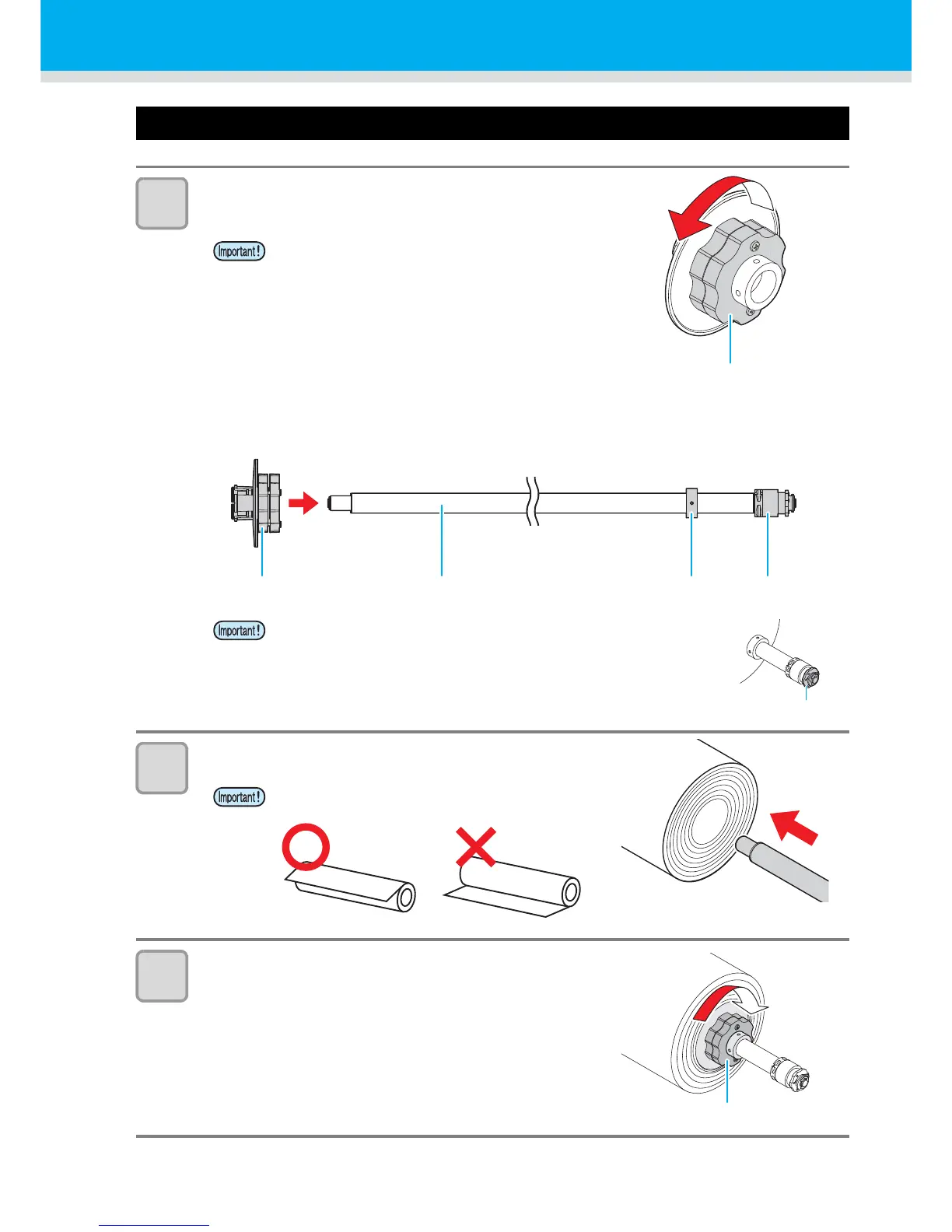2-12
Set a roll sheet
1
Insert the roll holder (one) into the roll bar.
(1) Loosen the roll set screw of the roll holder.
(2) Insert it into the roll bar as indicated.
• Insert the roll holder from the part without the torque limiter.
• Insert the roll holder until it may hit the roll stopper.
2
Insert the roll bar into the roll sheet.
3
Insert the roll holder into the paper core of the roll
sheet and tighten the roll set screw.
• Insert it firmly so that the paper core may not move during
cutting (plotting).
• Be careful not to loosen the roll set screw too
much. If you loosen it too much, the roll holder
may be broken down.
• Do not rotate the handle attached on the torque limiter.
The torque limiter is set to the best status at the factory. If you change
the adjusting value by rotating the handle, it may cause sheet jam etc.
• Be sure to orient the roll sheet correctly.