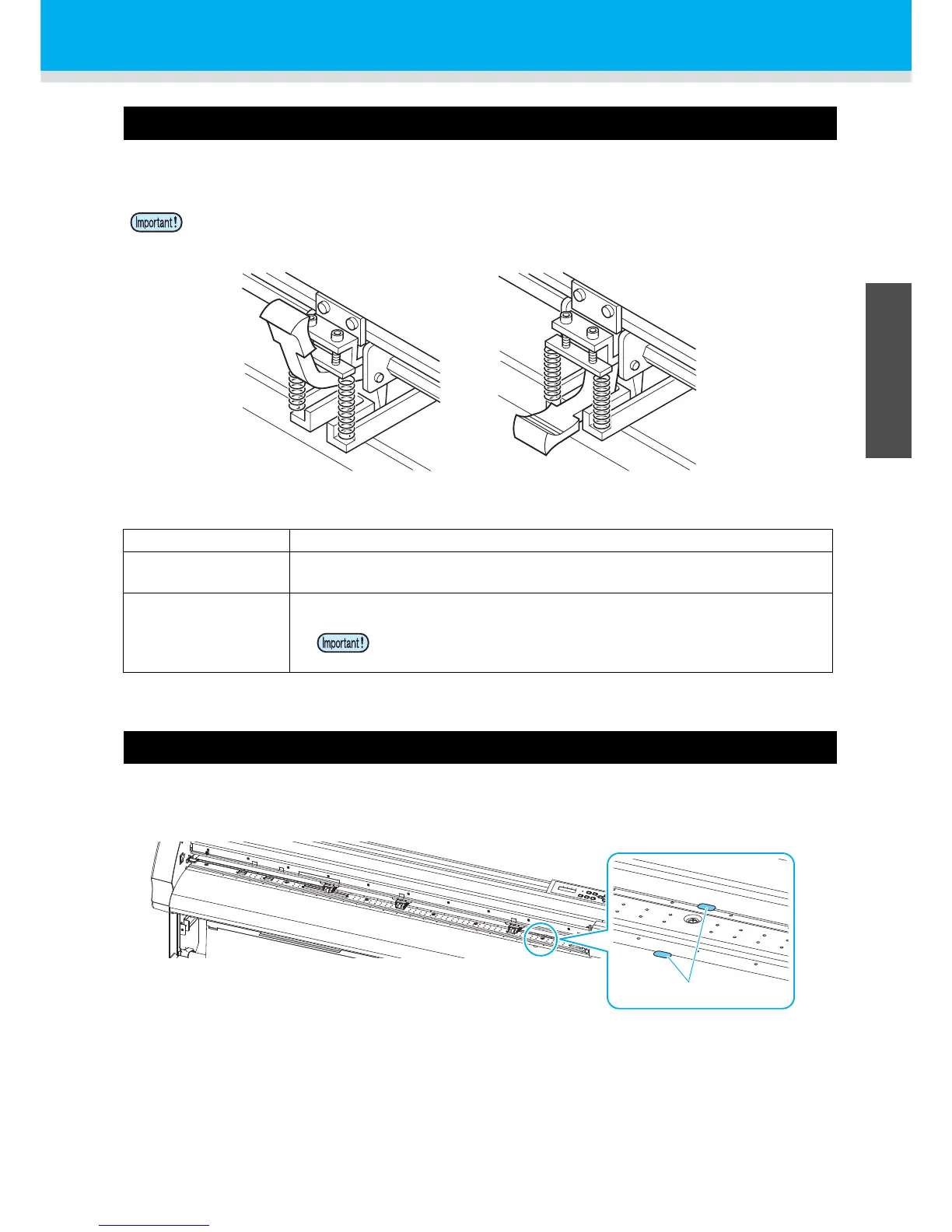Configuration and function
1-7
1
Before Use
3
4
6
Clamp
The clamp pressure can be changed in two levels using the clamp pressure lever. Select the higher or lower
level of the clamp pressure that matches the sheet to be used.
Sheet sensor
The sheet sensor detects whether there is a sheet or not and the sheet front edge.
There are total of two, one is in the front and another is in the rear of the platen.
• Use the clamp pressure of clamps at both sides in the same mode (refer to the table below). If you
use the clamps at both sides in the different mode, it may cause misalignment of the sheet.
• It is recommended to use the mid clamp in the low mode.
Clamp pressure Application
High mode
• When a heavy-weight sheet of media (80g/m
2
or more) is used.
Low mode
• When the impression of the pinch rollers on the sheet of media are to be minimized.