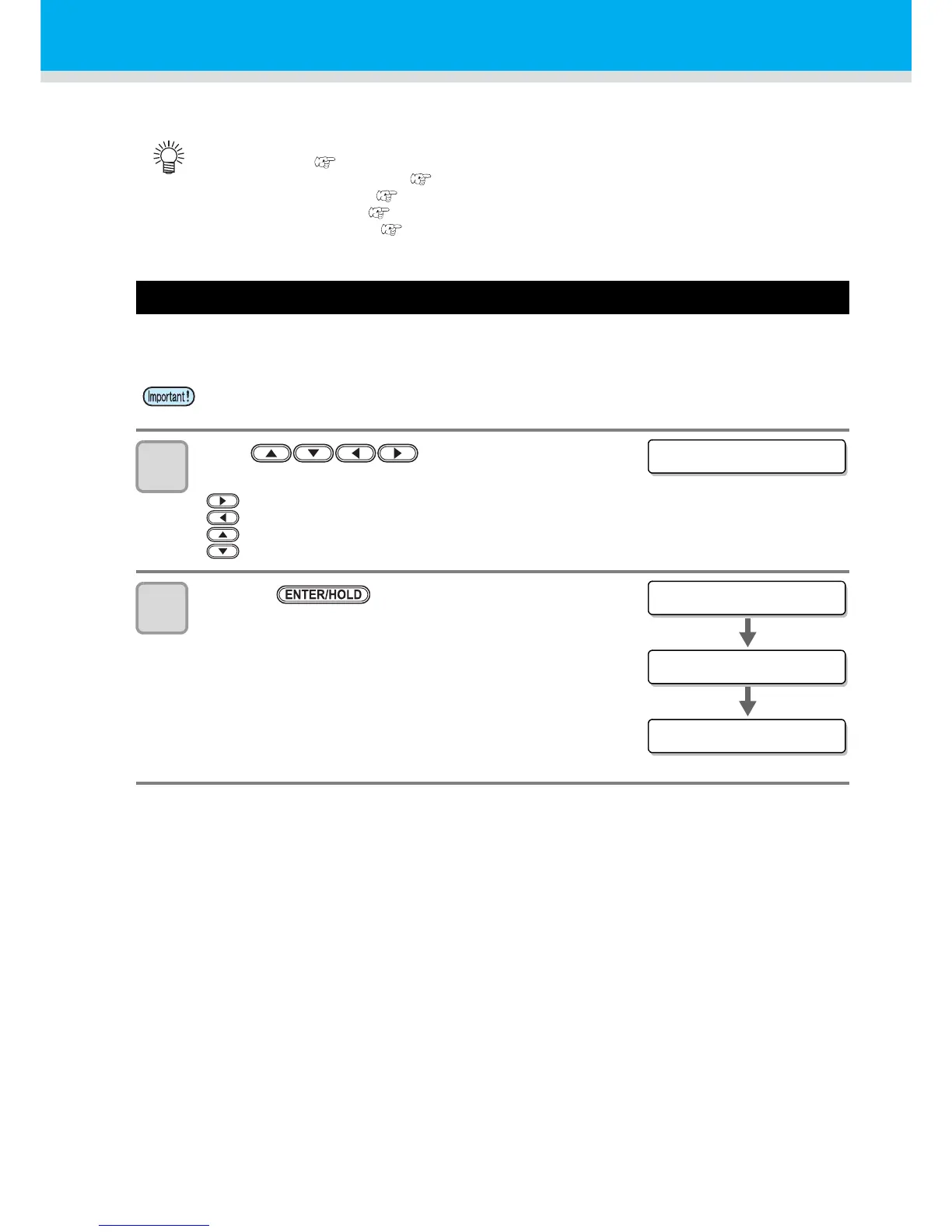2-22
Cutting (plotting)
When attaching the sheet/ the roll sheet and setting of tool condition are completed, perform cutting (plotting).
Origin setting
The origin is the basic point of data to be cut (plotted). Before starting cutting (plotting) or performing
continuous cutting without automatic cutting, be sure to set the origin.
1
Press to move the carriage to
the origin position.
: Moves the carriage to the right
: Moves the carriage to the left
: Moves the carriage to the rear side
: Moves the carriage to the front side
2
Press the key to save the origin.
• The display will show the available cutting area and then return to
tool condition.
Before cutting (plotting), check the following setting:
• Origin setting ( P.2-22)
• Setting the ORIGIN SELECT ( P.3-19)
• Setting the COMMAND ( P.3-16)
• Setting the PRIORITY ( P.3-23)
• Setting the INTERFACE ( P.3-17)
• Set the origin position again before cutting next data. If you do not set the origin position again, cutting
(plotting) is performed on the previous cutting (plotting) data.