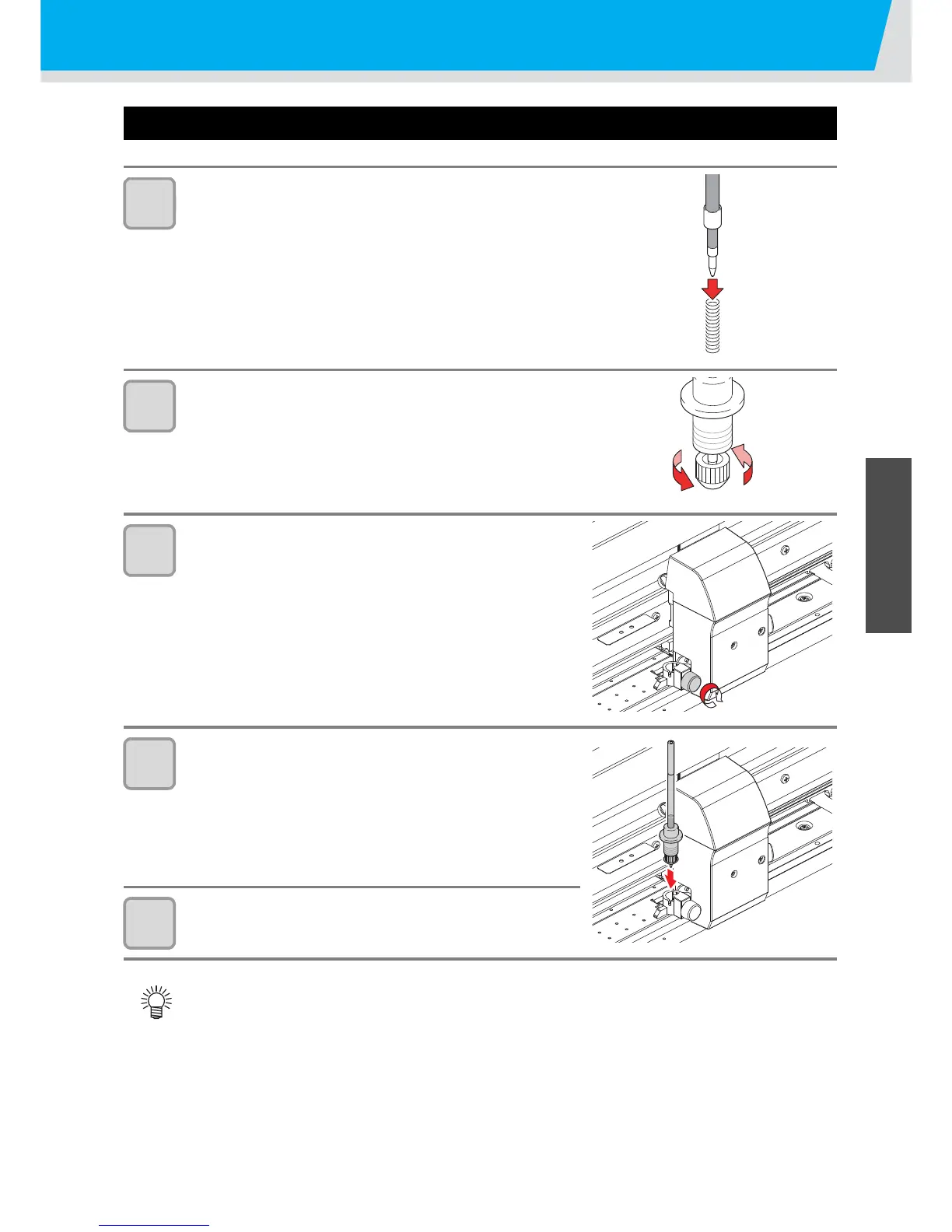2-5
1
2
Basic Operations
4
6
Installing a tool
How to install a ballpoint pen
1
Insert a spring into the pen tip.
2
While pressing the cap onto the spring, attach it on
the pen adapter.
• Rotate the cap to the direction indicated with an arrow and
attach it on the pen adapter.
3
Rotate the knob to loosen the holder presser.
4
Insert the pen adapter with the pen into the tool
holder.
• Make sure that the brim of the pen adapter is rested on the
tool holder.
• Set the adapter in such a way that the fixing screw will not
obstruct operation.
• Press the brim of the pen adapter with the holder presser.
5
Fix the tool.
• Rotate the knob clockwise to fix firmly.
• When you replace the ballpoint pen (SPB-0726), contact a distributor in your district or our office to
call for service