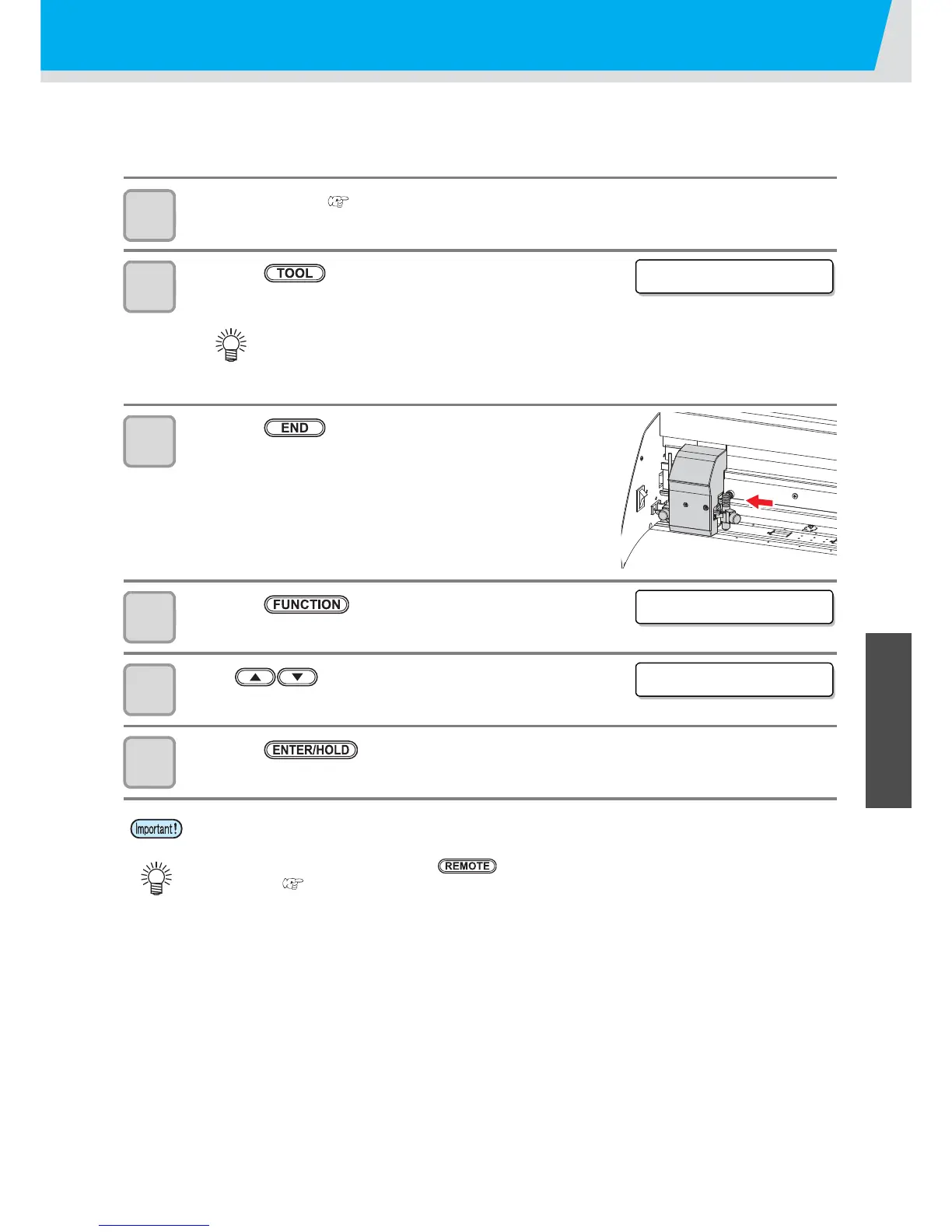3-43
3
Convenient use
6
Output the received data in the ASCII code
After the host computer sends data and the communication condition of the interface that receives data is
plotted, plot data in the ASCII code (ASCII dump).
The ASCII dump can be performed in the interface with which the host computer is connected.
1
Mount the sheet. ( P.2-11)
2
Press the key in the local mode to select the
plotting condition (PEN).
3
Press the key.
• The screen returns to LOCAL mode.
• The device performs the tool switching operation. (The carriage
moves to the left edge and returns to the original position.)
4
Press the key in LOCAL mode.
5
Press to select [ASCII DUMP].
6
Press the key.
• The current tool condition (cutting condition or plotting condition) is displayed on the
screen.
• When the plotting condition (PEN) is currently displayed, you do not have to select the
plotting condition. Perform the operation from the Step 4.
• You cannot check the contents of the dump in the computer directly.
• When you suspend dump, press the key to change the mode to local, and then perform
data clear ( P.2-25).