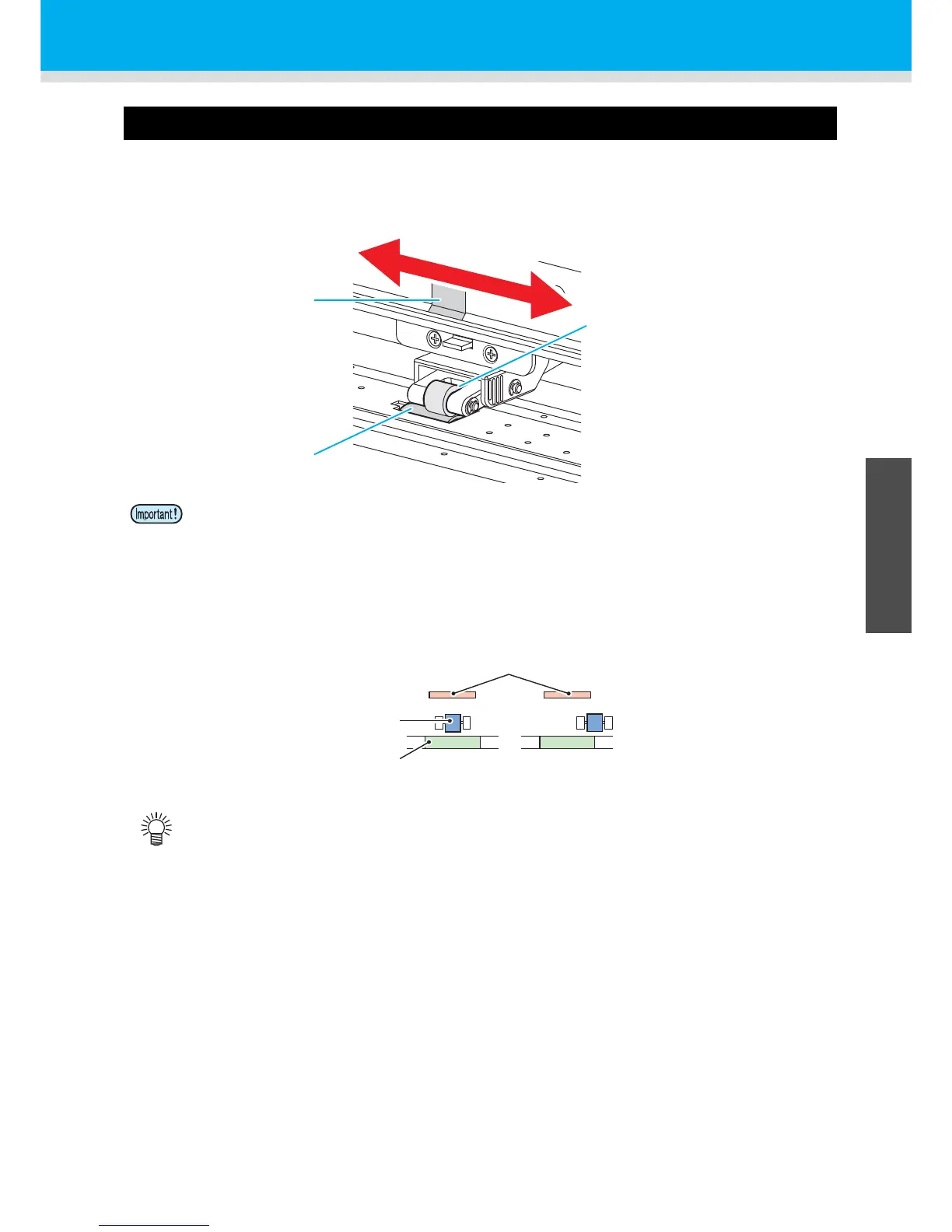2-19
1
2
Basic Operations
4
6
Installing a Roll Sheet
Set the pinch roller
Adjust the setting position of the pinch rollers (1 to 4) depending on the sheet size to set.
If the pinch roller is not set properly, the sheet may be fed at a slant and it may cause sheet jam etc.
• Using all four pinch rollers, hold the sheet.
• Arrange four pinch rollers evenly as much as possible.
• Set the pinch roller on the position of 5mm and more inside from the right and left edges of the sheet.
• When you do not use this device, make the pinch roller be at the upper position.
• Do not touch the rolling grit roller. There is danger of skin being torn or getting injured by being
sandwiched between the grit roller and the platen.
• Be sure to arrange the pinch roller on the grit roller. If it is off from the grit roller or you arrange it on the
misaligned position, an error occurs and sheet detection cannot be performed correctly.
• Set the pinch roller inside more than for normal operation when performing continuous cutting. The
pinch roller becomes hard to come off from the sheet.