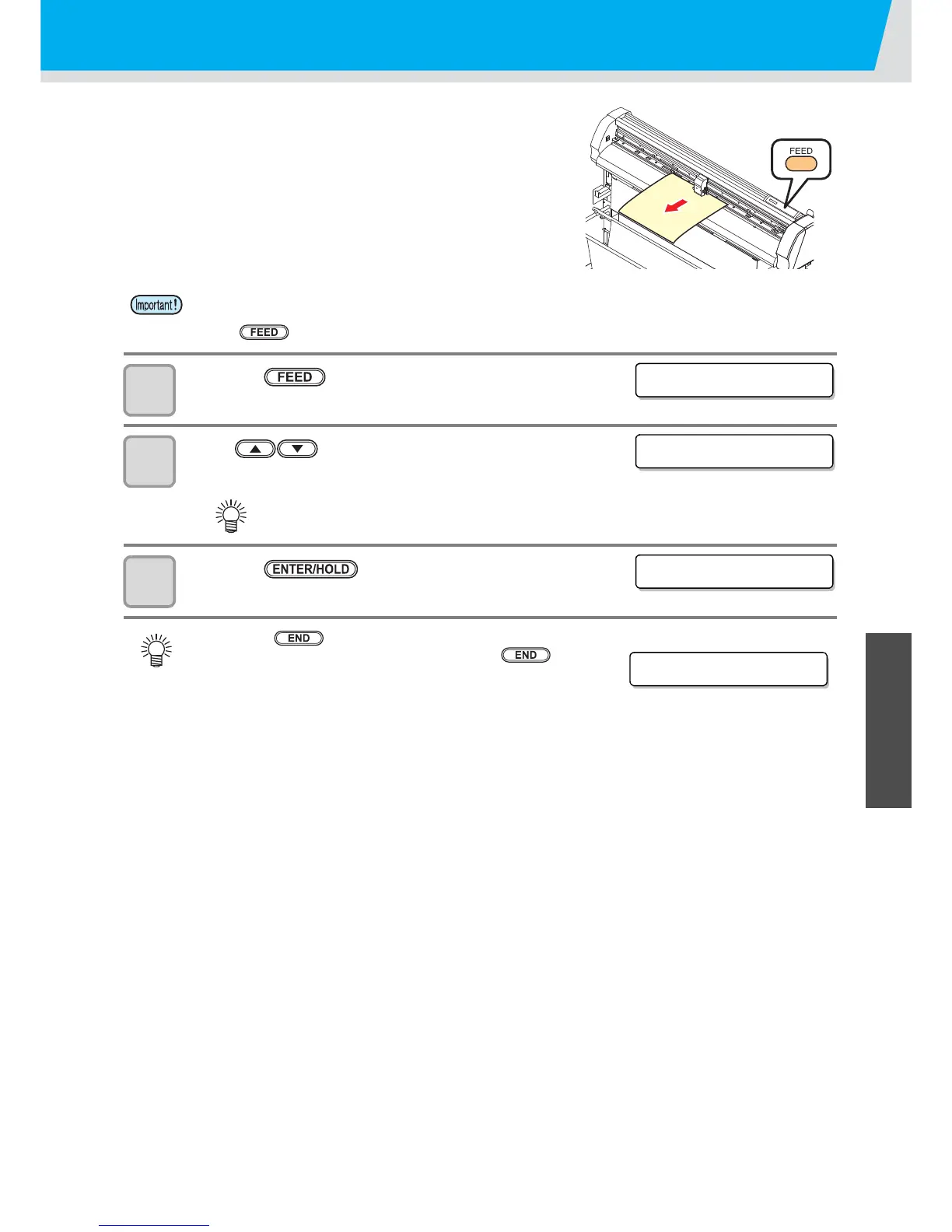3-13
3
Convenient use
6
Sheet feed
Before you start cutting or plotting with a pen, feed a certain length
of the media to allow a margin.
By feeding the sheet beforehand, you can check for a skew of the
sheet or prevent a skew while cutting the long data (or printing the
long data with a pen).
Generally, use this for pre-feed performed at sheet detection, as
well as for changing the feed amount each time depending on the
data amount to be cut.
1
Press the key in LOCAL mode.
2
Press to input the feed amount.
• Set value:0.1m to 3.0m (0.1m step)
3
Press the key.
• The sheet will be fed by the input length.
• If you start high-speed cutting without feeding a certain length of the roll sheet beforehand, the sheet
may not be fed properly, causing an error in the machine.
• The key does not work until the sheet is detected.
• When you set “mm/ inch setting” to “inch” in the setting mode, setting value is [1 to 10
feet] (one foot step).
• Press the key to stop the sheet feeding.
• When you suspend sheet feed by pressing the key, or,
you cannot pull out the sheet by the set amount because it is too
short, the pulled out length is displayed and the operation stops.
To release the display, press any key on the panel.