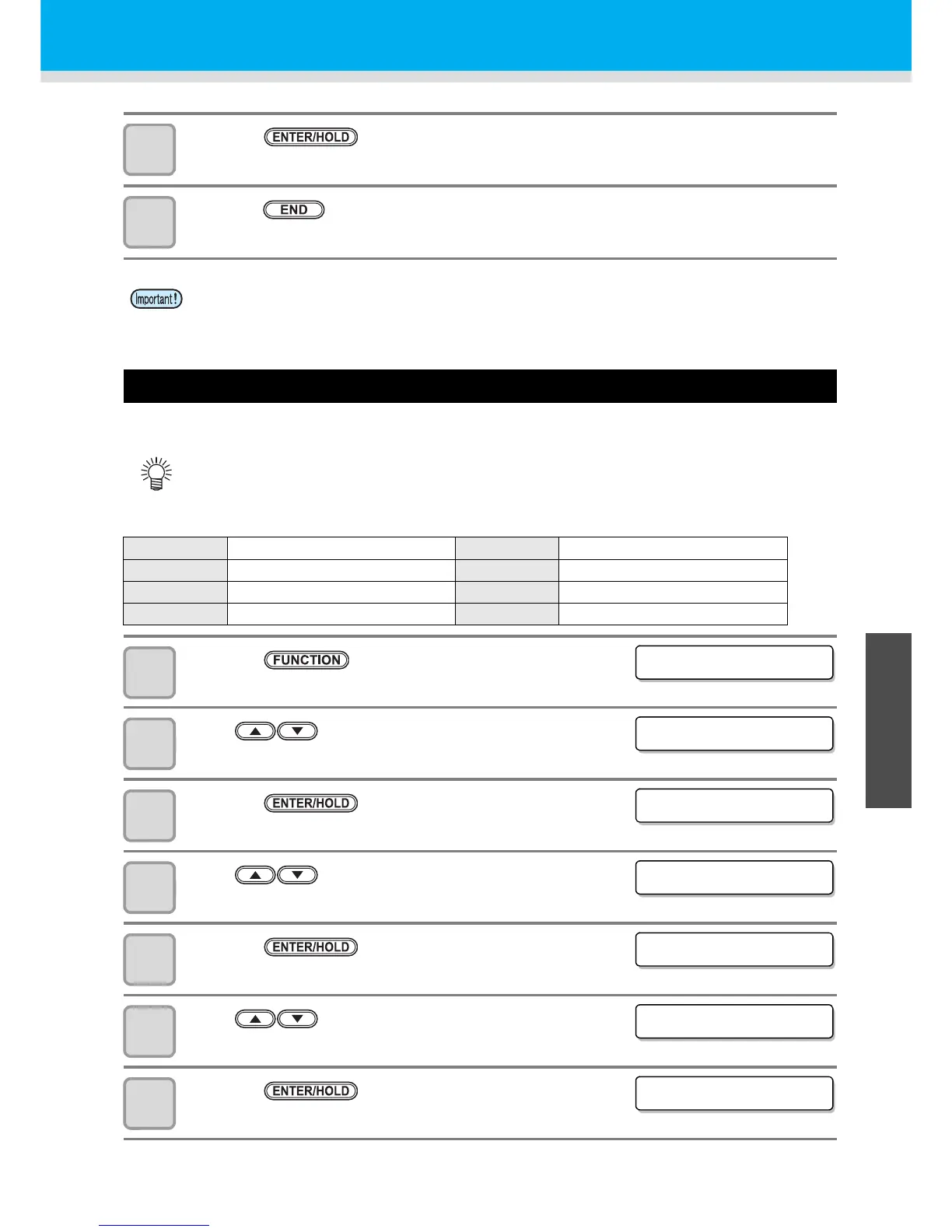3-23
3
Convenient use
6
Setting function
7
Press the key.
8
Press the key several times to end the setting.
Setting the PRIORITY
Set which has priority, the set value of this device (panel) or the set value of the host computer (host).
Settable command
1
Press the key in LOCAL mode.
2
Press to select [SET UP].
3
Press the key.
4
Press to select [PRIORITY].
5
Press the key.
• “SP” setting is displayed.
6
Press to select a set value.
• Setting value : HOST, PANEL
7
Press the key.
• The next setting item is displayed.
• The set value is retained even when the power is turned "OFF".
• The priority setting is valid for MGL-llc command.
Command type
Overview
Command type
Overview
SP
Tool selection
AS
Acceleration setting
VS
Tool down moving speed setting
FS,ZF
Tool down pressure setting
ZA
Tool up moving speed setting
ZO
Blade tip correction amount setting