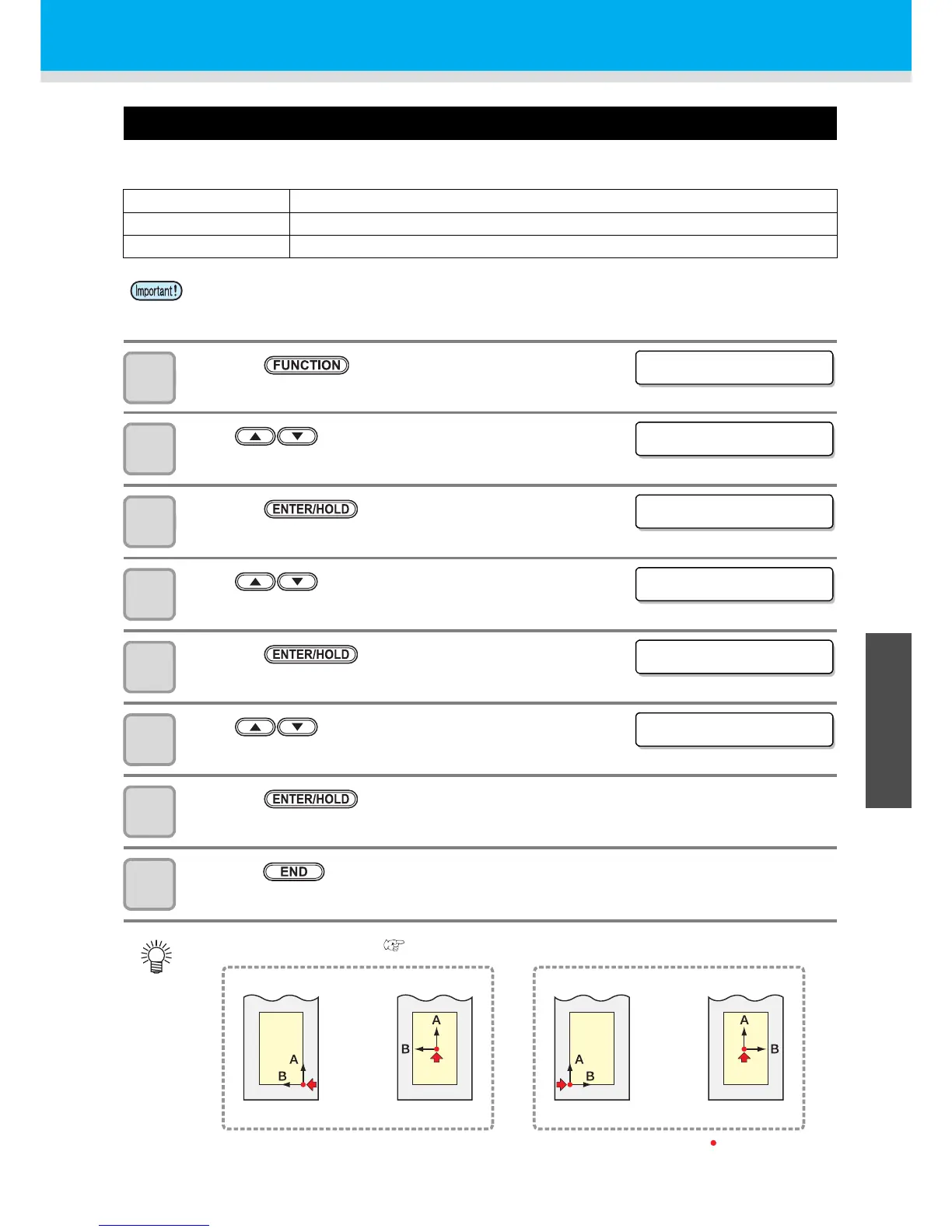3-19
3
Convenient use
6
Setting function
Setting the ORIGIN SELECT
Sets the origin position with MGL-llc command.
1
Press the key in LOCAL mode.
2
Press to select [SET UP].
3
Press the key.
4
Press to select [ORIGIN SELECT].
5
Press the key.
6
Press to select origin.
• Setting value : CENTER ORIGIN, LOWER RIGHT ORIGIN
7
Press the key.
8
Press the key several times to end the setting.
Set Value Overview
CENTER ORIGIN
Sets the origin at the center of the available cutting area.
LOWER RIGHT ORIGIN
Sets the origin at the lower right of the available cutting area (lower right of AB coordinate).
• This sets the origin position of MGL-llc only. The origin position of MGL-lc1 command is “LOWER
RIGHT ORIGIN”.
• The set value is retained even when the power is turned "OFF".
• When the rotation function ( P.3-21) is ON, the origin position is as below:
When the rotation function is OFF When the rotation function is ON
Lower right Center Lower right Center
indicates the origin.