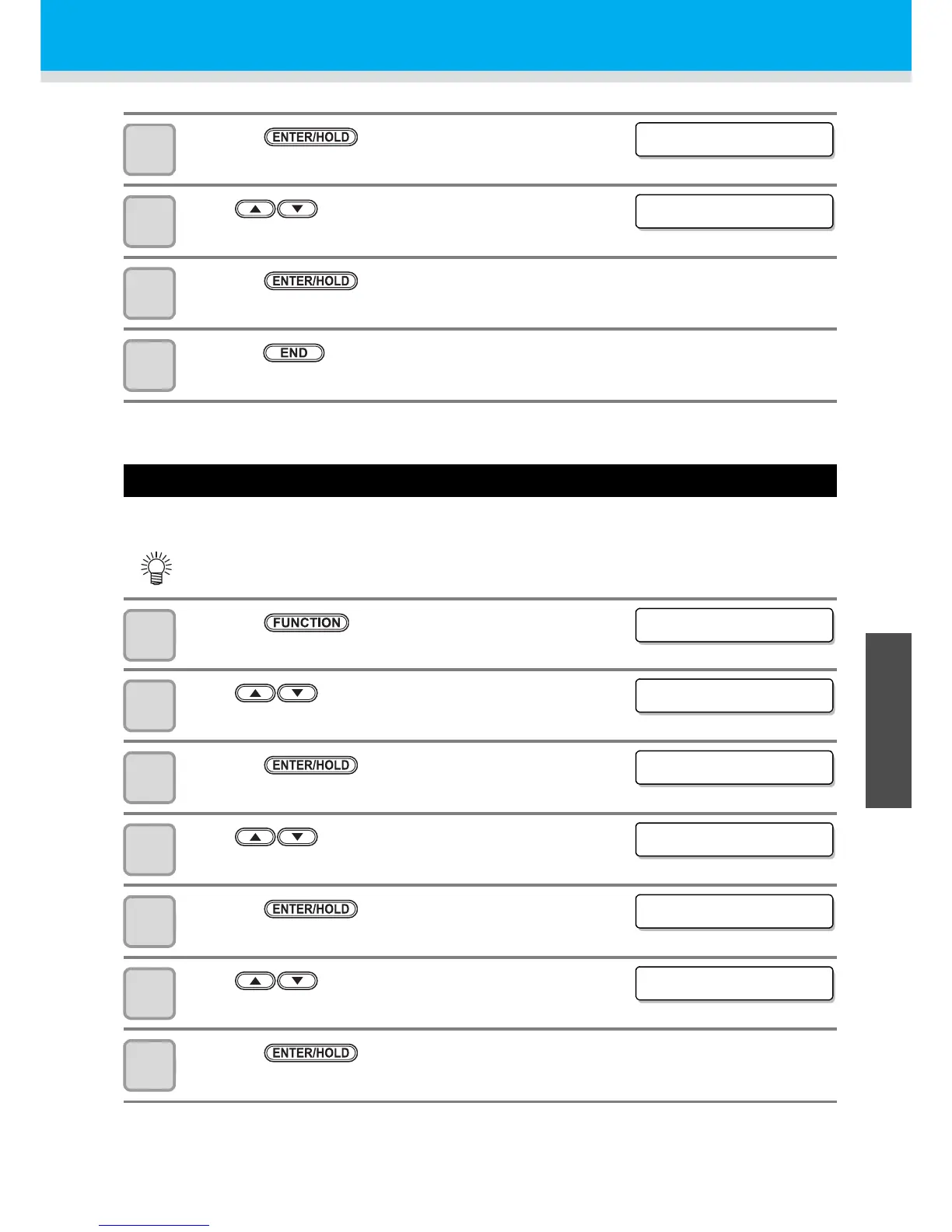3-25
3
Convenient use
6
Setting function
5
Press the key.
6
Press to select ON/OFF.
7
Press the key.
8
Press the key several times to end the setting.
Setting the UP SPEED
Set the speed for the sheet and the carriage to move when the tool is at the upper position.
1
Press the key in LOCAL mode.
2
Press to select [SET UP].
3
Press the key.
4
Press to select [UP SPEED].
5
Press the key.
6
Press to select a set value.
• Setting value : 5,10,20,30,40,50,60,70,80,90,100,AUTO (cm/s)
7
Press the key.
• When you set the speed slower, you can reduce the misalignment of the long sheet at feeding.