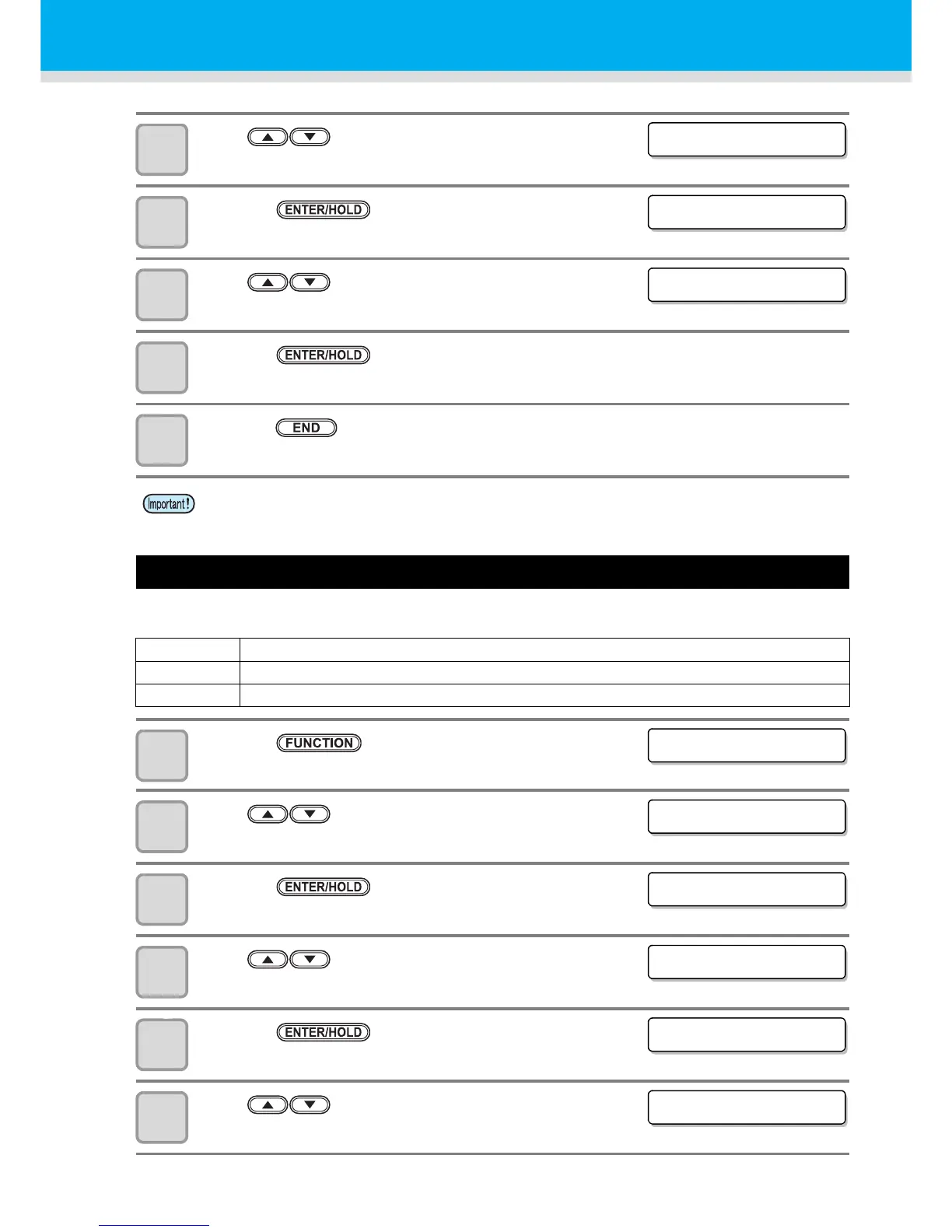3-22
4
Press to select [ROTATION].
5
Press the key.
6
Press to select ON/OFF.
7
Press the key.
8
Press the key several times to end the setting.
Setting the BUZZER
Set the buzzer that sounds when an error occurs or you press a key.
1
Press the key in LOCAL.
2
Press to select [SET UP].
3
Press the key.
4
Press to select [BUZZER].
5
Press the key.
6
Press to select ON/OFF.
• The set value is retained even when the power is turned "OFF".
Set Value Overview
ON
The buzzer sounds.
OFF
The buzzer does not sound.