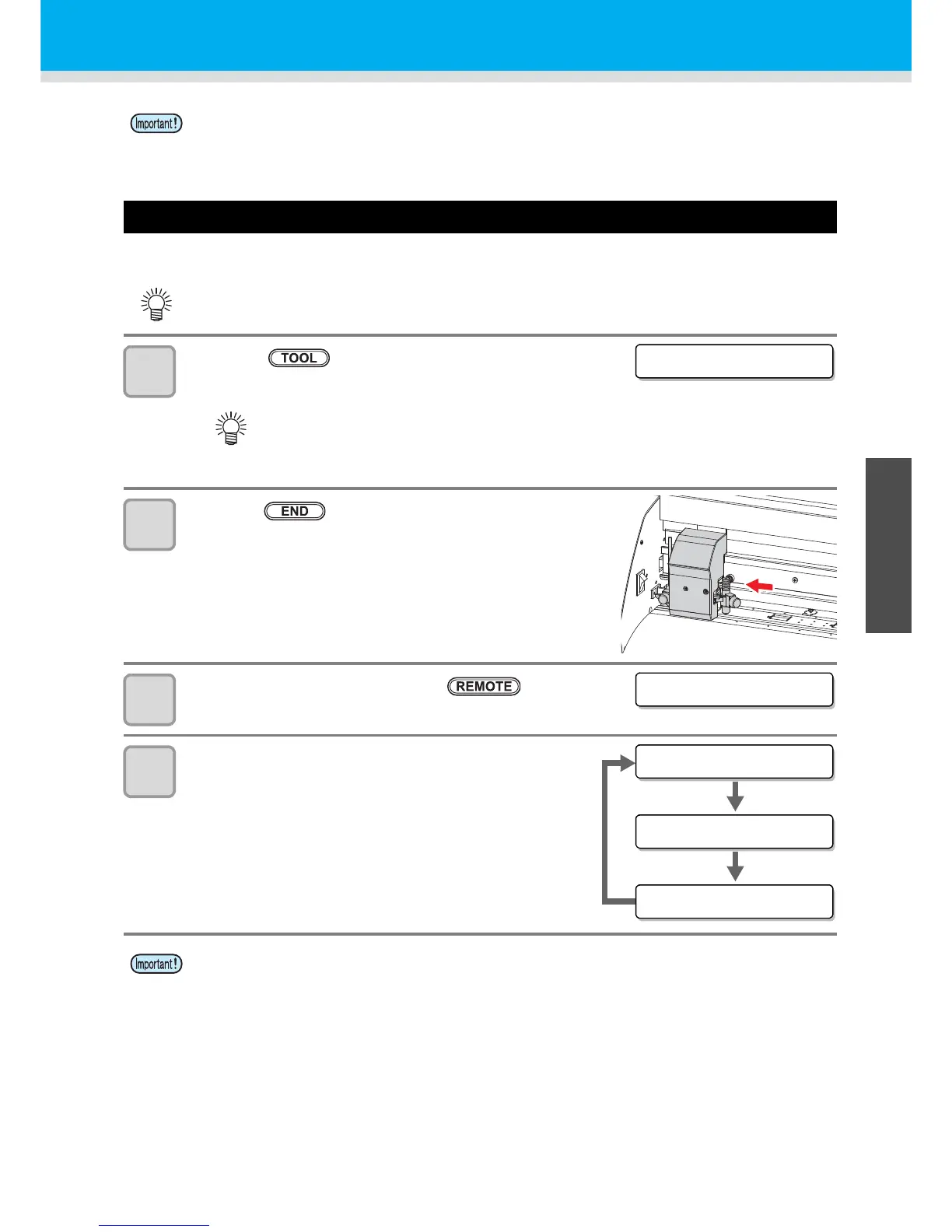2-23
1
2
Basic Operations
4
6
Cutting (plotting)
Starting a Cutting Operation
Cut the data sent from the host computer with the cutter mounted on the carriage.
1
Press the key in LOCAL mode to select the
cutting condition (CUT 1 to 7).
2
Press the key.
• The screen returns to LOCAL mode.
• When you switch the tool from the pen to the cutter, the device
performs the tool switching operation. (The carriage moves to the
right edge and returns to the original position.)
3
After setting the origin, press the key.
• The display is changed to the remote mode.
4
Download data from the host computer.
• When data is received, cutting operation is started.
• During cutting, data amount not to be processed yet, cutting
condition and half cut condition are displayed in turns. (When
half cut is OFF, the half cut condition is not displayed.)
• Pay attention to the expansion and contraction of the roll sheet.
The sheet can be affected by the room temperature and humidity, and thus it may expand and
contract. Before cutting (plotting), using the pre-feed function, acclimate the sheet to the work
environment enough.
• According to the sheet to be cut, register the cutting speed and the pressure in the cutting condition
(CUT 1 to 7) in advance.
• The current tool condition (cutting condition or plotting condition) is displayed on the
screen.
• When you cut with the displayed tool condition, you do not have to select the cutting
condition. Refer to the item 3 and the following procedures of
• When the sheet may clog up during cutting, perform the following procedures:
(1) Move the clamp lever to front and downward to quit the operation.
(2) Remove the clogged sheet and reset the roll sheet.
(3) Send the data to be cut from the host computer.