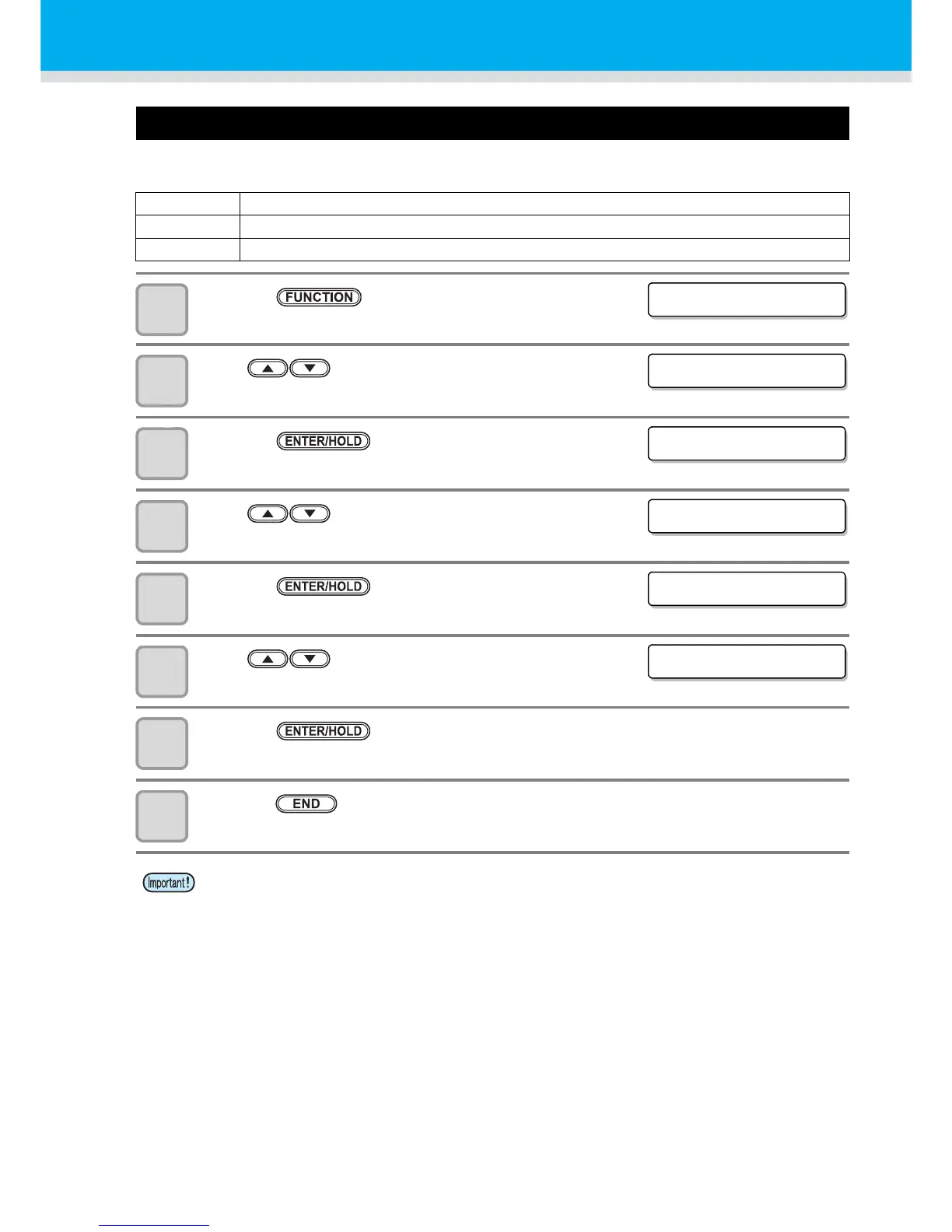3-36
Setting the START MODE
Set the mode after the sheet was detected.
1
Press the key in LOCAL mode.
2
Press to select [SET UP].
3
Press the key.
4
Press to select [START MODE].
5
Press the key.
6
Press to select a set value.
• Setting Value : LCL (LOCAL), REM (REMOTE)
7
Press the key.
8
Press the key several times to end the setting.
Set Value Overview
LOCAL
Enters in the waiting status in the local mode after the sheet was detected.
REMOTE
Enters in the remote mode automatically after the sheet was detected.
• The set values are recorded even when the power has been turned OFF.