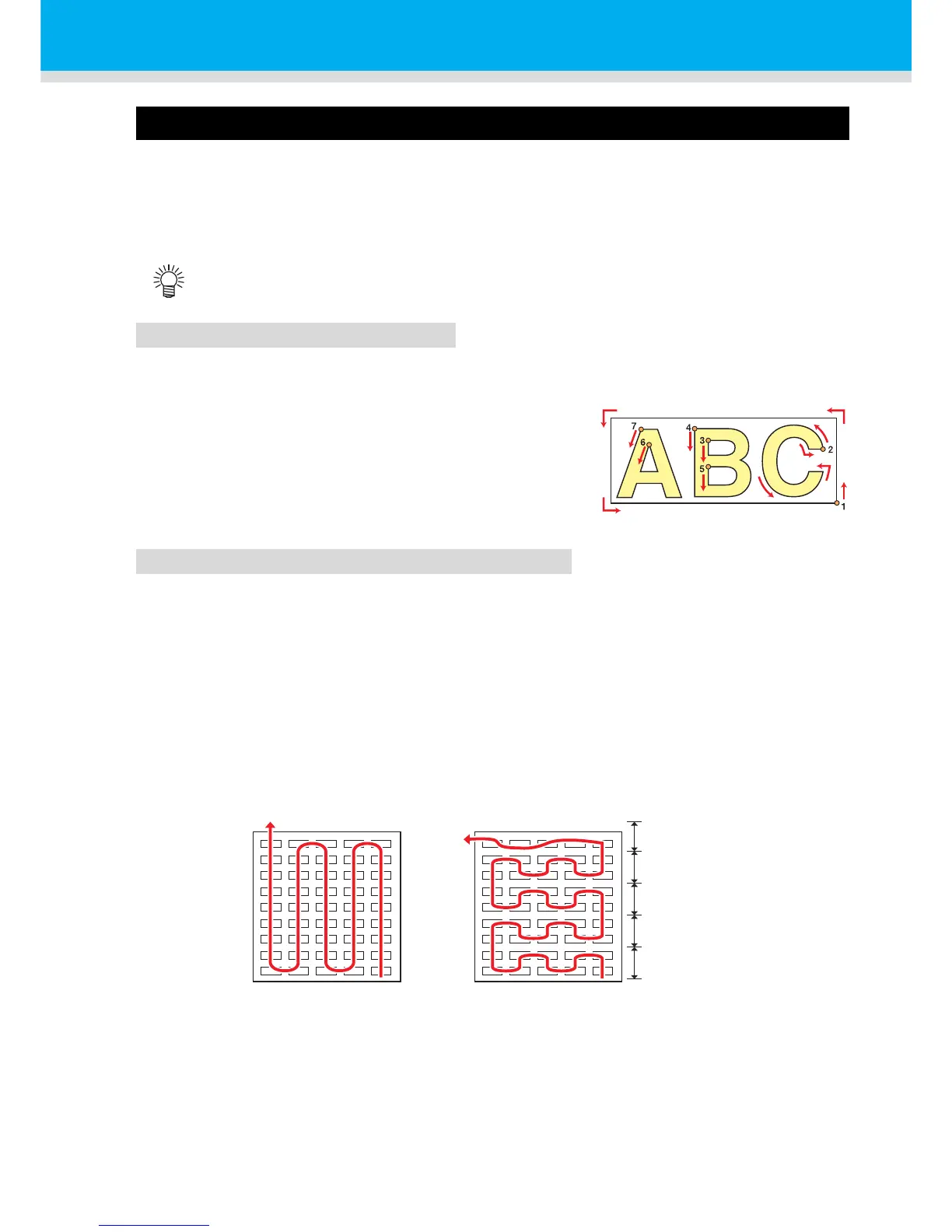3-32
Setting the SORTING
By changing the order of pieces of data for cutting transmitted from the host computer, you can change the
order of cutting them. (Sorting function)
When data to be cut with a single stroke cannot be cut with a single stroke because of the order of pieces of
data transmitted from a software application, you can cut the data with a single stroke by changing the order of
cutting them.
When cutting data by sorting
In sorting, data is cut as blocks. A block means movement from a down stroke with a pen to an up stroke with a
pen. After one block has been cut, a block whose starting point is closest to the already cut block is cut.
The starting point and cutting direction of host data are not
changed.
MARUJIRUSI:Starting point of data = Starting point of cutting
Arrow: Data direction = Cutting direction
Number:Order of block cutting
With the sorting function, you can do the following:
When you turn the sorting function "ON", the following functions are activated:
Auto-feeding function:
This function is used to detect the length of data to be cut and to draw out a sheet whose length is the same
as that of the data beforehand.
Area control function:
This function is used to specify an area beforehand and to preferentially cut blocks of data that fit into the
area.
When there is no block of data that fits into the area, the area is enlarged so that the data is cut gradually in
the sheet-feeding direction.
• When you adjust the data read by the scanner, the adjusted part will be cut afterward. Even in such a
case, by using sorting, you can cut data without lifting your tool from the sheet.